- Cisco Community
- Technology and Support
- Collaboration
- IP Telephony and Phones
- Re: Caller ID on a Call Forward - CUCM 7.1(3)
- Subscribe to RSS Feed
- Mark Topic as New
- Mark Topic as Read
- Float this Topic for Current User
- Bookmark
- Subscribe
- Mute
- Printer Friendly Page
Caller ID on a Call Forward - CUCM 7.1(3)
- Mark as New
- Bookmark
- Subscribe
- Mute
- Subscribe to RSS Feed
- Permalink
- Report Inappropriate Content
02-22-2011 12:51 PM - edited 03-16-2019 03:36 AM
We are running CUCM 7.1 (3)
we have mixture of phones. 79XX & 69XX
The issue is when we Call forward all calls either from the phone itself or CUCM Admin to a PSTN number the Caller ID is presented as restricted.
on the DN the four bottom boxes are checked
On my PSTN (MGCP) gateways the PRI's are configured as below, is there somethign on these that I should change to get the originating caller's caller id to come through?
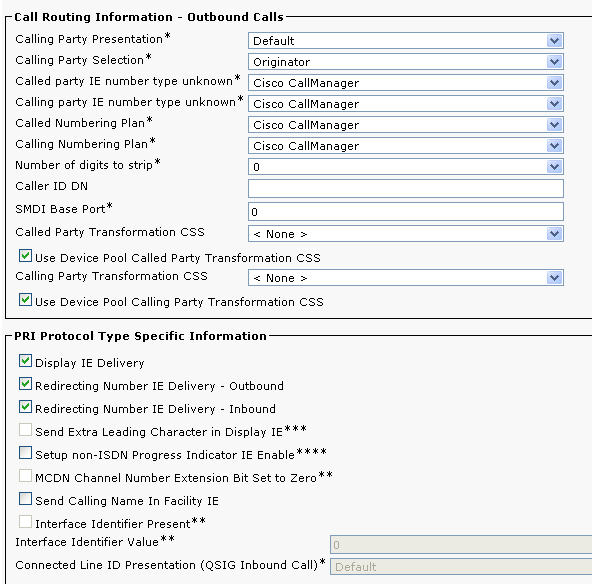
- Labels:
-
CUCM
- Mark as New
- Bookmark
- Subscribe
- Mute
- Subscribe to RSS Feed
- Permalink
- Report Inappropriate Content
02-22-2011 01:32 PM
Hi,
What calling party number do you see in the 'debug isdn q931' setup message? If we are sending out the correct calling party number in the ISDN setup message and even then you do not see it on your phone then the telco is probably playing around with it. The best thing would be to contact them instead.
Who is the original caller- an internal extension or some other external PSTN user?
Regards
Nitesh
PS: Pl rate helpful posts
- Mark as New
- Bookmark
- Subscribe
- Mute
- Subscribe to RSS Feed
- Permalink
- Report Inappropriate Content
02-22-2011 02:39 PM
Unfortunaltey I cannot turn on the debugging as these are maxed out 3845 gateways that bog down and have trouble when we trun on debuggin, plus we have our PSTN conections spread out across many different gateways so I'd have to set up a specific route for the number to capture what is needed. Currenlty we see "restricted" come up on the caller id.
call flow is: PSTN call to Cisco IP phone that is forwarded to a PSTN phone.. say a cell phone... the call forwarding works but the caller ID says restricted.
any tips for the config?
- Mark as New
- Bookmark
- Subscribe
- Mute
- Subscribe to RSS Feed
- Permalink
- Report Inappropriate Content
02-22-2011 11:19 PM
Completely agree with minkdennis. To confirm whether that is the issue try this:-
From another internal IP phone call this IP phone number which is forwarded to the PSTN phone. Check what CLID do you see on the PSTN phone. Do you still see it as restricted? If not, then it is the telco side which is not accepting arbitrary numbers as calling party numbers to eliminate the possibility of toll-fraud on your network.
HTH
Regards
Nitesh
PS:pl rate helpful posts
- Mark as New
- Bookmark
- Subscribe
- Mute
- Subscribe to RSS Feed
- Permalink
- Report Inappropriate Content
02-23-2011 06:18 AM
I understand what you're saying but I dont think that applies, we're not trying to spoof, just trying to get the originating caller ID to the end point of the call. this seems liek a setting issue either ISDN or something in CUCM that I shoudl be able to change to get the originating caller id to the final leg of the call.
- Mark as New
- Bookmark
- Subscribe
- Mute
- Subscribe to RSS Feed
- Permalink
- Report Inappropriate Content
02-22-2011 06:23 PM
Generally speaking what you are trying to achive is not possible, because telco doesn't accept arbitrary numbers as calling.
Otherwise, it would be possible for anybody, to originate calls pretending to be someone else, for prank or malice, obviously this is not safe.
I said generally because some telcos in the US, for PRI customers, don't care about which calling number is used, and send it unchanged.
Hope this helps, please rate post if i does!
- Mark as New
- Bookmark
- Subscribe
- Mute
- Subscribe to RSS Feed
- Permalink
- Report Inappropriate Content
02-23-2011 04:48 PM
Had been dealing with this issue very recently myself on another thread.
Ultimately I found that my PRI's had to be configured so that the Calling and Called Party IE number type had to be "National" and the Calling and Called Party Numbering Plan had to be set for ISDN. Also, uncheck the "Redirecting Number IE Delivery" checkboxes-- they're largely irrelevant, and most carriers will send back "errors" during the call setup process.
Once I did this, the functionality as you have presented in screenshots, will resolve any caller ID issues for MOST situations. There are still some carriers like AT&T Wireless phones with older SIM cards cannot accept the ID strings (it should work for most AT&T Wireless phones though, and a SIM card reprogram should resolve the rest).
Remember to reset the gateway after making the changes.
- Mark as New
- Bookmark
- Subscribe
- Mute
- Subscribe to RSS Feed
- Permalink
- Report Inappropriate Content
02-23-2011 05:07 PM
Thanks Muransky I thought it would be something like that. I'll give those things a try.
Find answers to your questions by entering keywords or phrases in the Search bar above. New here? Use these resources to familiarize yourself with the community: