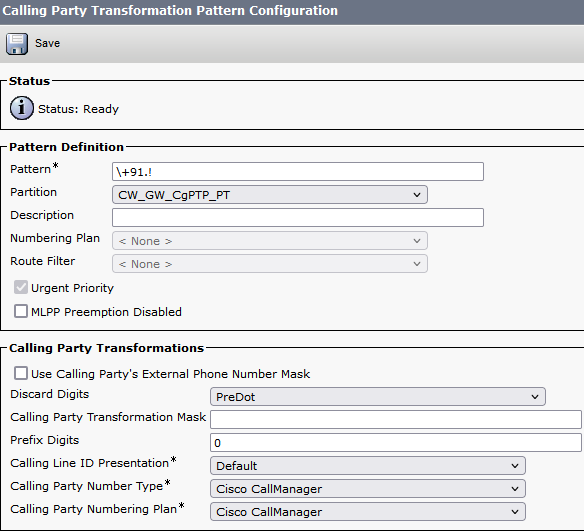- Cisco Community
- Technology and Support
- Collaboration
- IP Telephony and Phones
- Calling Party Transformation not working for incoming calls
- Subscribe to RSS Feed
- Mark Topic as New
- Mark Topic as Read
- Float this Topic for Current User
- Bookmark
- Subscribe
- Mute
- Printer Friendly Page
- Mark as New
- Bookmark
- Subscribe
- Mute
- Subscribe to RSS Feed
- Permalink
- Report Inappropriate Content
06-07-2022 05:40 AM
I am creating calling party transformation for for incoming calls.
For Example when I am getting call from outside number it is displaying on phone like +91XXXXXXXXXX but I want to replace +91 with 0.
So I have configured calling party transformation pattern
\+91.XXXXXXXX
Discard Digit: Pre dot
Calling Party transformation :XXXXXXXXXX
Prefix Digit :0
and I applied this partition to the gateway call calling party CSS, but still I am getting the call as +91XXXXXXX. did i miss any configurations? can any one please suggest
Solved! Go to Solution.
- Labels:
-
Other IP Telephony
Accepted Solutions
- Mark as New
- Bookmark
- Subscribe
- Mute
- Subscribe to RSS Feed
- Permalink
- Report Inappropriate Content
06-07-2022 09:18 AM
If all that you want to do is drop the +91 I would craft the transformation like this.
There is no need to go specific on the transform mask or with a number of X's in the match part. That just complicates stuff IMHO.

- Mark as New
- Bookmark
- Subscribe
- Mute
- Subscribe to RSS Feed
- Permalink
- Report Inappropriate Content
06-16-2022 11:43 PM
Thank you @Roger Kallberg ,
This works well, so as per your suggestions I have done below configuration on CUCM.
I have created
Calling party transformation mask :\+91.! Prefix digit:0
Crated new partition : Test_Partition (Assigned CPTN to this partition)
Created new CSS : Test_CSS (Assigned Test partition to Test CSS)
Assigned this Test_CSS to DP under Device Mobility Related Information, Calling Party Transformation CSS.
Thanks You @Nithin Eluvathingal for looking into it.
- Mark as New
- Bookmark
- Subscribe
- Mute
- Subscribe to RSS Feed
- Permalink
- Report Inappropriate Content
06-07-2022 08:02 AM - edited 06-07-2022 08:03 AM
Create a css with only calling party partition and on gateway select this css from the calling party css option and not the normal css option.

- Mark as New
- Bookmark
- Subscribe
- Mute
- Subscribe to RSS Feed
- Permalink
- Report Inappropriate Content
06-07-2022 08:43 AM
Hi Nithin,
I have created Test-Calling-CSS and assigned the calling party partition to it. Then I have assigned Test-Calling-CSS on Trunk. But still no luck
- Mark as New
- Bookmark
- Subscribe
- Mute
- Subscribe to RSS Feed
- Permalink
- Report Inappropriate Content
06-07-2022 09:10 AM
Just a control question, have you done the obvious step to restart the SIP trunk for it to activate the changes you made?

- Mark as New
- Bookmark
- Subscribe
- Mute
- Subscribe to RSS Feed
- Permalink
- Report Inappropriate Content
06-07-2022 09:12 AM
Trunk reset has been completed.
- Mark as New
- Bookmark
- Subscribe
- Mute
- Subscribe to RSS Feed
- Permalink
- Report Inappropriate Content
06-07-2022 09:26 AM
Can you please share a screenshot of the pertaining part of the trunk configuration so that we can verify it?

- Mark as New
- Bookmark
- Subscribe
- Mute
- Subscribe to RSS Feed
- Permalink
- Report Inappropriate Content
06-07-2022 09:18 AM
If all that you want to do is drop the +91 I would craft the transformation like this.
There is no need to go specific on the transform mask or with a number of X's in the match part. That just complicates stuff IMHO.

- Mark as New
- Bookmark
- Subscribe
- Mute
- Subscribe to RSS Feed
- Permalink
- Report Inappropriate Content
06-07-2022 09:48 PM
Hi Roger,
I have configured the pattern you have specified in below way
\+91.! -- Assigned to test partition -- Assigned to test CSS.
I have applied this test CSS on phone, now I am getting calls with 0and mobile number. which is working fine.
But when I apply this on trunk out bound section, it is not working. It is effecting all out bound calls. In which section I need to add this CSS on trunk or do we need to apply it on DP.
- Mark as New
- Bookmark
- Subscribe
- Mute
- Subscribe to RSS Feed
- Permalink
- Report Inappropriate Content
06-07-2022 09:59 PM - edited 06-07-2022 10:05 PM
As you wrote that you want to affect the presentation for inbound calls from PSTN on your phones you should put it in the incoming section of the trunk.

- Mark as New
- Bookmark
- Subscribe
- Mute
- Subscribe to RSS Feed
- Permalink
- Report Inappropriate Content
06-07-2022 10:02 PM
Instead on phone, apply this on the device pool and restart the device pool..
Remove the CSS from the trunk.

- Mark as New
- Bookmark
- Subscribe
- Mute
- Subscribe to RSS Feed
- Permalink
- Report Inappropriate Content
06-07-2022 10:09 PM
IMO it’s better to affect the calling and if needed called number as early in the call flow as possible. So based on that it would be better to put the transformation on the trunk or possibly even better to modify the numbers with translation rules on the gateway itself.

- Mark as New
- Bookmark
- Subscribe
- Mute
- Subscribe to RSS Feed
- Permalink
- Report Inappropriate Content
06-08-2022 05:33 AM
Hi Roger,
After discussion with my team, as we need this feature only for one site. They suggested to apply on DP.
Before applying it on production DP, I have created Test-DP and applied calling party Transformation CSS.
On DP setting I tried to apply calling party Transformation CSS on Phone settings (PFA) but it did not work.
Then I applied on calling party Transformation CSS in device mobility related section of DP, Then it started working. Is it expected behavior?
- Mark as New
- Bookmark
- Subscribe
- Mute
- Subscribe to RSS Feed
- Permalink
- Report Inappropriate Content
06-08-2022 07:17 AM
The phone settings part has these setting options.
- Caller ID For Calls From This Phone
- Connected Party Settings
- Redirecting Party Settings
None of these are the setting that you'd need to alter on the device pool to affect the calling number on a device. What you'd want to set is Calling Party Transformation CSS under Device Mobility Related Information as you yourself have figured out.

- Mark as New
- Bookmark
- Subscribe
- Mute
- Subscribe to RSS Feed
- Permalink
- Report Inappropriate Content
06-08-2022 07:21 AM
Thanks Roger for confirmation,
I will apply it on production DP and let you know how this works.
- Mark as New
- Bookmark
- Subscribe
- Mute
- Subscribe to RSS Feed
- Permalink
- Report Inappropriate Content
06-16-2022 11:43 PM
Thank you @Roger Kallberg ,
This works well, so as per your suggestions I have done below configuration on CUCM.
I have created
Calling party transformation mask :\+91.! Prefix digit:0
Crated new partition : Test_Partition (Assigned CPTN to this partition)
Created new CSS : Test_CSS (Assigned Test partition to Test CSS)
Assigned this Test_CSS to DP under Device Mobility Related Information, Calling Party Transformation CSS.
Thanks You @Nithin Eluvathingal for looking into it.
Discover and save your favorite ideas. Come back to expert answers, step-by-step guides, recent topics, and more.
New here? Get started with these tips. How to use Community New member guide