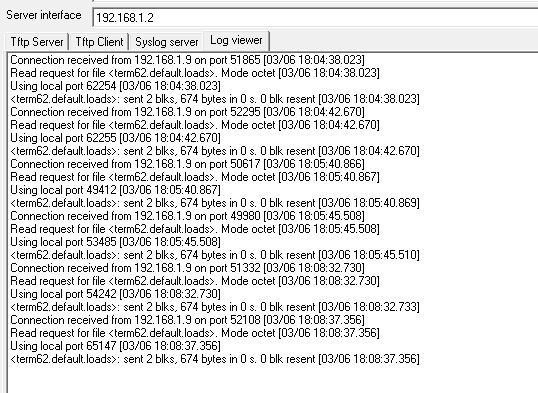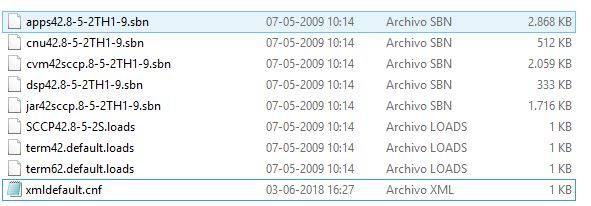- Cisco Community
- Technology and Support
- Collaboration
- IP Telephony and Phones
- Re: Cisco 7962 Phone not booting after Hard Reset 3491672850*#
- Subscribe to RSS Feed
- Mark Topic as New
- Mark Topic as Read
- Float this Topic for Current User
- Bookmark
- Subscribe
- Mute
- Printer Friendly Page
Cisco 7962 Phone not booting after Hard Reset 3491672850*#
- Mark as New
- Bookmark
- Subscribe
- Mute
- Subscribe to RSS Feed
- Permalink
- Report Inappropriate Content
06-03-2018 03:19 PM - edited 03-17-2019 12:57 PM
Hi All
I trying to upgrading the Cisco IP Phone 7962 using soft reset 123456789*0#, but not work. Then I performed a hard reset 3491672850*# , but now it is in a loop in the TFTP server and the IP Phone showing blank screen.
The version firmware is cmterm-7942_7962-sccp.8-5-2
I need help please...
TIA
Cristian
- Labels:
-
Other IP Telephony
- Mark as New
- Bookmark
- Subscribe
- Mute
- Subscribe to RSS Feed
- Permalink
- Report Inappropriate Content
06-03-2018 04:08 PM
What’s the phone load currently on the phone. From which version to which version are your trying to upgrade? Is this on CUCM?
Hope this helps
Cheers
Rath!
***Please rate helpful posts***
- Mark as New
- Bookmark
- Subscribe
- Mute
- Subscribe to RSS Feed
- Permalink
- Report Inappropriate Content
06-03-2018 05:50 PM
Hello...I do not know. That's why I'm trying with 8.5
- Mark as New
- Bookmark
- Subscribe
- Mute
- Subscribe to RSS Feed
- Permalink
- Report Inappropriate Content
06-03-2018 06:34 PM
This is a CME instance, yes? Please post the running config (sanitized, of course) so we can see the full set of CME and related commands. I am specifically interested in the TFTP commands that would make the firmware files available to the phone.
Also, when you say the phone has a blank screen do you mean that it is always blank? Or does it cycle and show "something" and then go blank again?
- Mark as New
- Bookmark
- Subscribe
- Mute
- Subscribe to RSS Feed
- Permalink
- Report Inappropriate Content
06-04-2018 04:02 PM
Dear Maren
Please see the running config
Router#sho run
Building configuration...
Current configuration : 3970 bytes
!
! Last configuration change at 23:44:23 UTC Mon Jun 4 2018
! NVRAM config last updated at 23:44:24 UTC Mon Jun 4 2018
! NVRAM config last updated at 23:44:24 UTC Mon Jun 4 2018
version 15.1
service timestamps debug datetime msec
service timestamps log datetime msec
no service password-encryption
!
hostname Router
!
boot-start-marker
boot-end-marker
!
!
no aaa new-model
!
mmi polling-interval 60
no mmi auto-configure
no mmi pvc
mmi snmp-timeout 180
crypto pki token default removal timeout 0
!
!
dot11 syslog
ip source-route
ip cef
!
!
ip dhcp excluded-address 192.168.1.1 192.168.1.5
!
ip dhcp pool Test
network 192.168.1.0 255.255.255.0
default-router 192.168.1.1
option 150 ip 192.168.1.1
!
!
no ip domain lookup
no ipv6 cef
!
multilink bundle-name authenticated
!
voice-card 0
!
!
interface FastEthernet0/0
no ip address
shutdown
duplex auto
speed auto
!
interface FastEthernet0/1/0
switchport access vlan 10
no ip address
!
interface FastEthernet0/1/1
switchport access vlan 10
no ip address
!
interface FastEthernet0/1/2
switchport access vlan 10
no ip address
!
interface FastEthernet0/1/3
switchport access vlan 10
no ip address
!
interface FastEthernet0/1/4
switchport access vlan 10
no ip address
!
interface FastEthernet0/1/5
switchport access vlan 10
no ip address
!
interface FastEthernet0/1/6
switchport access vlan 10
no ip address
!
interface FastEthernet0/1/7
switchport access vlan 10
no ip address
!
interface FastEthernet0/1/8
switchport access vlan 10
no ip address
!
interface Vlan1
no ip address
!
interface Vlan10
ip address 192.168.1.1 255.255.255.0
!
ip forward-protocol nd
no ip http server
no ip http secure-server
!
!
tftp-server flash:BOOT69xx.0-0-0-14.zz.sgn
tftp-server flash:OS79XX.TXT
tftp-server flash:P003-08-9-00.bin
tftp-server flash:P003-08-9-00.sbn
tftp-server flash:P0S3-08-9-00.loads
tftp-server flash:P0S3-08-9-00.sb2
tftp-server flash:SCCP42.9-0-2SR1S.loads
tftp-server flash:SCCP42.9-1-1SR1S.loads
tftp-server flash:SCCP69xx.9-2-1-0.loads
tftp-server flash:SCCP69xx.9-2-1-0.zz.sgn
tftp-server flash:SEPF47F353CB122.cnf.xml
tftp-server flash:SIP42.8-3-2S.loads
tftp-server flash:SIPDefault.cnf
tftp-server flash:apps42.8-3-1-22.sbn
tftp-server flash:apps42.9-0-2ES2.sbn
tftp-server flash:apps42.9-1-1TH1-16.sbn
tftp-server flash:cmterm-7942_7962-sccp.9-2-3.cop.sgn
tftp-server flash:cnu42.8-3-1-22.sbn
tftp-server flash:cnu42.9-0-2ES2.sbn
tftp-server flash:cnu42.9-1-1TH1-16.sbn
tftp-server flash:cvm42sccp.9-0-2ES2.sbn
tftp-server flash:cvm42sccp.9-1-1TH1-16.sbn
tftp-server flash:cvm42sip.8-3-1-22.sbn
tftp-server flash:dsp42.8-3-1-22.sbn
tftp-server flash:dsp42.9-0-2ES2.sbn
tftp-server flash:dsp42.9-1-1TH1-16.sbn
tftp-server flash:featurePolicyDefault.xml
tftp-server flash:jar42sccp.9-0-2ES2.sbn
tftp-server flash:jar42sccp.9-1-1TH1-16.sbn
tftp-server flash:jar42sip.8-3-1-22.sbn
tftp-server flash:softkeyDefault.xml
tftp-server flash:softkeyDefault_kpml.xml
tftp-server flash:syncinfo.xml
tftp-server flash:term42.default.loads
tftp-server flash:term62.default.loads
!
control-plane
!
!
voice-port 0/0/0
!
voice-port 0/0/1
!
voice-port 0/0/2
!
voice-port 0/0/3
!
voice-port 0/1/0
!
voice-port 0/1/1
!
voice-port 0/1/2
!
voice-port 0/1/3
!
voice-port 0/4/0
auto-cut-through
signal immediate
input gain auto-control
description Music On Hold Port
!
!
mgcp profile default
!
!
telephony-service
no auto-reg-ephone
max-ephones 5
max-dn 5
ip source-address 192.168.1.1 port 2000
load 7962 SCCP42.9-1-1SR1S.loads
max-conferences 8 gain -6
transfer-system full-consult
create cnf-files version-stamp 7960 Jun 04 2018 23:24:11
!
!
ephone-dn 1 dual-line
number 1000
!
!
ephone 1
device-security-mode none
mac-address 44AD.D9D4.5DF8
type 7962
button 1:1
!
!
line con 0
no modem enable
line aux 0
line vty 0 4
login
transport input all
!
ntp master 2
end
The TFTP debug is:
Router#
Jun 4 23:50:11.235: %LINEPROTO-5-UPDOWN: Line protocol on Interface Vlan10, changed state to up
Jun 4 23:50:18.847: TFTP: Looking for term62.default.loads
Jun 4 23:50:18.847: TFTP: Opened flash:term62.default.loads, fd 14, size 662 for process 257
Jun 4 23:50:18.851: TFTP: Finished flash:term62.default.loads, time 00:00:00 for process 257
Jun 4 23:50:23.475: TFTP: Looking for term62.default.loads
Jun 4 23:50:23.479: TFTP: Opened flash:term62.default.loads, fd 14, size 662 for process 257
Jun 4 23:50:23.479: TFTP: Finished flash:term62.default.loads, time 00:00:00 for process 257
Jun 4 23:52:33.631: %LINEPROTO-5-UPDOWN: Line protocol on Interface FastEthernet0/1/0, changed state to down
Jun 4 23:52:33.631: %LINEPROTO-5-UPDOWN: Line protocol on Interface Vlan10, changed state to down
Jun 4 23:52:37.123: %LINK-3-UPDOWN: Interface FastEthernet0/1/0, changed state to up
Jun 4 23:52:38.123: %LINEPROTO-5-UPDOWN: Line protocol on Interface FastEthernet0/1/0, changed state to up
Jun 4 23:52:39.279: %LINEPROTO-5-UPDOWN: Line protocol on Interface FastEthernet0/1/0, changed state to down
Jun 4 23:52:40.279: %LINK-3-UPDOWN: Interface FastEthernet0/1/0, changed state to up
Jun 4 23:52:41.279: %LINEPROTO-5-UPDOWN: Line protocol on Interface FastEthernet0/1/0, changed state to up
Jun 4 23:53:11.199: %LINEPROTO-5-UPDOWN: Line protocol on Interface Vlan10, changed state to up
Jun 4 23:53:18.507: TFTP: Looking for term62.default.loads
Jun 4 23:53:18.507: TFTP: Opened flash:term62.default.loads, fd 14, size 662 for process 257
Jun 4 23:53:18.511: TFTP: Finished flash:term62.default.loads, time 00:00:00 for process 257
Jun 4 23:53:23.147: TFTP: Looking for term62.default.loads
Jun 4 23:53:23.147: TFTP: Opened flash:term62.default.loads, fd 14, size 662 for process 257
Jun 4 23:53:23.151: TFTP: Finished flash:term62.default.loads, time 00:00:00 for process 257
The blank scree is always. The button line 1 and line 2 turn on, then turn off, when Looking for term62.default.loads.
TIA
Cristian
- Mark as New
- Bookmark
- Subscribe
- Mute
- Subscribe to RSS Feed
- Permalink
- Report Inappropriate Content
06-05-2018 03:11 AM
I don't see anything out of the ordinary on the router config, but....
I see that you have 8.3(1) firmware on your router. I infer from this that you have older phones that may require a two-stage firmware upgrade to upgrade to current firmware versions. If the factory-default firmware is pre-8.3(3) [which is likely if you had put 8.3(1) on it at some point] then this applies to you.
Effectively, 7900-series phones that have pre-8.3(3) firmware must be upgraded to a version between 8.3(3) and 8.5(2) before they can be upgraded to 8.5(2)SU1 or later.
Check out this doc and give it a try:
Cisco Unified IP Phone 7942/7945/7962/7965/7975 Firmware Upgrade from pre-8.3(3) to 9.3(1)
If you've already tried this or if it doesn't work, let us know and we will figure something else out.
Maren
- Mark as New
- Bookmark
- Subscribe
- Mute
- Subscribe to RSS Feed
- Permalink
- Report Inappropriate Content
06-05-2018 12:36 PM
Dear Maren
In the router, I crated a folder 7962 and I copied the files following:
7962/SCCP42.8-3-3S.loads
7962/apps42.8-3-2-27.sbn
7962/cnu42.8-3-2-27.sbn
7962/cvm42sccp.8-3-2-27.sbn
7962/dsp42.8-3-2-27.sbn
7962/jar42sccp.8-3-2-27.sbn
7962/term42.default.loads
7962/term62.default.loads
Then I changed the tftp at:
tftp-server flash:/7962/SCCP42.8-3-3S.loads
tftp-server flash:/7962/apps42.8-3-2-27.sbn
tftp-server flash:/7962/cnu42.8-3-2-27.sbn
tftp-server flash:/7962/cvm42sccp.8-3-2-27.sbn
tftp-server flash:/7962/dsp42.8-3-2-27.sbn
tftp-server flash:/7962/jar42sccp.8-3-2-27.sbn
tftp-server flash:/7962/term42.default.loads
tftp-server flash:/7962/term62.default.loads alias term62.default.loads
The tftp debug show the following:
Jun 5 20:27:29.807: %LINK-3-UPDOWN: Interface FastEthernet0/1/0, changed state to up
Jun 5 20:27:30.807: %LINEPROTO-5-UPDOWN: Line protocol on Interface FastEthernet0/1/0, changed state to up
Jun 5 20:28:08.091: TFTP: Server request for port 52887, socket_id 0x8A1FC760 for process 201
Jun 5 20:28:08.091: TFTP: read request from host 192.168.1.6(52887) via Vlan10
Jun 5 20:28:08.091: TFTP: Looking for term62.default.loads
Jun 5 20:28:08.091: TFTP: Opened flash:/7962/term62.default.loads, fd 14, size 662 for process 201
Jun 5 20:28:08.091: TFTP: Sending block 1 (retry 0), socket_id 0x8A1FC760
Jun 5 20:28:08.091: TFTP: Received ACK for block 1, socket_id 0x8A1FC760
Jun 5 20:28:08.091: TFTP: Sending block 2 (retry 0), socket_id 0x8A1FC760
Jun 5 20:28:08.095: TFTP: Received ACK for block 2, socket_id 0x8A1FC760
Jun 5 20:28:08.095: TFTP: Finished flash:/7962/term62.default.loads, time 00:00:00 for process 201
Here the show run
Router#sho run
Building configuration...
Current configuration : 2963 bytes
version 15.1
service timestamps debug datetime msec
service timestamps log datetime msec
no service password-encryption
!
hostname Router
!
boot-start-marker
boot-end-marker
!
!
mmi polling-interval 60
no mmi auto-configure
no mmi pvc
mmi snmp-timeout 180
crypto pki token default removal timeout 0
!
!
dot11 syslog
ip source-route
ip cef
!
ip dhcp excluded-address 192.168.1.1 192.168.1.5
!
ip dhcp pool Test
network 192.168.1.0 255.255.255.0
default-router 192.168.1.1
option 150 ip 192.168.1.1
!
no ip domain lookup
no ipv6 cef
!
multilink bundle-name authenticated
!
voice-card 0
!
interface FastEthernet0/0
no ip address
shutdown
duplex auto
speed auto
!
interface FastEthernet0/1/0
switchport access vlan 10
no ip address
!
interface FastEthernet0/1/1
switchport access vlan 10
no ip address
!
interface FastEthernet0/1/2
switchport access vlan 10
no ip address
!
interface FastEthernet0/1/3
switchport access vlan 10
no ip address
!
interface FastEthernet0/1/4
switchport access vlan 10
no ip address
!
interface FastEthernet0/1/5
switchport access vlan 10
no ip address
!
interface FastEthernet0/1/6
switchport access vlan 10
no ip address
!
interface FastEthernet0/1/7
switchport access vlan 10
no ip address
!
interface FastEthernet0/1/8
switchport access vlan 10
no ip address
!
interface Vlan1
no ip address
!
interface Vlan10
ip address 192.168.1.1 255.255.255.0
!
ip forward-protocol nd
no ip http server
no ip http secure-server
!
tftp-server flash:/7962/SCCP42.8-3-3S.loads
tftp-server flash:/7962/apps42.8-3-2-27.sbn
tftp-server flash:/7962/cnu42.8-3-2-27.sbn
tftp-server flash:/7962/cvm42sccp.8-3-2-27.sbn
tftp-server flash:/7962/dsp42.8-3-2-27.sbn
tftp-server flash:/7962/jar42sccp.8-3-2-27.sbn
tftp-server flash:/7962/term42.default.loads
tftp-server flash:/7962/term62.default.loads alias term62.default.loads
!
control-plane
!
voice-port 0/0/0
!
voice-port 0/0/1
!
voice-port 0/0/2
!
voice-port 0/0/3
!
voice-port 0/1/0
!
voice-port 0/1/1
!
voice-port 0/1/2
!
voice-port 0/1/3
!
voice-port 0/4/0
auto-cut-through
signal immediate
input gain auto-control
description Music On Hold Port
!
telephony-service
no auto-reg-ephone
max-ephones 5
max-dn 5
ip source-address 192.168.1.1 port 2000
load 7962 !
max-conferences 8 gain -6
transfer-system full-consult
create cnf-files version-stamp 7960 Jun 05 2018 20:21:17
!
ephone-dn 1 dual-line
number 1000
!
ephone 1
device-security-mode none
mac-address 44AD.D9D4.5DF8
type 7962
button 1:1
!
line con 0
no modem enable
line aux 0
line vty 0 4
login
transport input all
!
ntp master 2
end
But still no run the upgrade
TIA
Cristian
- Mark as New
- Bookmark
- Subscribe
- Mute
- Subscribe to RSS Feed
- Permalink
- Report Inappropriate Content
06-05-2018 02:37 PM
Hi there
Can you tell me from which version to which you are upgrading. As Mahoney mentioned if your current version is 8.3.1 and if you are upgrading to 8.5.2 could you try the below modified alias commands, Create CNF under Telephony services and Reboot the Phones.
tftp-server flash:/7962/SCCP42.8-3-3S.loads alias SCCP42.8-3-3S.loads
tftp-server flash:/7962/apps42.8-3-2-27.sbn alias apps42.8-3-2-27.sbn
tftp-server flash:/7962/cnu42.8-3-2-27.sbn alias cnu42.8-3-2-27.sbn
tftp-server flash:/7962/cvm42sccp.8-3-2-27.sbn alias cvm42sccp.8-3-2-27.sbn
tftp-server flash:/7962/dsp42.8-3-2-27.sbn alias dsp42.8-3-2-27.sbn
tftp-server flash:/7962/jar42sccp.8-3-2-27.sbn alias jar42sccp.8-3-2-27.sbn
tftp-server flash:/7962/term42.default.loads alias term42.default.loads
tftp-server flash:/7962/term62.default.loads alias term62.default.loads
Hope this Helps
Cheers
Rath!
***Please rate helpful posts***
- Mark as New
- Bookmark
- Subscribe
- Mute
- Subscribe to RSS Feed
- Permalink
- Report Inappropriate Content
06-05-2018 02:38 PM
I hadn't thought about aliasing all of them. Good catch.
- Mark as New
- Bookmark
- Subscribe
- Mute
- Subscribe to RSS Feed
- Permalink
- Report Inappropriate Content
06-05-2018 07:32 PM
Dear Rath
it's a phone that I do not know what version I had. I trying to get at SCCP42.9-0-2SR1S.
- Mark as New
- Bookmark
- Subscribe
- Mute
- Subscribe to RSS Feed
- Permalink
- Report Inappropriate Content
06-05-2018 07:39 PM
I see after the message:
"TFTP: Finished flash:/7962/term62.default.loads, time 00:00:00 for process 201"
the IP Phone do not request anything else, repeat the same sequence.
- Mark as New
- Bookmark
- Subscribe
- Mute
- Subscribe to RSS Feed
- Permalink
- Report Inappropriate Content
06-05-2018 07:46 PM
Here is the snippet from 9.0.2SR1 release notes
Note For all SIP firmware upgrades from firmware release versions earlier than 8.3(3) to version 9.0(2)SR1 or greater, you must first upgrade your firmware to version 8.3(3). Once you have upgraded to version 8.3(3), you can upgrade your IP Phone to version 9.0(2)SR1 or later.
So your best bet is to upgrade the current version 8.3.1 to 8.3.3 and then to 9.0.2SR1
Hope this helps
Cheers
Rath!
***Please rate helpful posts***
- Mark as New
- Bookmark
- Subscribe
- Mute
- Subscribe to RSS Feed
- Permalink
- Report Inappropriate Content
06-06-2018 02:30 AM
(Rath, dude, read the thread.....)
- Mark as New
- Bookmark
- Subscribe
- Mute
- Subscribe to RSS Feed
- Permalink
- Report Inappropriate Content
06-05-2018 02:37 PM
The loads command should look like: load 7962 SCCP42.8-3-3S.loads unless there is some magic I am not aware of that allows a phone to load firmware from a load 7962 ! argument. Be sure to run the create cnf-file under command afterwards.
(There is debate about whether you need the .loads suffix. But the documentation says you do beginning with CMEv7, so I include it.)
- Mark as New
- Bookmark
- Subscribe
- Mute
- Subscribe to RSS Feed
- Permalink
- Report Inappropriate Content
06-05-2018 07:46 PM
I corrected the command
Now is:
telephony-service
no auto-reg-ephone
max-ephones 5
max-dn 5
ip source-address 192.168.1.1 port 2000
load 7962 SCCP42.8-3-3S.loads
max-conferences 8 gain -6
transfer-system full-consult
create cnf-files version-stamp 7960 Jun 06 2018 03:39:34
!
Find answers to your questions by entering keywords or phrases in the Search bar above. New here? Use these resources to familiarize yourself with the community: