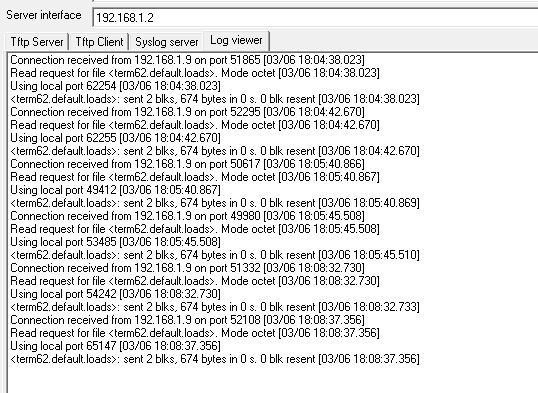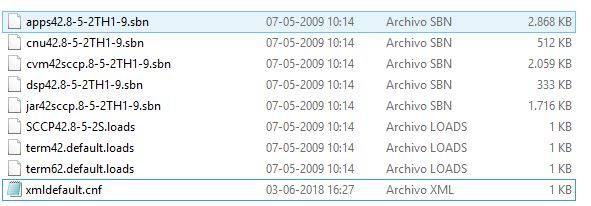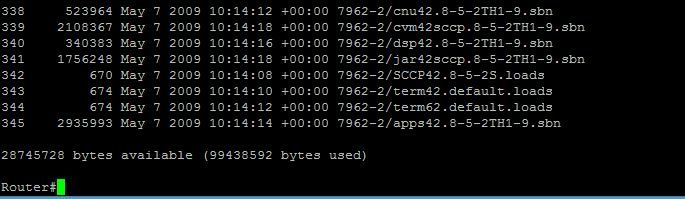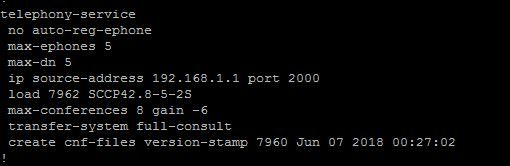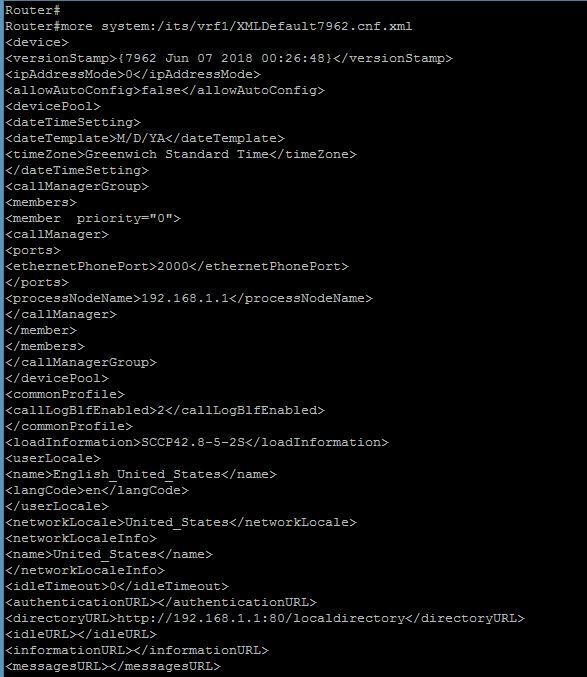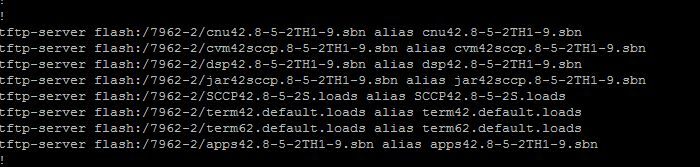- Cisco Community
- Technology and Support
- Collaboration
- IP Telephony and Phones
- Re: Cisco 7962 Phone not booting after Hard Reset 3491672850*#
- Subscribe to RSS Feed
- Mark Topic as New
- Mark Topic as Read
- Float this Topic for Current User
- Bookmark
- Subscribe
- Mute
- Printer Friendly Page
Cisco 7962 Phone not booting after Hard Reset 3491672850*#
- Mark as New
- Bookmark
- Subscribe
- Mute
- Subscribe to RSS Feed
- Permalink
- Report Inappropriate Content
06-03-2018 03:19 PM - edited 03-17-2019 12:57 PM
Hi All
I trying to upgrading the Cisco IP Phone 7962 using soft reset 123456789*0#, but not work. Then I performed a hard reset 3491672850*# , but now it is in a loop in the TFTP server and the IP Phone showing blank screen.
The version firmware is cmterm-7942_7962-sccp.8-5-2
I need help please...
TIA
Cristian
- Labels:
-
Other IP Telephony
- Mark as New
- Bookmark
- Subscribe
- Mute
- Subscribe to RSS Feed
- Permalink
- Report Inappropriate Content
06-05-2018 07:51 PM
#Show flash
Hope this helps
Cheers
Rath!
***Please rate helpful posts***
- Mark as New
- Bookmark
- Subscribe
- Mute
- Subscribe to RSS Feed
- Permalink
- Report Inappropriate Content
06-05-2018 08:01 PM
show flash command. Please see the attach.
Adding, in the command following:
Router#sho cdp nei detail
-------------------------
Device ID: SEP44ADD9D45DF8
Entry address(es):
IP address: 192.168.1.6
Platform: Cisco IP Phone 7962, Capabilities: Host Two-port Mac Relay
Interface: FastEthernet0/1/0, Port ID (outgoing port): Port 1
Holdtime : 141 sec
Version :
79XX_default_load
advertisement version: 2
Duplex: full
Power drawn: 6.300 Watts
Router#
The ip phone have version 79XX_default_load??
TIA
Cristian
- Mark as New
- Bookmark
- Subscribe
- Mute
- Subscribe to RSS Feed
- Permalink
- Report Inappropriate Content
06-06-2018 02:49 AM - edited 06-06-2018 02:56 AM
The 79XX_default_load is the factory firmware.
The last thing I can think of is: Did you change your TFTP commands to alias all of the 8.3(3) firmware files as Chris suggested in an earlier reply? (I'm grasping at straws with that, but I'm running out of ideas.)
tftp-server flash:/7962/SCCP42.8-3-3S.loads alias SCCP42.8-3-3S.loads tftp-server flash:/7962/apps42.8-3-2-27.sbn alias apps42.8-3-2-27.sbn tftp-server flash:/7962/cnu42.8-3-2-27.sbn alias cnu42.8-3-2-27.sbn tftp-server flash:/7962/cvm42sccp.8-3-2-27.sbn alias cvm42sccp.8-3-2-27.sbn tftp-server flash:/7962/dsp42.8-3-2-27.sbn alias dsp42.8-3-2-27.sbn tftp-server flash:/7962/jar42sccp.8-3-2-27.sbn alias jar42sccp.8-3-2-27.sbn tftp-server flash:/7962/term42.default.loads alias term42.default.loads tftp-server flash:/7962/term62.default.loads alias term62.default.loads
Also: Let's check to see if the CME is telling the phone the right thing. Please run the following command to view the contents of the XMLDefault file for the 7962. Run: more system:/its/XMLDefault7962.cnf.xml Does it show the correct firmware version in there?
If those two things don't work, my last thought is that the firmware in your router is 'bad'. If you still have the .zip file that contains the 7962 8.3(3) firmware, can you copy it fresh out of the zip file and into the 7962 folder you created? The one file I'm thinking might need a fresh copy of the term62.default.loads. It may be that it was overwritten when you installed the v9 firmware and needs a fresh copy out of the 8.3(3) set of firmware. Now that I think about it, I have had this very behavior (term62.default.loads and no farther) happen that was fixed with a fresh copy of newer firmware.
Alternately, if you have another firmware that is in between 8.3(3) and 8.5(2) that we can use to do the first stage of the two-stage firmware upgrade maybe we can try that.
You're doing everything right. It's going to be some small, stupid thing that all of us are missing.
I have my fingers crossed for you, Christian!
Maren
- Mark as New
- Bookmark
- Subscribe
- Mute
- Subscribe to RSS Feed
- Permalink
- Report Inappropriate Content
06-06-2018 04:07 PM
Dear Maren
I put all alias :
tftp-server flash:/7962/SCCP42.8-3-3S.loads alias SCCP42.8-3-3S.loads
tftp-server flash:/7962/apps42.8-3-2-27.sbn alias apps42.8-3-2-27.sbn
tftp-server flash:/7962/cnu42.8-3-2-27.sbn alias cnu42.8-3-2-27.sbn
tftp-server flash:/7962/cvm42sccp.8-3-2-27.sbn alias cvm42sccp.8-3-2-27.sbn
tftp-server flash:/7962/dsp42.8-3-2-27.sbn alias dsp42.8-3-2-27.sbn
tftp-server flash:/7962/jar42sccp.8-3-2-27.sbn alias jar42sccp.8-3-2-27.sbn
tftp-server flash:/7962/term42.default.loads alias term42.default.loads
tftp-server flash:/7962/term62.default.loads alias term62.default.loads
Router#more system:its/vrf1/XMLDefault7962.cnf.xml
<device>
<versionStamp>{7960 Jun 06 2018 03:40:49}</versionStamp>
<ipAddressMode>0</ipAddressMode>
<allowAutoConfig>false</allowAutoConfig>
<devicePool>
<dateTimeSetting>
<dateTemplate>M/D/YA</dateTemplate>
<timeZone>Greenwich Standard Time</timeZone>
</dateTimeSetting>
<callManagerGroup>
<members>
<member priority="0">
<callManager>
<ports>
<ethernetPhonePort>2000</ethernetPhonePort>
</ports>
<processNodeName>192.168.1.1</processNodeName>
</callManager>
</member>
</members>
</callManagerGroup>
</devicePool>
<commonProfile>
<callLogBlfEnabled>2</callLogBlfEnabled>
</commonProfile>
<loadInformation>SCCP42.8-3-3S</loadInformation>
<userLocale>
<name>English_United_States</name>
<langCode>en</langCode>
</userLocale>
<networkLocale>United_States</networkLocale>
<networkLocaleInfo>
<name>United_States</name>
</networkLocaleInfo>
<idleTimeout>0</idleTimeout>
<authenticationURL></authenticationURL>
<directoryURL>http://192.168.1.1:80/localdirectory</directoryURL>
<idleURL></idleURL>
<informationURL></informationURL>
<messagesURL></messagesURL>
<proxyServerURL></proxyServerURL>
<servicesURL>http://192.168.1.1:80/CMEserverForPhone/serviceurl</servicesURL>
<dscpForSCCPPhoneServices>0</dscpForSCCPPhoneServices>
<dscpForCm2Dvce>96</dscpForCm2Dvce>
</device>
Router#
- Mark as New
- Bookmark
- Subscribe
- Mute
- Subscribe to RSS Feed
- Permalink
- Report Inappropriate Content
06-06-2018 04:49 PM
Now I upload all file for version SCCP42.8-5-2S in a new folder 7962-2
Then, I changed the telephone-service param:
Check, more the file XMLDefault7962.cnf.xml
tftp-server and alias
In the IP Phone
1.- Connect the IP Phone , hold the hash (#) button down
2.- Press the following buttons: 3491672850*#
Then, debug TFTP event and packet
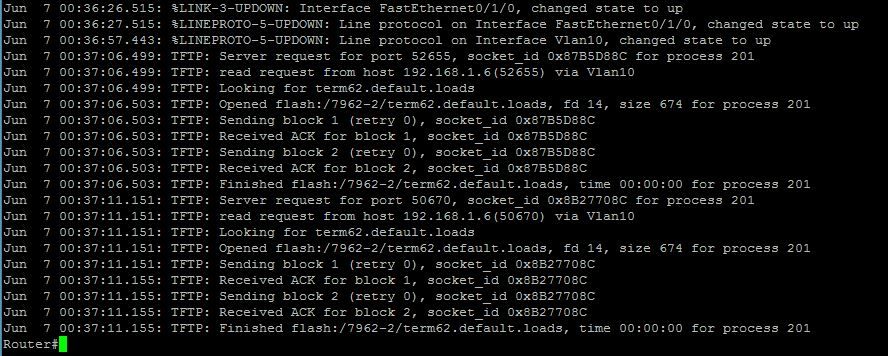
Cristian
- Mark as New
- Bookmark
- Subscribe
- Mute
- Subscribe to RSS Feed
- Permalink
- Report Inappropriate Content
06-06-2018 08:35 PM
Could your modify the config as follows
telephony-service
load 7962 SCCP42. 8-5-2S.loads
Do a Create cnf and reset.
“Cisco Unified CME 7.0(1) and later versions: Use the complete filename, including the file suffix, for phone firmware versions later than version 8.2(2) for all phone types”
Hope this helps
Cheers
Rath!
***Please rate helpful posts***
- Mark as New
- Bookmark
- Subscribe
- Mute
- Subscribe to RSS Feed
- Permalink
- Report Inappropriate Content
06-07-2018 06:25 AM
Well, drat....
You can clearly see the phone download the term62.default.loads, so the load configuration is fine and the firmware files are fresh so it's not that, and TFTP is working, and....hmmm.
Okay....time to grasp at straws:
Do you have 802.1x configure on the switch? If so, disable that on the port for this phone and try rebooting again. (No need to put in the factory reset sequence any more. Just plug it in.)
Please open the term62.default.loads file in the 7962-2 folder (Notepad, or maybe a "more" command on the router) and look for the list of files at the bottom. Does it list all of the files with the correct version numbers?
Also try copying out and then deleting all of the tftp:flash commands. Then put the ones back for just the 8.5.2 firmware in the same order (yes, this is a thing) as the files listed in the term62.default.loads file. This bug affects very old phones. (Include the alias part of the tftp:flash command as you did before.)
If you can find a maintenance window to reboot your router, it may be that CME needs to "clear out" what it knows and load itself fresh.
We WILL get this figured out.
Maren
- « Previous
-
- 1
- 2
- Next »
Discover and save your favorite ideas. Come back to expert answers, step-by-step guides, recent topics, and more.
New here? Get started with these tips. How to use Community New member guide