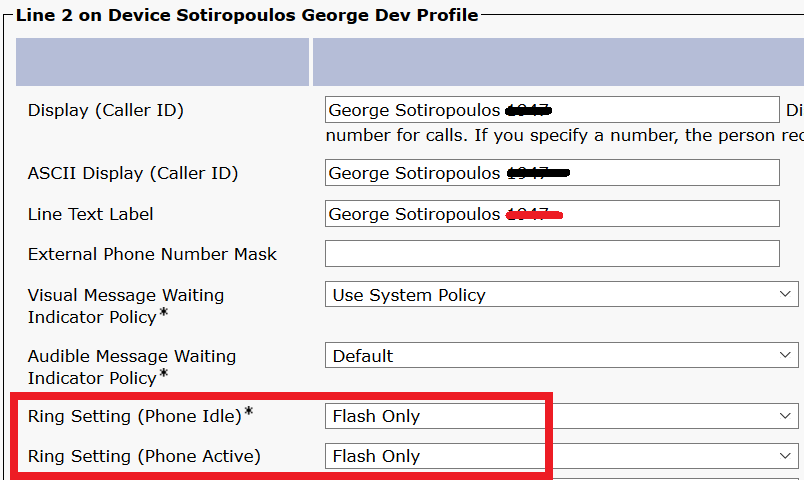- Cisco Community
- Technology and Support
- Collaboration
- IP Telephony and Phones
- Cisco 8845 Multi-Line Phone - how to get only one line to ring?
- Subscribe to RSS Feed
- Mark Topic as New
- Mark Topic as Read
- Float this Topic for Current User
- Bookmark
- Subscribe
- Mute
- Printer Friendly Page
- Mark as New
- Bookmark
- Subscribe
- Mute
- Subscribe to RSS Feed
- Permalink
- Report Inappropriate Content
02-12-2020 11:10 AM
Hi all,
We recently had the Cisco 8845 multi-line phones installed in our group. When we had our old 7965s, they were set up so that only the main line (the first listed) would actually ring. The rest of the lines would flash and the number calling would display, but no alert sound was made.
Is there a way to set up the 8845s to do the same?
TY for the assist.
Solved! Go to Solution.
- Labels:
-
IP Phones and Accessories
Accepted Solutions
- Mark as New
- Bookmark
- Subscribe
- Mute
- Subscribe to RSS Feed
- Permalink
- Report Inappropriate Content
02-12-2020 09:13 PM
Hello Starcrost79,
If you have CUCM implementation then, under the specific phone Association Information, on Line [2], [3] etc you should change the "Ring Setting (when phone idle)" and "Ring Setting (when phone active)", check example below:
I hope this helps,
George
- Mark as New
- Bookmark
- Subscribe
- Mute
- Subscribe to RSS Feed
- Permalink
- Report Inappropriate Content
02-12-2020 09:13 PM
Hello Starcrost79,
If you have CUCM implementation then, under the specific phone Association Information, on Line [2], [3] etc you should change the "Ring Setting (when phone idle)" and "Ring Setting (when phone active)", check example below:
I hope this helps,
George
- Mark as New
- Bookmark
- Subscribe
- Mute
- Subscribe to RSS Feed
- Permalink
- Report Inappropriate Content
02-14-2020 06:45 AM
Thank you! That's exactly what I needed. I passed this onto our IT group (government office, we control NOTHING on our own PCs) and they fixed it right up for me. I (and my coworkers) appreciate your help greatly!
Discover and save your favorite ideas. Come back to expert answers, step-by-step guides, recent topics, and more.
New here? Get started with these tips. How to use Community New member guide