- Cisco Community
- Technology and Support
- Collaboration
- IP Telephony and Phones
- Hello Andrew, Is it working
- Subscribe to RSS Feed
- Mark Topic as New
- Mark Topic as Read
- Float this Topic for Current User
- Bookmark
- Subscribe
- Mute
- Printer Friendly Page
- Mark as New
- Bookmark
- Subscribe
- Mute
- Subscribe to RSS Feed
- Permalink
- Report Inappropriate Content
03-23-2011 10:52 PM - edited 03-16-2019 04:07 AM
I am running CUCM 7.1. Call reporting includes the basic stats such as who called who when, how long the call lasted etc. However troubleshooting information such as jitter, latency, packets sent/received is all reported as "null". How to get this important information into my CDR/CMR? Thank you.
Solved! Go to Solution.
- Labels:
-
Other IP Telephony
Accepted Solutions
- Mark as New
- Bookmark
- Subscribe
- Mute
- Subscribe to RSS Feed
- Permalink
- Report Inappropriate Content
03-24-2011 12:19 AM
Hello,
you must enable some parameter's to see the call metrics:
1. Enable the call diagnostics under CCMAdministration >> Service Parameter >> Call Manager Service go to Clusterwider Parameters and set "Call Diagnostics Enabled" to "Enable Only When CDR Enabled Flag is True"

2. Go to Navigation and go to Cisco Unified Serviceability >> Tools >> CDR Analysis and Reporting
3. Go to System >> Scheduler >> CDR Load

4. Uncheck "Load CDR only"

Kind regards,
Marcel Ammann
P.S.: Please rate helpful post's
- Mark as New
- Bookmark
- Subscribe
- Mute
- Subscribe to RSS Feed
- Permalink
- Report Inappropriate Content
03-24-2011 12:19 AM
Hello,
you must enable some parameter's to see the call metrics:
1. Enable the call diagnostics under CCMAdministration >> Service Parameter >> Call Manager Service go to Clusterwider Parameters and set "Call Diagnostics Enabled" to "Enable Only When CDR Enabled Flag is True"

2. Go to Navigation and go to Cisco Unified Serviceability >> Tools >> CDR Analysis and Reporting
3. Go to System >> Scheduler >> CDR Load

4. Uncheck "Load CDR only"

Kind regards,
Marcel Ammann
P.S.: Please rate helpful post's
- Mark as New
- Bookmark
- Subscribe
- Mute
- Subscribe to RSS Feed
- Permalink
- Report Inappropriate Content
03-24-2011 09:47 AM
So "Enable Only When CDR Enabled Flag is True" was already the selected option. But Load CDR Only was indeed checked. I unchecked that and it said it would restart and take some number of minutes before things would take effect. I made a call about 10 minutes later but still seeing Null values.
- Mark as New
- Bookmark
- Subscribe
- Mute
- Subscribe to RSS Feed
- Permalink
- Report Inappropriate Content
03-24-2011 09:55 AM
Now much better - thank you! Do you know what the QoS values here "A" and "G" mean?
| Parameter | Origination | Destination |
| MediaTransportAdd_Ip | 10.10.34.50 | 10.10.65.44 |
| PayLoadCapability | 15 | 15 |
| MediaCap_g723BitRate | 0 | 0 |
| Packets Sent | 7298 | 7297 |
| Octets Sent | 233536 | 233504 |
| Packets Received | 7288 | 7295 |
| Octets Received | 233216 | 233440 |
| Packets Lost | 0 | 0 |
| Jitter | 67 | 0 |
| Latency | 0 | 0 |
| QoS | A | G |
- Mark as New
- Bookmark
- Subscribe
- Mute
- Subscribe to RSS Feed
- Permalink
- Report Inappropriate Content
03-24-2011 10:24 AM
I see - A=Acceptable, G=Good, F=Fair etc.
- Mark as New
- Bookmark
- Subscribe
- Mute
- Subscribe to RSS Feed
- Permalink
- Report Inappropriate Content
03-24-2011 09:59 AM
..and now all my summary reports on QoS are working too. Can I buy you a beer?? Thanks!
- Mark as New
- Bookmark
- Subscribe
- Mute
- Subscribe to RSS Feed
- Permalink
- Report Inappropriate Content
03-25-2011 11:20 PM
Hi,
i see you answered your questions by yourself
When would it be convenient for us to meet?
Cheers!
Marcel
- Mark as New
- Bookmark
- Subscribe
- Mute
- Subscribe to RSS Feed
- Permalink
- Report Inappropriate Content
02-02-2015 01:37 AM
Hi, everybody
I have the same problem as the author of the topic. I have applied all the recommendations given:
- service param - Enabled only when CDR Enabled Flag is True

- unchecked the "CDR Load Only
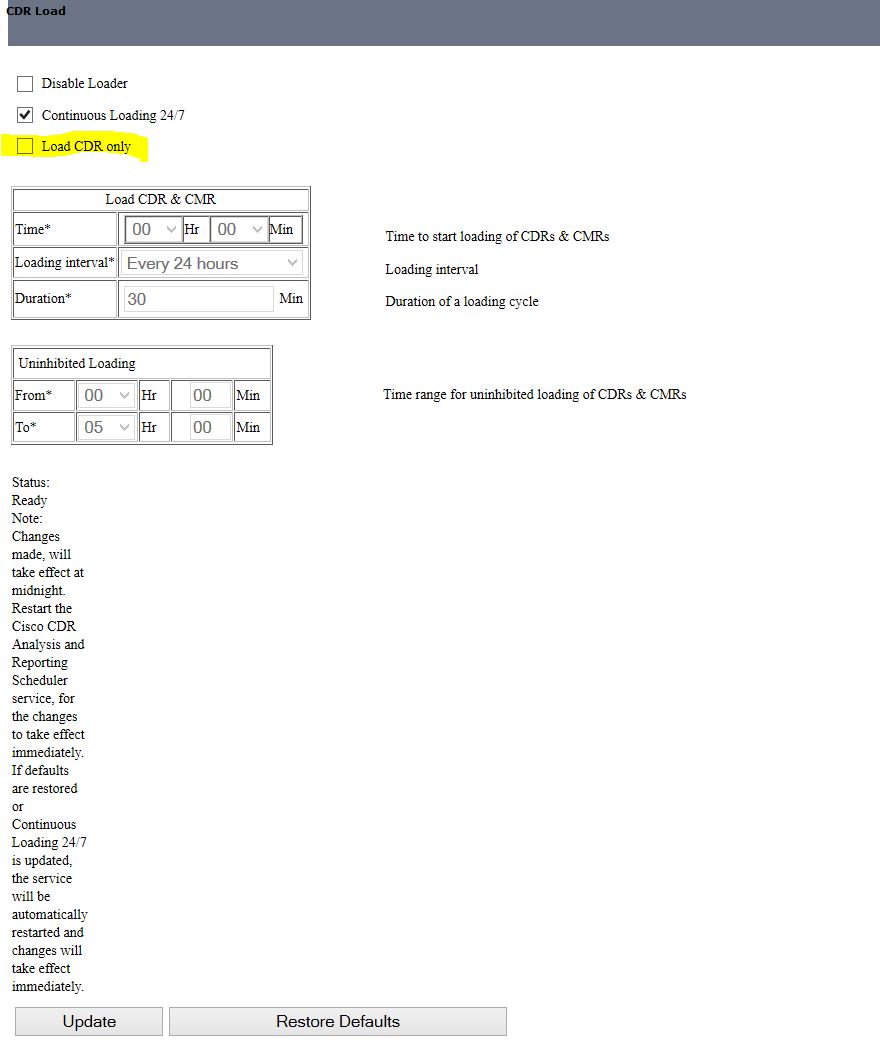 "
"
- All phones have Owner User ID
But QoS is not displayed for the all calls. For example today:

Could you suggest any other options to do?
Thank You!
- Mark as New
- Bookmark
- Subscribe
- Mute
- Subscribe to RSS Feed
- Permalink
- Report Inappropriate Content
06-27-2015 06:22 AM
Hello Andrew,
Is it working now?
Regards,
MSK.
Discover and save your favorite ideas. Come back to expert answers, step-by-step guides, recent topics, and more.
New here? Get started with these tips. How to use Community New member guide