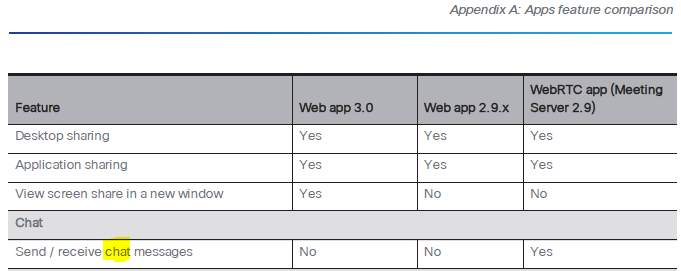- Cisco Community
- Technology and Support
- Collaboration
- IP Telephony and Phones
- Re: Cisco CMS Features
- Subscribe to RSS Feed
- Mark Topic as New
- Mark Topic as Read
- Float this Topic for Current User
- Bookmark
- Subscribe
- Mute
- Printer Friendly Page
Cisco CMS Features
- Mark as New
- Bookmark
- Subscribe
- Mute
- Subscribe to RSS Feed
- Permalink
- Report Inappropriate Content
10-08-2020 09:53 PM
Dear All,
I need to deploy an on-premise conferencing solution. CMS is the only option from Cisco. We will be using only Cisco Jabber and CMS Web-based clients. I have gone through a few documents to get an idea of how to deploy the solution and what are the components required. Still, I have some doubts about the following. Kindly clarify.
1) Can I use TMS to schedule the conference call while only jabber clients are the participants? Please let me know if any other scheduling options available.
2) Can I use TMSXE for scheduling the conference from outlook?
3) Is the chat feature available for Jabber clients when they are in the conference call? If yes, do we need an external server to set up a persistent chat?
4) Do we have a file transfer option during the conference call? If yes, do we need to setup a managed file transfer?
Thank You All
- Labels:
-
Jabber
-
Unified Communications
- Mark as New
- Bookmark
- Subscribe
- Mute
- Subscribe to RSS Feed
- Permalink
- Report Inappropriate Content
10-11-2020 07:51 PM
Any inputs folks?
- Mark as New
- Bookmark
- Subscribe
- Mute
- Subscribe to RSS Feed
- Permalink
- Report Inappropriate Content
10-19-2020 07:57 AM
Dear All,
I have set Cisco Jabber with CMS. I can make the Randezvouz and Ad-hoc conference alls. I am using CMS 3.0.x and I can see a huge feature gap between the old version and the new version. No chat option available in rendezvous conferences. No chat option for individual spaces. Is there any way to implement these with WebApp along with web bridge 3?
- Mark as New
- Bookmark
- Subscribe
- Mute
- Subscribe to RSS Feed
- Permalink
- Report Inappropriate Content
10-20-2020 05:03 AM
Find answers to your questions by entering keywords or phrases in the Search bar above. New here? Use these resources to familiarize yourself with the community: