- Cisco Community
- Technology and Support
- Collaboration
- IP Telephony and Phones
- Re: Cisco DX650 unable to boot without factory reset
- Subscribe to RSS Feed
- Mark Topic as New
- Mark Topic as Read
- Float this Topic for Current User
- Bookmark
- Subscribe
- Mute
- Printer Friendly Page
- Mark as New
- Bookmark
- Subscribe
- Mute
- Subscribe to RSS Feed
- Permalink
- Report Inappropriate Content
05-23-2018
05:49 AM
- last edited on
03-25-2019
08:45 PM
by
ciscomoderator
![]()
Hello everyone,
I have an issue with a DX650 phone. If I perform a factory reset on the phone it will boot and register just fine. The problem is if I reboot the phone after that it will just sit on the "cisco screen" loading. I left it over night and came back and it was still sitting on that screen.
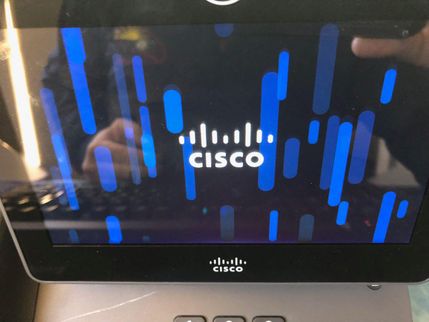
If I perform a hard reset on the phone it will boot and register like it should. Does anyone have any idea what could be causing this?
Solved! Go to Solution.
- Labels:
-
Other IP Telephony
Accepted Solutions
- Mark as New
- Bookmark
- Subscribe
- Mute
- Subscribe to RSS Feed
- Permalink
- Report Inappropriate Content
05-23-2018 06:41 AM
What's the firmware version of the DX650?
Are there any other DX650 phone with this firmware being affected?
Could you try upgrading the firmware of the phone to the latest one available?
If a firmware upgrade doesn't work, please try a different switchport where there is a known working phone.
Regards, Jaime.
- Mark as New
- Bookmark
- Subscribe
- Mute
- Subscribe to RSS Feed
- Permalink
- Report Inappropriate Content
05-23-2018 06:41 AM
What's the firmware version of the DX650?
Are there any other DX650 phone with this firmware being affected?
Could you try upgrading the firmware of the phone to the latest one available?
If a firmware upgrade doesn't work, please try a different switchport where there is a known working phone.
Regards, Jaime.
- Mark as New
- Bookmark
- Subscribe
- Mute
- Subscribe to RSS Feed
- Permalink
- Report Inappropriate Content
05-23-2018 09:13 AM
Thanks for the quick reply. The active load is sipdx650.10-1-2-33
This is the only DX650 ion our environment. I'm already using a known good phone switchport.
I will see if I can find a new firmware and load it.
- Mark as New
- Bookmark
- Subscribe
- Mute
- Subscribe to RSS Feed
- Permalink
- Report Inappropriate Content
05-23-2018 09:32 AM
Hi there
May be hitting this CSCut64717 (Setting not responding after reboot). Please go ahead and upgrade the firmware of the device.
Hope this helps!
Cheers
Rath!
***Please rate helpful posts***
- Mark as New
- Bookmark
- Subscribe
- Mute
- Subscribe to RSS Feed
- Permalink
- Report Inappropriate Content
05-24-2018 09:45 AM
So, the device doesn't appear to be taking the firmware. I've downloaded the latest firmware and uploaded it through OS admin, restarted the TFTP service and saved it as the default load for the device, After a reboot the device didn't boot (as usual) so I initiated the hard reset process. The phone booted and loaded its profile and then when I sent into the settings it said it was downloaded the firmware. It finished and did nothing... I thought maybe I needed to reboot the phone. now If I reboot the phone it comes up to the PIN screen, and after a few seconds the screen goes to black, then goes back to the PIN screen. Then the phone runs fine but it's still showing the old load.
- Mark as New
- Bookmark
- Subscribe
- Mute
- Subscribe to RSS Feed
- Permalink
- Report Inappropriate Content
05-24-2018 10:01 AM
Hello Wash,
Did you install the firmware in all the TFTP running nodes?
Did you install the firmware with a COP file, or uploading all the upgrade files into the TFTP manually?
You might want to try this procedure if it doesn't work properly through CUCM. here https://www.cisco.com/c/en/us/support/docs/unified-communications/unified-communications-manager-callmanager/200582-Update-Cisco-IP-Phone-Firmware-through-T.html
If the firmware upgrade is still not possible you might want an RMA on that particular phone.
Regards, Jaime.
- Mark as New
- Bookmark
- Subscribe
- Mute
- Subscribe to RSS Feed
- Permalink
- Report Inappropriate Content
05-24-2018 10:32 AM
Discover and save your favorite ideas. Come back to expert answers, step-by-step guides, recent topics, and more.
New here? Get started with these tips. How to use Community New member guide