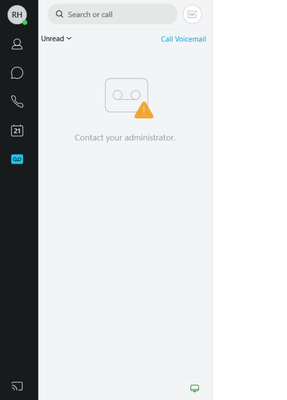- Cisco Community
- Technology and Support
- Collaboration
- IP Telephony and Phones
- Re: Cisco Jabber for Windows Visual Voicemail - Contact your Administr
- Subscribe to RSS Feed
- Mark Topic as New
- Mark Topic as Read
- Float this Topic for Current User
- Bookmark
- Subscribe
- Mute
- Printer Friendly Page
- Mark as New
- Bookmark
- Subscribe
- Mute
- Subscribe to RSS Feed
- Permalink
- Report Inappropriate Content
09-21-2022 08:09 AM
Good Morning,
I have a single user having an issue with Visual voicemail and I can't figure out what the issue is. When she clicks on the voicemail icon on the left side of her Jabber this is what appears:
It doesn't matter if she is connected to our wireless, off-site, or connected via VPN. She is connected to the voice servers as she can can click the Call Voicemail and get into her voicemail account. We are using Jabber 12.9.5.
Any suggestions are greatly appreciated.
Thank you
Solved! Go to Solution.
- Labels:
-
Jabber
Accepted Solutions
- Mark as New
- Bookmark
- Subscribe
- Mute
- Subscribe to RSS Feed
- Permalink
- Report Inappropriate Content
09-21-2022 08:20 AM
Make sure the username matches in CUCM and CUC (exact match)
If the user is AD synced in CUCM and it has to be AD synced in CUC as well or vice versa
Make sure this user is using the same Service Profile as other user's under the End User Management in CUCM.
- Mark as New
- Bookmark
- Subscribe
- Mute
- Subscribe to RSS Feed
- Permalink
- Report Inappropriate Content
09-21-2022 08:20 AM
Check the Class of Service in Unity Connection and make sure that it has IMAP access enabled.
Maren
- Mark as New
- Bookmark
- Subscribe
- Mute
- Subscribe to RSS Feed
- Permalink
- Report Inappropriate Content
09-21-2022 09:35 AM
Thank you. Both COS are the same in Unity. I even changed it back to no avail.
Thanks again
- Mark as New
- Bookmark
- Subscribe
- Mute
- Subscribe to RSS Feed
- Permalink
- Report Inappropriate Content
09-21-2022 08:20 AM
Make sure the username matches in CUCM and CUC (exact match)
If the user is AD synced in CUCM and it has to be AD synced in CUC as well or vice versa
Make sure this user is using the same Service Profile as other user's under the End User Management in CUCM.
- Mark as New
- Bookmark
- Subscribe
- Mute
- Subscribe to RSS Feed
- Permalink
- Report Inappropriate Content
09-21-2022 10:01 AM
Thank you. We do have CUC and CUCM synching with our AD LDAP. Turns out that for some reason this user wasn't integrated with LDAP. Not sure how or why this user was missed, but once I changed it everything started to work. Thank you!!!!
- Mark as New
- Bookmark
- Subscribe
- Mute
- Subscribe to RSS Feed
- Permalink
- Report Inappropriate Content
01-25-2024 07:23 AM
Thanks for great help
- Mark as New
- Bookmark
- Subscribe
- Mute
- Subscribe to RSS Feed
- Permalink
- Report Inappropriate Content
09-21-2022 09:56 AM - edited 09-21-2022 09:57 AM
@hankej After checking the steps in my previous post, can you get the user to log in to the CUC web inbox with their AD credentials using URL below?
http://<Cisco Unity Connection server IP Address>/inbox
If the user is not AD synced in CUC, and the user can't login to the CUC web inbox, then reset the Web Application password of the user in CUC. And try again with the new password.
Once you get the Web Inbox login working, then in Jabber, go to Settings > Accounts
Enter the user's voicemail username and Web Inbox password manually and click ok.
Find answers to your questions by entering keywords or phrases in the Search bar above. New here? Use these resources to familiarize yourself with the community: