- Cisco Community
- Technology and Support
- Collaboration
- IP Telephony and Phones
- Re: Cisco Service Provider Wi-Fi - PPPoE Feature Support
- Subscribe to RSS Feed
- Mark Topic as New
- Mark Topic as Read
- Float this Topic for Current User
- Bookmark
- Subscribe
- Mute
- Printer Friendly Page
Cisco Service Provider Wi-Fi - PPPoE Feature Support
- Mark as New
- Bookmark
- Subscribe
- Mute
- Subscribe to RSS Feed
- Permalink
- Report Inappropriate Content
08-27-2017 11:38 AM - edited 03-17-2019 11:04 AM
I have a bunch of brand new 8821 phones. After pulling them out of the box and manually adding a Wi-Fi profile, they now have the Wifi and Admin screens greyed out. They have not yet communicated with a Callmanager, so they would not have been told to lock themselves down. How do I unlock these two screens without doing a full factory reset? I'm thinking they have a CTL file that came from the factory (Seen that on allot of newer model cisco phones) that is preventing them from registering to our CallManager. But I cant delete the CTL without getting to my Admin Settings.
- Labels:
-
Other IP Telephony
- Mark as New
- Bookmark
- Subscribe
- Mute
- Subscribe to RSS Feed
- Permalink
- Report Inappropriate Content
08-28-2017 04:01 AM
Hi John,
I saw a TAC SR with a similar query a few months ago where the engineer concluded that the 8821's don't have the unlock key sequence unlike the 7925's. The option to enable/disable Wifi /Admin settings is available via the CUCM admin page , by default it is enabled.
Manish
- Mark as New
- Bookmark
- Subscribe
- Mute
- Subscribe to RSS Feed
- Permalink
- Report Inappropriate Content
08-28-2017 07:46 PM
@Manish Gogna wrote:
Hi John,
I saw a TAC SR with a similar query a few months ago where the engineer concluded that the 8821's don't have the unlock key sequence unlike the 7925's. The option to enable/disable Wifi /Admin settings is available via the CUCM admin page , by default it is enabled.
Manish
And don't forget that the official Cisco method to factory-reset the 8821 is incorrect.
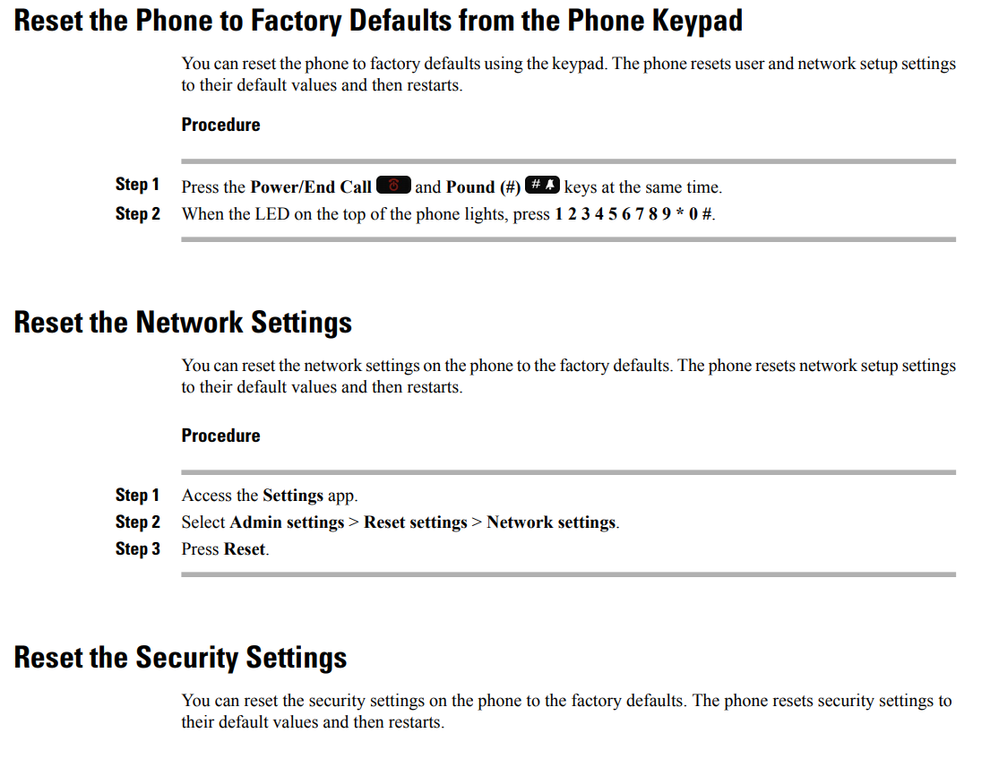
Discover and save your favorite ideas. Come back to expert answers, step-by-step guides, recent topics, and more.
New here? Get started with these tips. How to use Community New member guide
