- Cisco Community
- Technology and Support
- Collaboration
- IP Telephony and Phones
- Configuration of Directory Numbers in CUCM8
- Subscribe to RSS Feed
- Mark Topic as New
- Mark Topic as Read
- Float this Topic for Current User
- Bookmark
- Subscribe
- Mute
- Printer Friendly Page
Configuration of Directory Numbers in CUCM8
- Mark as New
- Bookmark
- Subscribe
- Mute
- Subscribe to RSS Feed
- Permalink
- Report Inappropriate Content
05-10-2012 02:18 PM - edited 03-16-2019 11:06 AM
Hi,
I have a CUCMv8 in the network and the cisco phones are registered. Today all phone calls placed by the Cisco phone show the header number +59-11-7750-4000 in the display of the public phones (picture A)
I need publish certain DN to the PSTN. For example, the calls placed from the DN 4001 must show the number +59-11-7750-4001. (picture B)
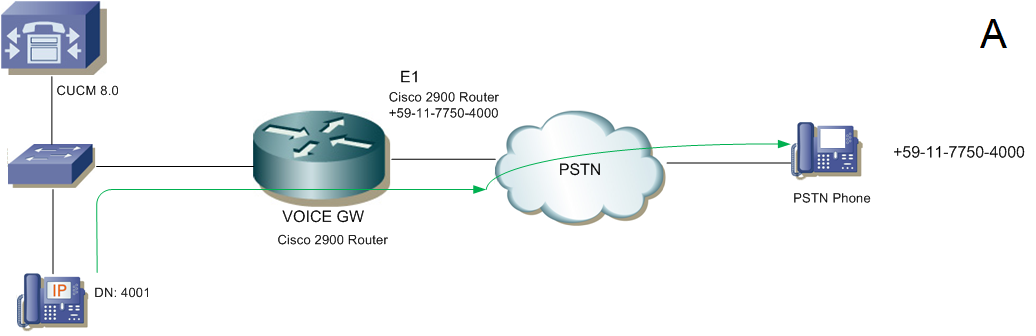
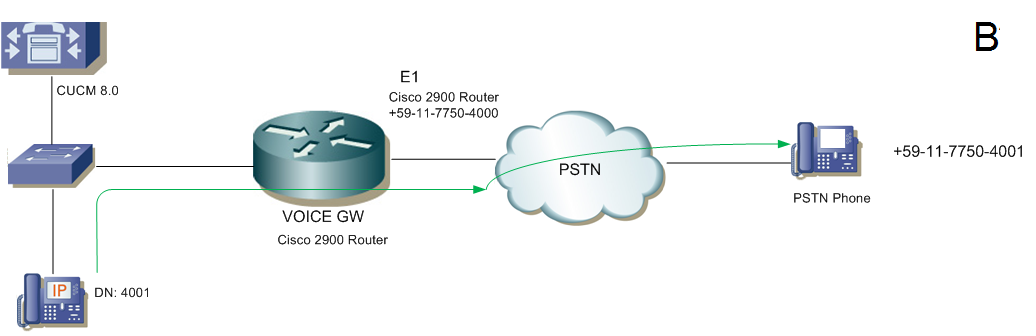
- Labels:
-
Other IP Telephony
- Mark as New
- Bookmark
- Subscribe
- Mute
- Subscribe to RSS Feed
- Permalink
- Report Inappropriate Content
05-10-2012 02:26 PM
Define "External Phone number mask" on the DN to be the actual DID, then on the Route Pattern check "Use external phone number mask" checkbox and do not perform any other translations. That's it.
HTH,
Chris
- Mark as New
- Bookmark
- Subscribe
- Mute
- Subscribe to RSS Feed
- Permalink
- Report Inappropriate Content
06-05-2012 02:25 PM
Chris,
The configuration of External Phone Number Mask works, but the display of the Cisco phone change.
I attached the Picture.
How I can activate the function without changing the display of the Cisco Phone.

- Mark as New
- Bookmark
- Subscribe
- Mute
- Subscribe to RSS Feed
- Permalink
- Report Inappropriate Content
06-05-2012 03:00 PM
Hello,
You can do this if you DN's are from the DID range, if so then remove the External Phone Number Mask from the phone DN, and in route pattern uncheck the use External Phone number Mask check box, then in "Calling Party Transform Mask" add 803XXXX.
regards,
Nizar
- Mark as New
- Bookmark
- Subscribe
- Mute
- Subscribe to RSS Feed
- Permalink
- Report Inappropriate Content
06-05-2012 05:00 PM
That is expected, it is simply showing the DID. If you want to see the internal DN use the text label for that, the one that says "Secretary" now for example, you can change it to "Secretary - 7510"
Chris
Discover and save your favorite ideas. Come back to expert answers, step-by-step guides, recent topics, and more.
New here? Get started with these tips. How to use Community New member guide