- Cisco Community
- Technology and Support
- Collaboration
- IP Telephony and Phones
- Re: CP3905 SSH Access - How To ?
- Subscribe to RSS Feed
- Mark Topic as New
- Mark Topic as Read
- Float this Topic for Current User
- Bookmark
- Subscribe
- Mute
- Printer Friendly Page
- Mark as New
- Bookmark
- Subscribe
- Mute
- Subscribe to RSS Feed
- Permalink
- Report Inappropriate Content
08-14-2018 05:07 AM - edited 03-17-2019 01:20 PM
Hi
I
have several CP3905 using Sip Firmware working fine but i'd like to access then from SSH. I did some conf like img bellow but i cant access !
What is wrong ? what is missing ?
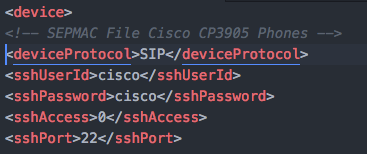
Thanks
Solved! Go to Solution.
Accepted Solutions
- Mark as New
- Bookmark
- Subscribe
- Mute
- Subscribe to RSS Feed
- Permalink
- Report Inappropriate Content
08-16-2018 10:34 PM
<vendorConfig>
<disableSpeaker>false</disableSpeaker><pcPort>0</pcPort><settingsAccess>1</settingsAccess><garp>0</garp><voiceVlanAccess>0</voiceVlanAccess><webAccess>0</webAccess><spanToPCPort>0</spanToPCPort><rtcp>0</rtcp><enableCdpSwPort>1</enableCdpSwPort><enableCdpPcPort>1</enableCdpPcPort><enableLldpSwPort>1</enableLldpSwPort><enableLldpPcPort>1</enableLldpPcPort><lldpAssetId></lldpAssetId><powerPriority>0</powerPriority><eapAuthentication>0</eapAuthentication><autobarge>1</autobarge><hookflash>0</hookflash><enableTelnet>2</enableTelnet><telnetUsername>admin</telnetUsername><telnetPassword>cisco</telnetPassword></vendorConfig>
notice how enable telnet is set to 2 and it also has telnet user name and password in the SEPMAC file.
- Mark as New
- Bookmark
- Subscribe
- Mute
- Subscribe to RSS Feed
- Permalink
- Report Inappropriate Content
08-14-2018 06:03 AM - edited 08-14-2018 02:42 PM
When you SSH into the phone, you'll enter the username of "cisco" and the password of "cisco". After this happens, it'll ask you "again" what the password is. You enter "debug".
This is incorrect. See next response.
- Mark as New
- Bookmark
- Subscribe
- Mute
- Subscribe to RSS Feed
- Permalink
- Report Inappropriate Content
08-14-2018 02:41 PM
With the above configuration, you'll be asked to authenticate twice. The first time, the username & password will be "cisco".
This is then followed by the second and the response could either be "log/log" or "debug/debug" or "default/user".
- Mark as New
- Bookmark
- Subscribe
- Mute
- Subscribe to RSS Feed
- Permalink
- Report Inappropriate Content
08-14-2018 06:34 PM
3905 does not support SSH. it only supports Telnet which needs to be enabled first on the CUCM for eg.
- Mark as New
- Bookmark
- Subscribe
- Mute
- Subscribe to RSS Feed
- Permalink
- Report Inappropriate Content
08-14-2018 09:26 PM
@Ishan Zutshi wrote:
is the phone registered to a CME or CUCM server?
Judging from the screenshot, I'd say neither. The phone is being configured for Asterisk.
- Mark as New
- Bookmark
- Subscribe
- Mute
- Subscribe to RSS Feed
- Permalink
- Report Inappropriate Content
08-14-2018 09:50 PM
- Mark as New
- Bookmark
- Subscribe
- Mute
- Subscribe to RSS Feed
- Permalink
- Report Inappropriate Content
08-16-2018 04:29 AM - edited 08-16-2018 04:31 AM
Phone is registered at Asterisk.
I try ssh and telnet but it doesnt work, i change sshPort to 23 and it doesnt work too.
Since phone versions change some functionality i dont know what kind of parameter i need to put in SEPMAC file.
- Mark as New
- Bookmark
- Subscribe
- Mute
- Subscribe to RSS Feed
- Permalink
- Report Inappropriate Content
08-16-2018 05:30 AM
- Mark as New
- Bookmark
- Subscribe
- Mute
- Subscribe to RSS Feed
- Permalink
- Report Inappropriate Content
08-16-2018 10:34 PM
<vendorConfig>
<disableSpeaker>false</disableSpeaker><pcPort>0</pcPort><settingsAccess>1</settingsAccess><garp>0</garp><voiceVlanAccess>0</voiceVlanAccess><webAccess>0</webAccess><spanToPCPort>0</spanToPCPort><rtcp>0</rtcp><enableCdpSwPort>1</enableCdpSwPort><enableCdpPcPort>1</enableCdpPcPort><enableLldpSwPort>1</enableLldpSwPort><enableLldpPcPort>1</enableLldpPcPort><lldpAssetId></lldpAssetId><powerPriority>0</powerPriority><eapAuthentication>0</eapAuthentication><autobarge>1</autobarge><hookflash>0</hookflash><enableTelnet>2</enableTelnet><telnetUsername>admin</telnetUsername><telnetPassword>cisco</telnetPassword></vendorConfig>
notice how enable telnet is set to 2 and it also has telnet user name and password in the SEPMAC file.
- Mark as New
- Bookmark
- Subscribe
- Mute
- Subscribe to RSS Feed
- Permalink
- Report Inappropriate Content
08-22-2018 11:01 AM
Find answers to your questions by entering keywords or phrases in the Search bar above. New here? Use these resources to familiarize yourself with the community: