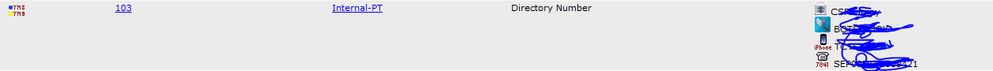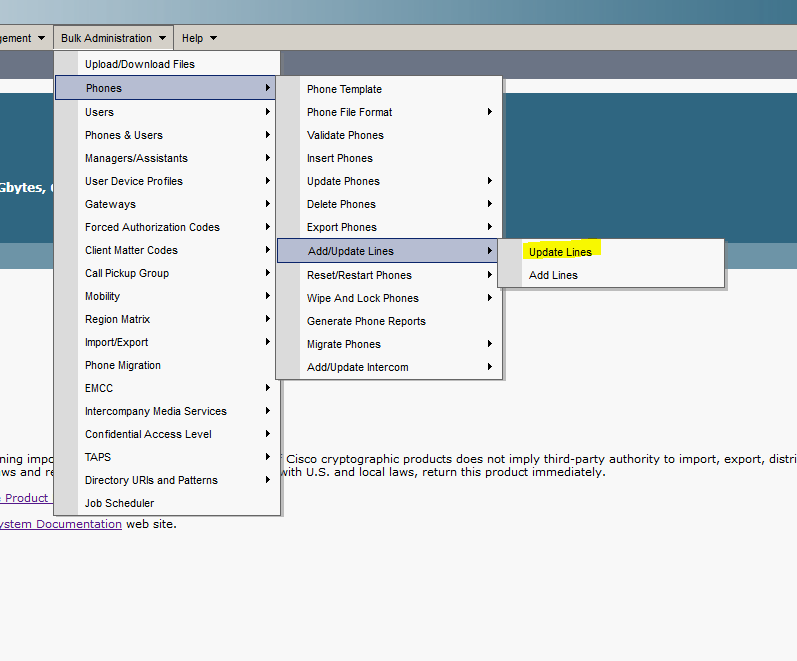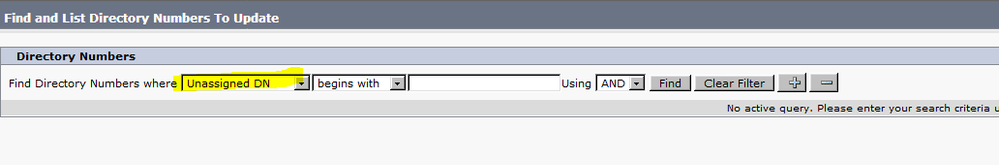- Cisco Community
- Technology and Support
- Collaboration
- IP Telephony and Phones
- Re: CUCM 10.5 Unassigned DN bulk change
- Subscribe to RSS Feed
- Mark Topic as New
- Mark Topic as Read
- Float this Topic for Current User
- Bookmark
- Subscribe
- Mute
- Printer Friendly Page
CUCM 10.5 Unassigned DN bulk change
- Mark as New
- Bookmark
- Subscribe
- Mute
- Subscribe to RSS Feed
- Permalink
- Report Inappropriate Content
02-20-2019 10:07 AM
I am trying to find out what values the "Unassigned DN" search parameter under the Bulk Admin> Phones> Add/Update Lines > Update Lines is looking for.
What I am trying to do is free up some of our orphaned DN's and change their partition to one used for available DN's as well as updating the Descriptions to a generic label. I have more than 100 that need to be updated and when trying to use the Bulk Admin Update Lines option, I can't seem to get the Unassigned DN parameter to get any results. Just not sure what values the search is looking for (leaving it empty comes up with no results, and can't seem find a value that will give me any Unassigned DN's). Probably a dumb question and likely the parameter/value can be found if I did a mass export, but was hoping I can just find out what value it is looking for.
- Labels:
-
CUCM
- Mark as New
- Bookmark
- Subscribe
- Mute
- Subscribe to RSS Feed
- Permalink
- Report Inappropriate Content
02-20-2019 11:50 PM
1) Unassigned DN Will display the DNs which are not associate with any Device.
2) What do you see in Call Routing>Route Plan Report>Unassigned DN.
3) If you don't see any Unassigned DN and still believe that you have 100 such DN. Then try searching for DN in Call Routing>rout Plan Report> & check last column Route Detail to see the associated Device. as belowl
So basically Unassigned DN are the one which have Empty Route Details or are not associated with any Device.
*** Please rate helpful post; Mark "Accept as a Solution" if applicable
Thanks,
Haris
- Mark as New
- Bookmark
- Subscribe
- Mute
- Subscribe to RSS Feed
- Permalink
- Report Inappropriate Content
02-25-2019 05:33 AM
Yes, the Route Plan report does show the DN's in question but my question is for using the Bulk Administration tool to update Unassigned DN Lines to show a specific partition used for free extensions. Attached photos to specify what parameter I am talking about
- Mark as New
- Bookmark
- Subscribe
- Mute
- Subscribe to RSS Feed
- Permalink
- Report Inappropriate Content
02-21-2019 04:47 AM
Hi,
I tried with the UCM built in bulk administration option to display Unassigned DN in Add/Update line but it doesn't work for me any of my clusters. But I found another way to achieve your requirement where you can update your unassigned DN with specific partition and description. This is what I tested ;
- Run route plan report against Unassigned DN
- Export into a CSV file. (click on View in File on the right top corner of the result)
- Delete all the Unassigned DN [using Bulk Administration >> Phones >> Delete Phones >>Delete Unassigned DN]
- Add the line using Bulk administration again from the file as you retrieved earlier with proper field attributes.
Regards,
Shalid
Please rate helpful posts
- Mark as New
- Bookmark
- Subscribe
- Mute
- Subscribe to RSS Feed
- Permalink
- Report Inappropriate Content
02-25-2019 05:34 AM
Was trying to use the Bulk Admin tool in order to update them all as we have had issues in the past with successfully updating partitions with the CSV file (problems in the past which could very easily be user error).
Find answers to your questions by entering keywords or phrases in the Search bar above. New here? Use these resources to familiarize yourself with the community: