- Cisco Community
- Technology and Support
- Collaboration
- IP Telephony and Phones
- CUCM 8.6(2)SU2 BLF Alerting
- Subscribe to RSS Feed
- Mark Topic as New
- Mark Topic as Read
- Float this Topic for Current User
- Bookmark
- Subscribe
- Mute
- Printer Friendly Page
- Mark as New
- Bookmark
- Subscribe
- Mute
- Subscribe to RSS Feed
- Permalink
- Report Inappropriate Content
10-01-2012 12:38 PM - edited 03-16-2019 01:28 PM
Hi,
I have a CUCM 8.6(2)SU2 cluster with 7945 phones using SCCP.
When I config SD-BLF buttons the Idle, Busy and DnD call states are displayed ok but Alerting is not.
To get DnD displayed I had to enable the BLF Status Depicts DND Service Parameter.
Is there any trick to getting Alerting working?
Solved! Go to Solution.
- Labels:
-
CUCM
Accepted Solutions
- Mark as New
- Bookmark
- Subscribe
- Mute
- Subscribe to RSS Feed
- Permalink
- Report Inappropriate Content
10-01-2012 02:12 PM
Not sure about the CUCM version you use, but in 7.x you had to check the Pickup tick box on the BLF setup page to get the alerting to show. It's situated on the far right and is often missed because of the size of the window.
Please rate all useful posts.
Sent from Cisco Technical Support iPhone App

- Mark as New
- Bookmark
- Subscribe
- Mute
- Subscribe to RSS Feed
- Permalink
- Report Inappropriate Content
10-01-2012 01:27 PM
Hi James,
These can be set on the Device page;
BLF Audible Alert Setting
(Phone Idle)
This setting determines the busy lamp field (BLF) audible alert setting
when no current call exists on the BLF DN:
• On—An audible alert sounds.
• Off—No audible alert sounds.
• Default—The configuration in the Service Parameters
Configuration window determines the alert option.
BLF Audible Alert Setting
(Phone Busy)
This setting determines the BLF audible alert setting when at least one
active call exists on the BLF DN, but no call pickup alerts exist:
• On—An audible alert sounds.
• Off—No audible alert sounds.
• Default—The configuration in the Service Parameters
Configuration window determines the alert option.
http://www.cisco.com/en/US/docs/voice_ip_comm/cucm/admin/7_0_1/ccmcfg/b06phone.pdf
or under
Clusterwide Parameters (Device - Phone) - Disabled by default
Cheers!
Rob
"May your heart always be joyful
May your song always be sung" - Bob Dylan
- Mark as New
- Bookmark
- Subscribe
- Mute
- Subscribe to RSS Feed
- Permalink
- Report Inappropriate Content
10-01-2012 01:59 PM
Hi Rob,
Thanks for answering. I was wondering if there was an icon for alerting but according to the CUCM 9.x SRND (see diagram below) there does not seem to be.
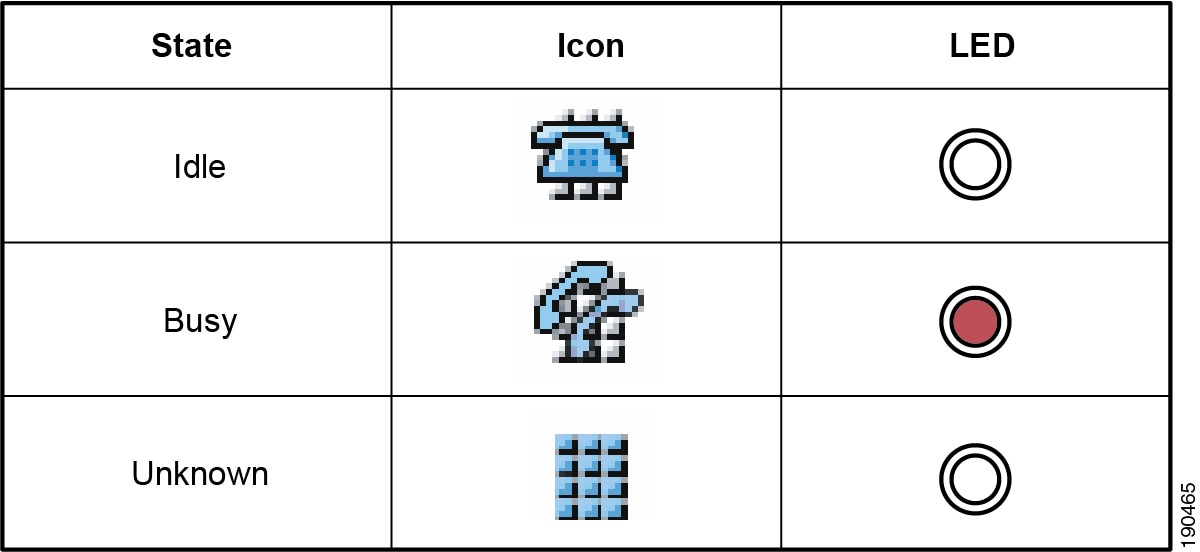
The SRND also states
The BLF SD button on the phone can exist in any of the following states:
•![]() Idle—Indicates that no call exists on the BLF DN.
Idle—Indicates that no call exists on the BLF DN.
•![]() Busy—Indicates that at least one active call exists on the BLF DN, but no alerts exist.
Busy—Indicates that at least one active call exists on the BLF DN, but no alerts exist.
•![]() Alert—Indicates by flashing that at least one incoming call exists on the BLF DN.
Alert—Indicates by flashing that at least one incoming call exists on the BLF DN.
I will test tomorrow to see if the button flashes as stated above - I cannot remember it doing so but I spent most of the day troubleshooting a unicast MoH bug in IOS (CSCtl21854) and am fairly frazzled.
I will also try enabling the audio alerts and seeing if that works for the customer.
Thanks
James
- Mark as New
- Bookmark
- Subscribe
- Mute
- Subscribe to RSS Feed
- Permalink
- Report Inappropriate Content
10-01-2012 02:12 PM
Not sure about the CUCM version you use, but in 7.x you had to check the Pickup tick box on the BLF setup page to get the alerting to show. It's situated on the far right and is often missed because of the size of the window.
Please rate all useful posts.
Sent from Cisco Technical Support iPhone App

- Mark as New
- Bookmark
- Subscribe
- Mute
- Subscribe to RSS Feed
- Permalink
- Report Inappropriate Content
10-02-2012 06:04 AM
Thanks Roger,
That fixed it - I now see a ringing phone animation and the associated button flashes amber.
It would be good to get the SRND diagram updated to show this (and DnD).
Cheers
James
- Mark as New
- Bookmark
- Subscribe
- Mute
- Subscribe to RSS Feed
- Permalink
- Report Inappropriate Content
10-02-2012 06:12 AM
Your most welcome James, glad that I could help
Please rate all useful posts.

Find answers to your questions by entering keywords or phrases in the Search bar above. New here? Use these resources to familiarize yourself with the community:


