- Cisco Community
- Technology and Support
- Collaboration
- IP Telephony and Phones
- CUCM 8.6.2a export configuration download problem
- Subscribe to RSS Feed
- Mark Topic as New
- Mark Topic as Read
- Float this Topic for Current User
- Bookmark
- Subscribe
- Mute
- Printer Friendly Page
- Mark as New
- Bookmark
- Subscribe
- Mute
- Subscribe to RSS Feed
- Permalink
- Report Inappropriate Content
03-21-2012 02:05 AM - edited 03-16-2019 10:14 AM
Hello,
we are running now cucm 8.6.2a as a vm. I wanted to save the configuration via export config/ job sheduler. as a result there is a .tar file listed under the completed job. But when I try to download the document all I get is a popup window listing all the contents of the tar. I tried Safari, Firefox, IE8, Chrome. None of them let me download the .tar via "save as". when I just click the .tar link The described window opens.
Does anyone know how to get the file downloaded? Thx in advance!
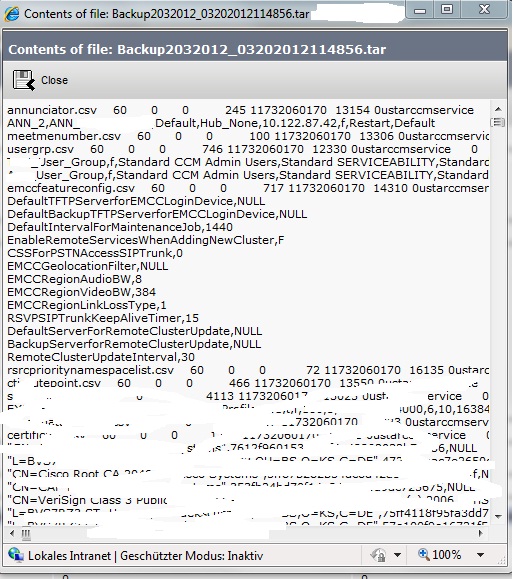
Solved! Go to Solution.
- Labels:
-
CUCM
Accepted Solutions
- Mark as New
- Bookmark
- Subscribe
- Mute
- Subscribe to RSS Feed
- Permalink
- Report Inappropriate Content
03-21-2012 06:27 AM
Are you going to BAT --> Upload/Download Files then finding the file and selecting the checkbox to the left and clicking Download Selected? If not, this is the way to download the files.
HTH,
Chris
- Mark as New
- Bookmark
- Subscribe
- Mute
- Subscribe to RSS Feed
- Permalink
- Report Inappropriate Content
03-21-2012 06:27 AM
Are you going to BAT --> Upload/Download Files then finding the file and selecting the checkbox to the left and clicking Download Selected? If not, this is the way to download the files.
HTH,
Chris
- Mark as New
- Bookmark
- Subscribe
- Mute
- Subscribe to RSS Feed
- Permalink
- Report Inappropriate Content
03-21-2012 07:18 AM
Hello Chris,
thx for your answer! This was the correct way of downloading the file.
I did not know that I have to go via this way instead of trying to download it from the finished job.
regards
Marian
Discover and save your favorite ideas. Come back to expert answers, step-by-step guides, recent topics, and more.
New here? Get started with these tips. How to use Community New member guide