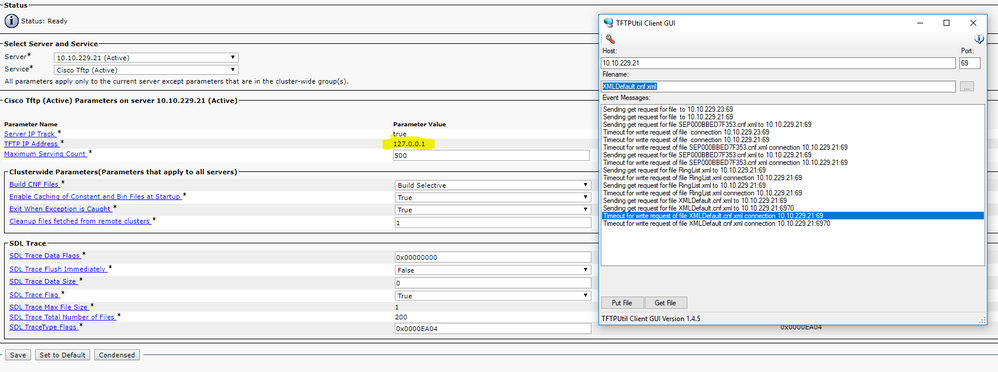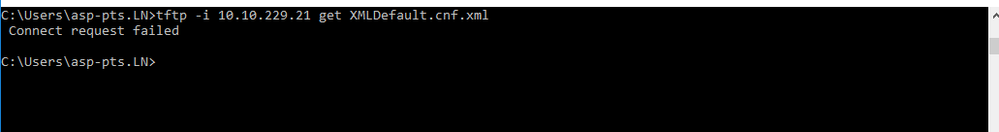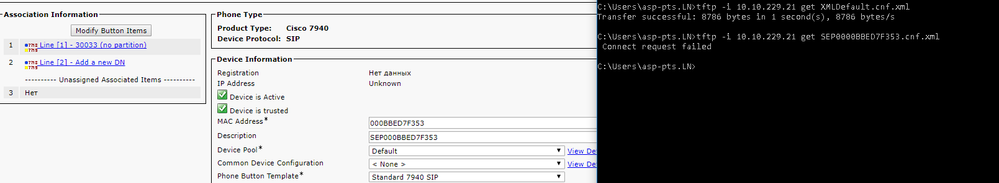- Cisco Community
- Technology and Support
- Collaboration
- IP Telephony and Phones
- Re: CUCM 8.6 TFTP problem
- Subscribe to RSS Feed
- Mark Topic as New
- Mark Topic as Read
- Float this Topic for Current User
- Bookmark
- Subscribe
- Mute
- Printer Friendly Page
- Mark as New
- Bookmark
- Subscribe
- Mute
- Subscribe to RSS Feed
- Permalink
- Report Inappropriate Content
09-29-2017 02:39 AM - edited 03-17-2019 11:16 AM
Hello!
Im trying to register 7940 phone. It shows the TFTP timeout error, by using both 66 and 150 dhcp options. As for the next im trying to download XMLDefault.cnf.xml and SEP...cfg by using TFTP client util, and have the same timeout error. Trying to restart tftp service became failure.
In CUCM TFTP service settings I can see ip parametr is 127.0.0.1 and it cannot be changed - is it OK?
Solved! Go to Solution.
- Labels:
-
Other IP Telephony
Accepted Solutions
- Mark as New
- Bookmark
- Subscribe
- Mute
- Subscribe to RSS Feed
- Permalink
- Report Inappropriate Content
09-29-2017 03:23 AM
That is usual as it represents the self IP address of the TFTP server. Could you try enabling TFTP client on windows machine by navigating to Programs & Features --> Turn windows features on or off --> checking TFTP client. Once done, enter the below command from Command line and try to get the file you want:
tftp -i 10.10.229.21 get XMLDefault.cnf.xml
HTH
Rajan
Pls rate if helpful
- Mark as New
- Bookmark
- Subscribe
- Mute
- Subscribe to RSS Feed
- Permalink
- Report Inappropriate Content
09-29-2017 03:49 AM
- Mark as New
- Bookmark
- Subscribe
- Mute
- Subscribe to RSS Feed
- Permalink
- Report Inappropriate Content
09-29-2017 04:18 AM
- Mark as New
- Bookmark
- Subscribe
- Mute
- Subscribe to RSS Feed
- Permalink
- Report Inappropriate Content
09-29-2017 04:22 AM
HTH
Rajan
- Mark as New
- Bookmark
- Subscribe
- Mute
- Subscribe to RSS Feed
- Permalink
- Report Inappropriate Content
09-29-2017 03:23 AM
That is usual as it represents the self IP address of the TFTP server. Could you try enabling TFTP client on windows machine by navigating to Programs & Features --> Turn windows features on or off --> checking TFTP client. Once done, enter the below command from Command line and try to get the file you want:
tftp -i 10.10.229.21 get XMLDefault.cnf.xml
HTH
Rajan
Pls rate if helpful
- Mark as New
- Bookmark
- Subscribe
- Mute
- Subscribe to RSS Feed
- Permalink
- Report Inappropriate Content
09-29-2017 03:41 AM
Same error..
- Mark as New
- Bookmark
- Subscribe
- Mute
- Subscribe to RSS Feed
- Permalink
- Report Inappropriate Content
09-29-2017 03:49 AM
- Mark as New
- Bookmark
- Subscribe
- Mute
- Subscribe to RSS Feed
- Permalink
- Report Inappropriate Content
09-29-2017 04:09 AM
THX you! On windows machine firewall was activated. After deactivating I successfuly download XMLDefault.cnf.xml, but with phone settings file SEP0000BBED7F353.cnf.xml have a problem.
- Mark as New
- Bookmark
- Subscribe
- Mute
- Subscribe to RSS Feed
- Permalink
- Report Inappropriate Content
09-29-2017 04:18 AM
- Mark as New
- Bookmark
- Subscribe
- Mute
- Subscribe to RSS Feed
- Permalink
- Report Inappropriate Content
09-29-2017 04:22 AM
HTH
Rajan
- Mark as New
- Bookmark
- Subscribe
- Mute
- Subscribe to RSS Feed
- Permalink
- Report Inappropriate Content
09-29-2017 05:52 AM
- Mark as New
- Bookmark
- Subscribe
- Mute
- Subscribe to RSS Feed
- Permalink
- Report Inappropriate Content
09-29-2017 06:07 AM
Discover and save your favorite ideas. Come back to expert answers, step-by-step guides, recent topics, and more.
New here? Get started with these tips. How to use Community New member guide