- Cisco Community
- Technology and Support
- Collaboration
- IP Telephony and Phones
- If I understand your
- Subscribe to RSS Feed
- Mark Topic as New
- Mark Topic as Read
- Float this Topic for Current User
- Bookmark
- Subscribe
- Mute
- Printer Friendly Page
- Mark as New
- Bookmark
- Subscribe
- Mute
- Subscribe to RSS Feed
- Permalink
- Report Inappropriate Content
03-12-2016 12:04 PM - edited 03-17-2019 06:13 AM
Hi all,
Is there are way of displaying the outgoing ANI based on a group of users?
Here is the scenario:
We have an office based in the UK with 5 UK DDIs and we also have an international SIP trunk with 5 French DDIs.
Each international DDI, represents a department here in the UK, where each user has it's own Local DDI, which in turn, is always displayed as their ANI.
Now, I need that, when each user makes an international call, I would like to send their international ANI based on their respective departments.
I know I can change the ANI based on the Ext number (inc wildcards) and also know that we can change the ANI based on the dial number.
This would be a mix of both. Any ideas?
Thanks
Solved! Go to Solution.
- Labels:
-
CUCM
Accepted Solutions
- Mark as New
- Bookmark
- Subscribe
- Mute
- Subscribe to RSS Feed
- Permalink
- Report Inappropriate Content
03-14-2016 11:19 PM
If I understand your situation correctly there would be a few possible solutions for what you are trying to accomplish.
One that comes to mind is:
1. Create a separate international partition for each department.
2. Create a separate device CSS for each department containing the department specific international partition (You can copy your existing device CSS and add the new department specific partition to it).
3. Create an international route pattern for each department specific partition. On the international route patterns set the "Calling Party Transform Mask" to the department specific DDI.
This could work for a relatively small number of departments.
Example below with "Sales" and "Marketing" phones.
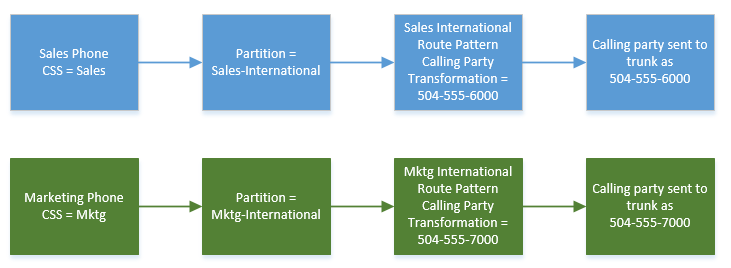
- Mark as New
- Bookmark
- Subscribe
- Mute
- Subscribe to RSS Feed
- Permalink
- Report Inappropriate Content
03-12-2016 03:21 PM
This is the Video Over IP community, I suggest you move this to the IP Telephony community.
java
if this helps, please rate
- Mark as New
- Bookmark
- Subscribe
- Mute
- Subscribe to RSS Feed
- Permalink
- Report Inappropriate Content
03-13-2016 05:49 AM
Discussion moved Jaime, thanks for noting.
- Mark as New
- Bookmark
- Subscribe
- Mute
- Subscribe to RSS Feed
- Permalink
- Report Inappropriate Content
03-14-2016 11:19 PM
If I understand your situation correctly there would be a few possible solutions for what you are trying to accomplish.
One that comes to mind is:
1. Create a separate international partition for each department.
2. Create a separate device CSS for each department containing the department specific international partition (You can copy your existing device CSS and add the new department specific partition to it).
3. Create an international route pattern for each department specific partition. On the international route patterns set the "Calling Party Transform Mask" to the department specific DDI.
This could work for a relatively small number of departments.
Example below with "Sales" and "Marketing" phones.
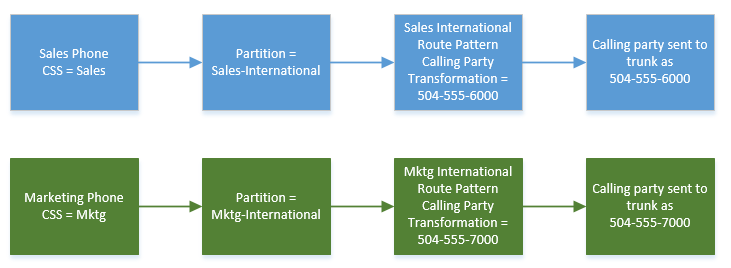
- Mark as New
- Bookmark
- Subscribe
- Mute
- Subscribe to RSS Feed
- Permalink
- Report Inappropriate Content
03-16-2016 02:37 PM
Hi Jonathan,
Spot on , thanks very much for the help
Find answers to your questions by entering keywords or phrases in the Search bar above. New here? Use these resources to familiarize yourself with the community: