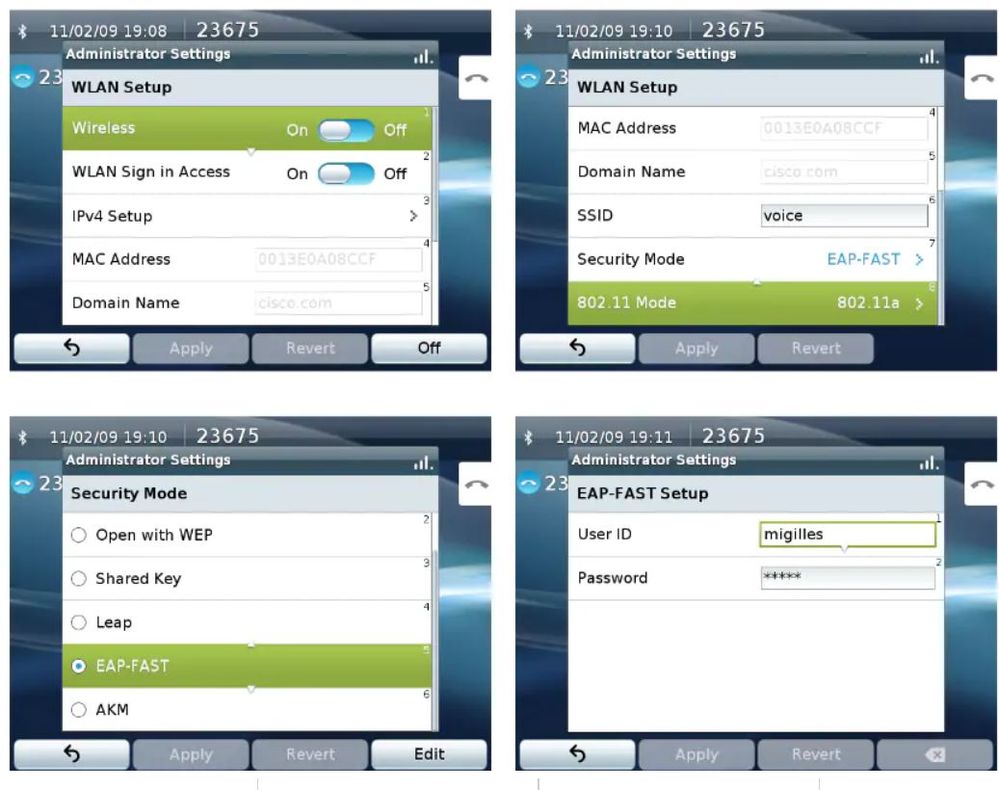- Cisco Community
- Technology and Support
- Collaboration
- IP Telephony and Phones
- Re: How to Configure Cisco CP7926G wireless phone
- Subscribe to RSS Feed
- Mark Topic as New
- Mark Topic as Read
- Float this Topic for Current User
- Bookmark
- Subscribe
- Mute
- Printer Friendly Page
- Mark as New
- Bookmark
- Subscribe
- Mute
- Subscribe to RSS Feed
- Permalink
- Report Inappropriate Content
12-21-2020 12:49 AM
Dears
I have a cisco wireless phone CP7926G still not configured yet and wanna use it with our cucm.
i don't know the procedures of wireless device.
Solved! Go to Solution.
Accepted Solutions
- Mark as New
- Bookmark
- Subscribe
- Mute
- Subscribe to RSS Feed
- Permalink
- Report Inappropriate Content
12-22-2020 12:31 AM
the issue is resolved finally
I entered the TFTP server manually and then it download latest image and registered on CUCM successfully
- Mark as New
- Bookmark
- Subscribe
- Mute
- Subscribe to RSS Feed
- Permalink
- Report Inappropriate Content
12-21-2020 01:55 AM
What is your settings for the voice SSID?
- Mark as New
- Bookmark
- Subscribe
- Mute
- Subscribe to RSS Feed
- Permalink
- Report Inappropriate Content
12-21-2020 11:12 PM
i'm using the existing IP phone SSID and other wireless phones registered but with this phone cannot
i even make the ssid open without authentication, it tooks an ip from dhcp and i registered the phone manually on cucm but it's not connecting with cucm
- Mark as New
- Bookmark
- Subscribe
- Mute
- Subscribe to RSS Feed
- Permalink
- Report Inappropriate Content
12-21-2020 01:58 AM
Hello,
You may find the following "Setting Up" Guide useful
George
- Mark as New
- Bookmark
- Subscribe
- Mute
- Subscribe to RSS Feed
- Permalink
- Report Inappropriate Content
12-21-2020 11:28 PM
separate Service Set Identifier (SSID) for the IP phone. However, if there is an existing SSID configured to support voice capable Cisco Wireless LAN endpoints already, then that WLAN can be utilized instead.
The SSID to be used by the IP phone can be configured to only apply to a certain 802.11 radio type.
It is recommended to have the IP phone operate on the 5 GHz band since it has many channels available and not as many interferers as the 2.4 GHz band.
Ensure that the selected SSID is not utilized by any other wireless LANs as that could lead to failures when powering on or during roaming; especially if a different security type is utilized.
- Mark as New
- Bookmark
- Subscribe
- Mute
- Subscribe to RSS Feed
- Permalink
- Report Inappropriate Content
12-21-2020 11:31 PM
check the phone setting wireless
- Mark as New
- Bookmark
- Subscribe
- Mute
- Subscribe to RSS Feed
- Permalink
- Report Inappropriate Content
12-21-2020 11:32 PM
Refer the following document wireless phone configuration
- Mark as New
- Bookmark
- Subscribe
- Mute
- Subscribe to RSS Feed
- Permalink
- Report Inappropriate Content
12-22-2020 12:31 AM
the issue is resolved finally
I entered the TFTP server manually and then it download latest image and registered on CUCM successfully
Find answers to your questions by entering keywords or phrases in the Search bar above. New here? Use these resources to familiarize yourself with the community: