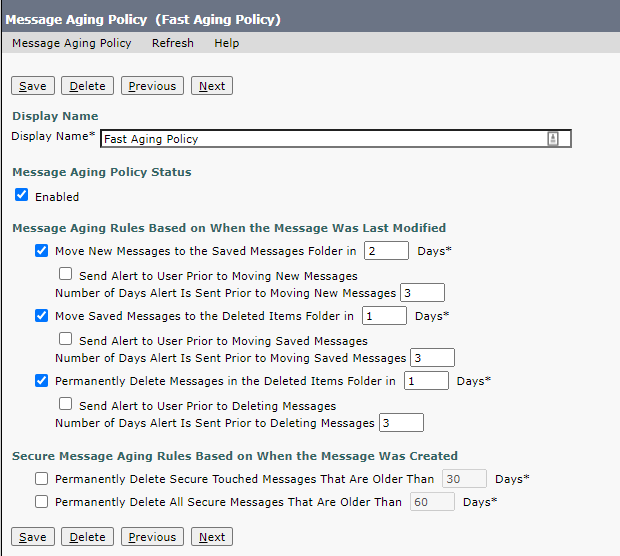- Cisco Community
- Technology and Support
- Collaboration
- IP Telephony and Phones
- Re: How to Delete/Remove voicemail of users from Cisco Unity Connection
- Subscribe to RSS Feed
- Mark Topic as New
- Mark Topic as Read
- Float this Topic for Current User
- Bookmark
- Subscribe
- Mute
- Printer Friendly Page
How to Delete/Remove voicemail of users from Cisco Unity Connection
- Mark as New
- Bookmark
- Subscribe
- Mute
- Subscribe to RSS Feed
- Permalink
- Report Inappropriate Content
04-29-2020 07:11 AM
Hi Voice Engineer Experts,
Do you guys know How to Delete/Remove voicemail of users from Cisco Unity Connection?
Thank you in advance.
Erwin
- Mark as New
- Bookmark
- Subscribe
- Mute
- Subscribe to RSS Feed
- Permalink
- Report Inappropriate Content
04-29-2020 08:43 AM
You could delete and recreate their mailboxes.
- Mark as New
- Bookmark
- Subscribe
- Mute
- Subscribe to RSS Feed
- Permalink
- Report Inappropriate Content
04-29-2020 09:56 AM
Thanks for the response.
May I know how to delete the voicemail and re-create the users mailboxes on Cisco Unity Connection?
- Mark as New
- Bookmark
- Subscribe
- Mute
- Subscribe to RSS Feed
- Permalink
- Report Inappropriate Content
04-29-2020 11:22 AM - edited 04-29-2020 11:24 AM
I'm not sure what version of Unity you are running but suggest taking a look at the System Administration Guide for the version you run. Here is a link to the guide for 10.x. "Users" section will explain how to delete and how to create a mailbox.
- Mark as New
- Bookmark
- Subscribe
- Mute
- Subscribe to RSS Feed
- Permalink
- Report Inappropriate Content
04-29-2020 12:50 PM
Running Cisco Unity Version 11.5 - would the link you provide will on 11.5 version?
- Mark as New
- Bookmark
- Subscribe
- Mute
- Subscribe to RSS Feed
- Permalink
- Report Inappropriate Content
05-01-2020 07:37 AM
Hi, Erwin. Yes the steps are the same but here is the link to 11.x of Unity:
- Mark as New
- Bookmark
- Subscribe
- Mute
- Subscribe to RSS Feed
- Permalink
- Report Inappropriate Content
04-29-2020 12:21 PM - edited 04-29-2020 12:32 PM
++ Delete Voicemails of a Particular User:
From Webpage: Login to web-inbox(example: 10.1.2.3/inbox) using user credential(whose voicemail is supposed to be deleted). then you can delete individual voicemails one by one.
From CLI:
To Mark the messages to deletion from 1st February 2012 (6 AM) to 1st July 2013 (6 AM) for a user with alias "dkumar9",
admin:run cuc dbquery unitymbxdb1 update tbl_FolderItem set deleted = 1 where arrivaltime between '2012-02-01 06:00:00' and '2013-07-01 06:00:00' and folderobjectid = (select folderobjectid from tbl_folder where mailboxobjectid= (select mailboxobjectid from vw_mailbox where description='dkumar9') and folderinfoobjectid = (select folderinfoobjectid from tbl_folderinfo where name='Inbox'))
++ Delete Voicemail of "All Users"
To Mark the messages to deletion which arrived between Jan 2012 to Jan 2013:
admin:run cuc dbquery unitymbxdb1 update tbl_FolderItem set deleted = 1 where arrivaltime between '2012-01-01 00:00:00' and '2013-01-01 00:00:00'
++ Finally, run the aging policy task to delete all messages which were marked for deletion permanently from unity:
admin:run cuc sysagent task Umss.MessageAgingTask
- Mark as New
- Bookmark
- Subscribe
- Mute
- Subscribe to RSS Feed
- Permalink
- Report Inappropriate Content
04-29-2020 01:23 PM
Thank you for response. For Unity Web Inbox you refer below, I can login using my credentials but for the users in the company. I do not know their credentials to login. May I know if there's other way to delete their voicemail on this Web Inbox?
From Webpage: Login to web-inbox(example: 10.1.2.3/inbox) using user credential(whose voicemail is supposed to be deleted). then you can delete individual voicemails one by one.
- Mark as New
- Bookmark
- Subscribe
- Mute
- Subscribe to RSS Feed
- Permalink
- Report Inappropriate Content
05-01-2020 07:46 AM
Erwin, make sure that you have web inbox enabled in your COS (class of service).
Class of Service - Class of Service - <name of COS> - Licensed Features - Allow Users to Use the Web Inbox and RSS Feeds
If this is not checked then you will get a "Message access not enabled" message.
With that being said you may be able to get to a users mailbox in a roundabout way. We do not have web inbox enabled so I cannot test 100% but I am able to do this:
Query user in Unity Admin - go to User Basics for desired user - Edit - Private Distribution Lists (this will open a new window/tab for PCA) - edit the URL from "IP (or FQDN)/ciscopca" to "IP (or FQDN)/inbox"
Since we do not have inbox enabled I am not able to see messages but in the inbox if I click on "Settings" at the top it takes me to PCA for the user I was querying in Unity Admin. In theory this should work for you to get to an individual users mailbox but will have to defer to somebody that may have inbox enabled in their environment.
- Mark as New
- Bookmark
- Subscribe
- Mute
- Subscribe to RSS Feed
- Permalink
- Report Inappropriate Content
03-24-2021 11:57 AM
Deleting voicemails for the one user didn't work. I got back a Rows: 0 with no changes to the voicemails in the users new inbox.
- Mark as New
- Bookmark
- Subscribe
- Mute
- Subscribe to RSS Feed
- Permalink
- Report Inappropriate Content
03-26-2021 07:17 AM - edited 03-26-2021 07:21 AM
Since this seems to have dragged on for ages, can I suggest something that will empty the mailboxes in a couple of days?
From CUC Admin go into "Message Storage / Message Aging / Aging Policies"
Create a new policy, I call mine "Fast Aging Policy" and set this to purge stuff over a few days. Then apply this policy to the mailboxes you want to empty, and in a few days all their messages will be gone. Remember to change back to your default policy.
- Mark as New
- Bookmark
- Subscribe
- Mute
- Subscribe to RSS Feed
- Permalink
- Report Inappropriate Content
08-23-2022 06:16 AM
if you want to just disable the voicemail alert from the phone,
go to cucm -> advance features -> voice Mail -> message waiting -> search there
it will show all the message wiating numbers
check the "WMI off" number and type that number on the phone.
thats it.
- Mark as New
- Bookmark
- Subscribe
- Mute
- Subscribe to RSS Feed
- Permalink
- Report Inappropriate Content
04-21-2023 10:09 AM
Your response is completely irrelevant to what has been asked.
Find answers to your questions by entering keywords or phrases in the Search bar above. New here? Use these resources to familiarize yourself with the community: