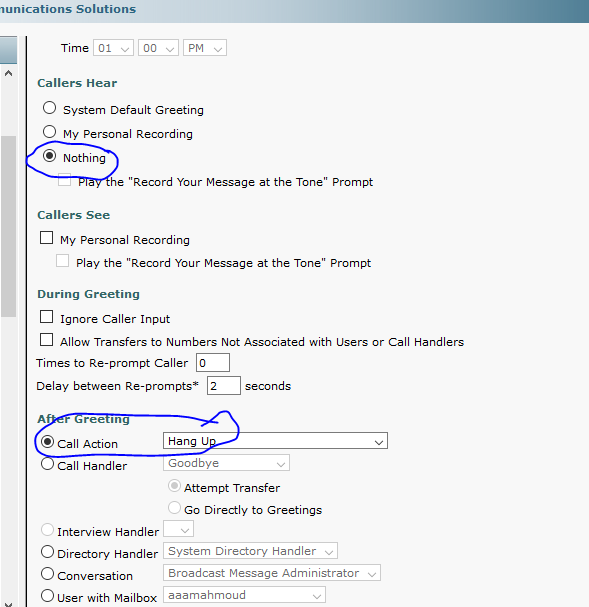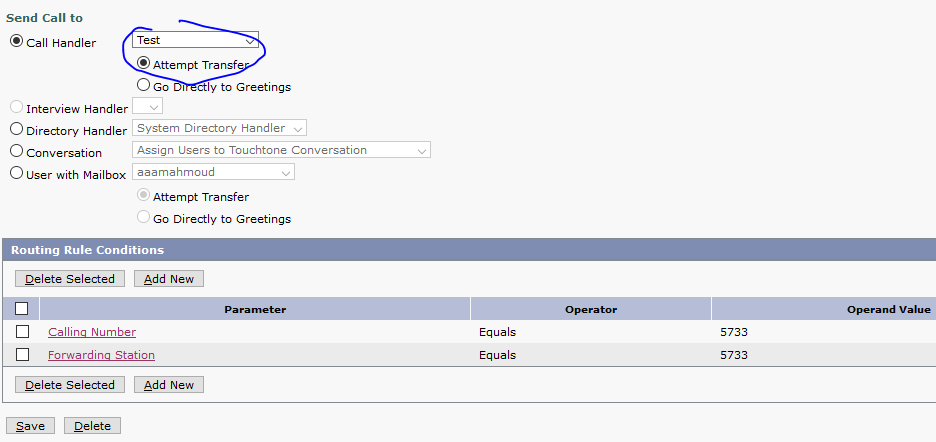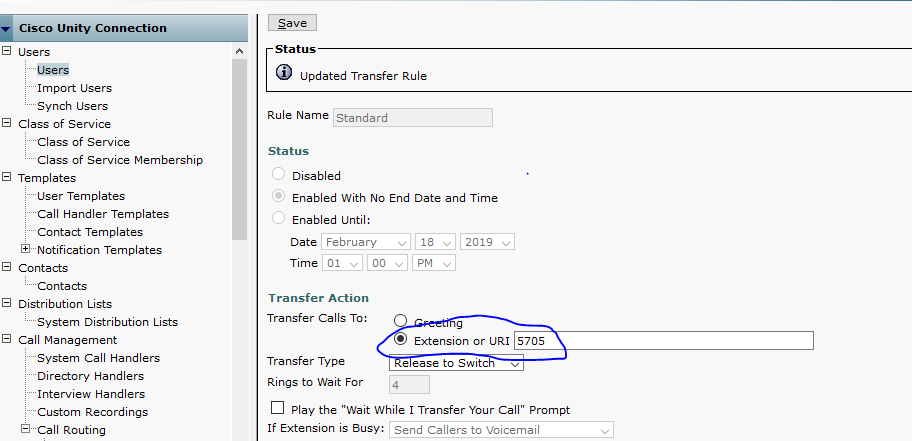- Cisco Community
- Technology and Support
- Collaboration
- IP Telephony and Phones
- Re: How to Disable to call own Extension Number (DN)
- Subscribe to RSS Feed
- Mark Topic as New
- Mark Topic as Read
- Float this Topic for Current User
- Bookmark
- Subscribe
- Mute
- Printer Friendly Page
How to Disable to call own Extension Number (DN)
- Mark as New
- Bookmark
- Subscribe
- Mute
- Subscribe to RSS Feed
- Permalink
- Report Inappropriate Content
02-14-2019 11:05 PM - edited 03-17-2019 02:07 PM
Hi Team,
we have this client that is meticulous they want to disable calling their own extension number from their assigned phone.
Scenario my IP Phone has an extension 1001,
when i lift my handset (using phone with extension 1001) and dial extension 1001
my extension rings.
how can i disable that?
regards,
- Labels:
-
Other IP Telephony
- Mark as New
- Bookmark
- Subscribe
- Mute
- Subscribe to RSS Feed
- Permalink
- Report Inappropriate Content
02-15-2019 12:49 AM
Hi,
I don't think that you can disable it. But if you want to disable it, as a workaround you can play around with the Maximum number of calls and Busy trigger. but if you make it 2/1, then your extension will not ring and instead, you get a busy tone. but your extension will never get a second call when you are on another call.
Regards,
Shalid
- Mark as New
- Bookmark
- Subscribe
- Mute
- Subscribe to RSS Feed
- Permalink
- Report Inappropriate Content
02-15-2019 01:05 AM
Hello,
This is not applicable.
You may change the busy trigger setting, however this will generally affect your incoming calls and will definite cause problems, rather than solve.
George
- Mark as New
- Bookmark
- Subscribe
- Mute
- Subscribe to RSS Feed
- Permalink
- Report Inappropriate Content
02-15-2019 07:29 AM
And what is their logic behind dialing their own number? how often do they do that? that they need a solution for this?
java
if this helps, please rate
- Mark as New
- Bookmark
- Subscribe
- Mute
- Subscribe to RSS Feed
- Permalink
- Report Inappropriate Content
02-16-2019 12:25 AM
This is the weirdest customer that I have handled so far maybe they are comparing the feature on their previous PABX which is Avaya
Let me know if cannot be done of or not
Regards,
Erwin
- Mark as New
- Bookmark
- Subscribe
- Mute
- Subscribe to RSS Feed
- Permalink
- Report Inappropriate Content
02-16-2019 10:38 PM
- Mark as New
- Bookmark
- Subscribe
- Mute
- Subscribe to RSS Feed
- Permalink
- Report Inappropriate Content
02-17-2019 12:06 AM
Hi. You can add extension 1001 to a new partition and make sure the CSS that the phone or extension is assigned doesn't contain 1001 partition.
Please let me know if this helped answer you question. Thanks
- Mark as New
- Bookmark
- Subscribe
- Mute
- Subscribe to RSS Feed
- Permalink
- Report Inappropriate Content
02-17-2019 04:20 PM
Nice try but I have already done that.. they have actually 800 locals and don't want to go through every locals and create another css per locals
And also css and pt are already in place for call restrictions
Regards,
- Mark as New
- Bookmark
- Subscribe
- Mute
- Subscribe to RSS Feed
- Permalink
- Report Inappropriate Content
02-17-2019 10:59 PM
PT_Internal : 1001,1002....
PT_UCCX :- XXXX ( Call Forward to UCCX RP)
2) In UCCX Write a Script which will execute logic if Calling Number = Called Number/Redirection Number then drop the call else route the call to to CSS_Internal.
You might need to work more on developing the script to fit the scenario.
Thanks,
Haris
- Mark as New
- Bookmark
- Subscribe
- Mute
- Subscribe to RSS Feed
- Permalink
- Report Inappropriate Content
02-17-2019 11:02 PM
Good afternoon
Client does not have any uccx?
Regards,
Erwin
- Mark as New
- Bookmark
- Subscribe
- Mute
- Subscribe to RSS Feed
- Permalink
- Report Inappropriate Content
02-17-2019 11:59 PM
Thanks,
Haris
*** Please rate helpful post; Mark "Accept as a Solution" if applicable
Thanks,
Haris
- Mark as New
- Bookmark
- Subscribe
- Mute
- Subscribe to RSS Feed
- Permalink
- Report Inappropriate Content
02-18-2019 12:07 AM
There is a work around using css and partition
Creating extension per partition and not including pt of the extension.
However this will be horrible to maintain
Because every time that you add a new phones
You will have to re-config the css of other extension in the production to add the partitions of the new ip phones
Which is not a best practice
Regards,
Erwin
- Mark as New
- Bookmark
- Subscribe
- Mute
- Subscribe to RSS Feed
- Permalink
- Report Inappropriate Content
02-18-2019 01:07 AM
Why don't you try the Busy Trigger Option ? Set Busy Trigger to 1 this will give busy signal
- Mark as New
- Bookmark
- Subscribe
- Mute
- Subscribe to RSS Feed
- Permalink
- Report Inappropriate Content
02-18-2019 01:36 AM - edited 02-18-2019 01:47 AM
I am able to find some hope with Unity Connection for your problem. But this will create new problems with caller Id. You need to test it thoroughly
Basically we will route All the internal call via Unity Connection. You will not be able to use Voicemail Feature with this.
I have tested below may be you need to refine it more for your environment.
1) Create a DN= XXXX in PT_Test and forward all calls to Voice Mail
2) On the Phone Set PT_Test replacing Internal Partition.
3) So Now When say 5733 is calling 5733
We have Calling No == 5733 & Redirectin Number = 5733
4) We will create rule in Unity connection which says if Calling No & Redirection No = 5733 Send call to a Test Call Handler which will drop the call. Below snapshots show the configuration. Now you have to add the rule for each and every DN. This will be limited by How many Call Routing Rules we can add in Unity Connection. I was not able to find the limits of that
5) Now if the User dial any other Extension say 5705.
In this case Calling Number = 5733, Redirect No = 5705
This call will by default will go the Voicemail Box of 5705. You must have Voicemail Box for Each DN. Now you have to disable the default greetings and route call to Transfer Rule of Same voicemail box as below to send call to the DN
Change the default greeting page to play nothing and transfer to same voicemail box.
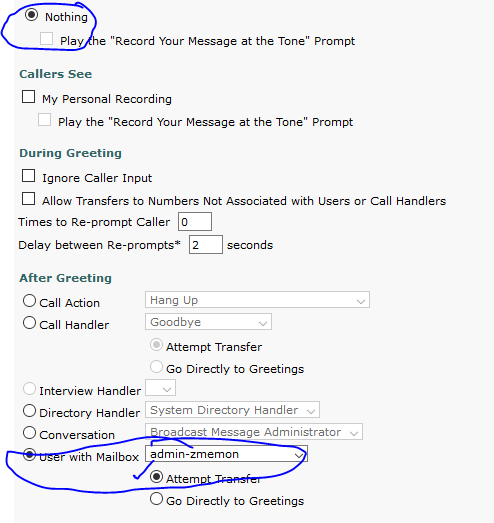
Update Transfer Rules of same voicemail Box.
===> Make sure to assign Proper CSS to VM Ports/Trunk
===> While call is getting transferred you migh face issue of not hearing ringback or hearing MOH instead of Ringback. You might need to replace MOH with Dummy Ring back tone.
===> Users will not be able to use Voicemail Functionality.
*** Please rate helpful post; Mark "Accept as a Solution" if applicable
Thanks,
Haris
- Mark as New
- Bookmark
- Subscribe
- Mute
- Subscribe to RSS Feed
- Permalink
- Report Inappropriate Content
02-19-2019 10:42 PM
Find answers to your questions by entering keywords or phrases in the Search bar above. New here? Use these resources to familiarize yourself with the community: