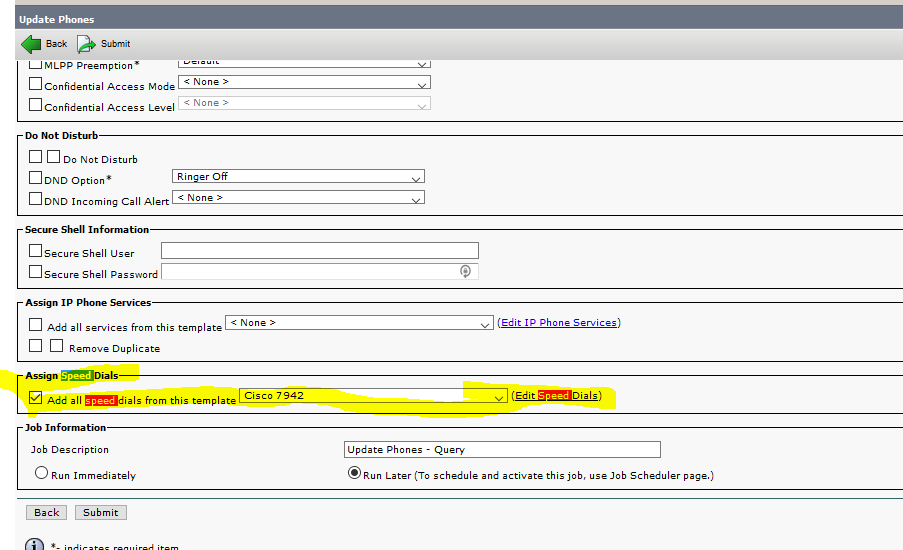- Cisco Community
- Technology and Support
- Collaboration
- IP Telephony and Phones
- Re: How to transfer Speed Dials from one phone to another
- Subscribe to RSS Feed
- Mark Topic as New
- Mark Topic as Read
- Float this Topic for Current User
- Bookmark
- Subscribe
- Mute
- Printer Friendly Page
- Mark as New
- Bookmark
- Subscribe
- Mute
- Subscribe to RSS Feed
- Permalink
- Report Inappropriate Content
10-11-2019 12:53 PM
Hello,
I am about to replace a Cisco 7925 wireless phone to a Cisco 8821 model. How do I copy Speed Dials from older model to new model? Obviously, typing or adding one SD at a time would be a pain since I have to do around 90 numbers.
Solved! Go to Solution.
- Labels:
-
Collaboration Endpoints
Accepted Solutions
- Mark as New
- Bookmark
- Subscribe
- Mute
- Subscribe to RSS Feed
- Permalink
- Report Inappropriate Content
10-14-2019 02:19 AM
You can narrow it down if you wish by:-
Bulk Admin - Phones - Export Phones - All Details and on the next screen "Select Device Type and select the device type you want to report on.
HTH
Rich
- Mark as New
- Bookmark
- Subscribe
- Mute
- Subscribe to RSS Feed
- Permalink
- Report Inappropriate Content
10-11-2019 01:00 PM
- Mark as New
- Bookmark
- Subscribe
- Mute
- Subscribe to RSS Feed
- Permalink
- Report Inappropriate Content
10-11-2019 02:46 PM
when you say 'all the devices'...you mean every phone on this cluster? We have more than 5000 phones
- Mark as New
- Bookmark
- Subscribe
- Mute
- Subscribe to RSS Feed
- Permalink
- Report Inappropriate Content
10-13-2019 03:00 AM
1) You can use the BAT. You have to create a Profile & add all the required Speed dial to the profile.
2) Then Go to BAT>Phone>Query Phone based on the extension or MAC then choose to Apply All Speed Dials from Profile
*** Please rate helpful post; Mark "Accept as a Solution" if applicable
Thanks,
Haris
- Mark as New
- Bookmark
- Subscribe
- Mute
- Subscribe to RSS Feed
- Permalink
- Report Inappropriate Content
10-14-2019 02:19 AM
You can narrow it down if you wish by:-
Bulk Admin - Phones - Export Phones - All Details and on the next screen "Select Device Type and select the device type you want to report on.
HTH
Rich
- Mark as New
- Bookmark
- Subscribe
- Mute
- Subscribe to RSS Feed
- Permalink
- Report Inappropriate Content
10-15-2019 10:25 AM
Thank you....this should work for me.
Discover and save your favorite ideas. Come back to expert answers, step-by-step guides, recent topics, and more.
New here? Get started with these tips. How to use Community New member guide