- Cisco Community
- Technology and Support
- Collaboration
- IP Telephony and Phones
- Re: I recently purchased a MX700
- Subscribe to RSS Feed
- Mark Topic as New
- Mark Topic as Read
- Float this Topic for Current User
- Bookmark
- Subscribe
- Mute
- Printer Friendly Page
I recently purchased a MX700
- Mark as New
- Bookmark
- Subscribe
- Mute
- Subscribe to RSS Feed
- Permalink
- Report Inappropriate Content
01-21-2015 11:26 AM - edited 03-17-2019 01:40 AM
I recently purchased a MX700, so I have a question, I can connect a projector?
- Labels:
-
Collaboration Endpoints
- Mark as New
- Bookmark
- Subscribe
- Mute
- Subscribe to RSS Feed
- Permalink
- Report Inappropriate Content
01-22-2015 11:47 AM
Yes, the MX700 supports one additional video output. You should be using TC7.3.0 or later on the MX700 to enable this. The projector needs to be able to synch to one of the output resolutions / frequencies that are listed on the MX700 Datasheet. In particular, the projector needs to be able to support a 16:9 screen format using either 720p or 1080p at a frame rate of either 50Hz or 60 Hz.
- Mark as New
- Bookmark
- Subscribe
- Mute
- Subscribe to RSS Feed
- Permalink
- Report Inappropriate Content
08-23-2017 10:09 AM
if I have a MX700 Dual 55-inch Screens (CTS-MX700D-2CAM-K9), I can connect a projector?
- Mark as New
- Bookmark
- Subscribe
- Mute
- Subscribe to RSS Feed
- Permalink
- Report Inappropriate Content
08-23-2017 09:56 PM
See Enrico's reply above, the MX700 supports 3 video outputs: 2 HDMI and 1 DVI-I. You can connect an external monitor or projector to any one of the free outputs.
- Mark as New
- Bookmark
- Subscribe
- Mute
- Subscribe to RSS Feed
- Permalink
- Report Inappropriate Content
08-24-2017 06:55 AM
but, do MX700 used 2 HDMI to the 2 display 55¨, only do it have 1 DVI-I to the proyect?
- Mark as New
- Bookmark
- Subscribe
- Mute
- Subscribe to RSS Feed
- Permalink
- Report Inappropriate Content
08-24-2017 09:05 AM
Yes, the MX700 uses HDMI 1 and HDMI 2 for the 55 inch screens. This leaves you with DVI 3 output to take to the projector. DVI 3 supports either VGA or DVI-D - in other words, an analog video signal or a digital video signal. If the projector supports HDMI, then you should run a DVI to HDMI cable to the projector.
- Mark as New
- Bookmark
- Subscribe
- Mute
- Subscribe to RSS Feed
- Permalink
- Report Inappropriate Content
08-24-2017 02:03 AM
the below image shows that you can insert 3 displays to the SX80 or MX700 & MX800 codec .. 2 HDMI and 1 DVI ..
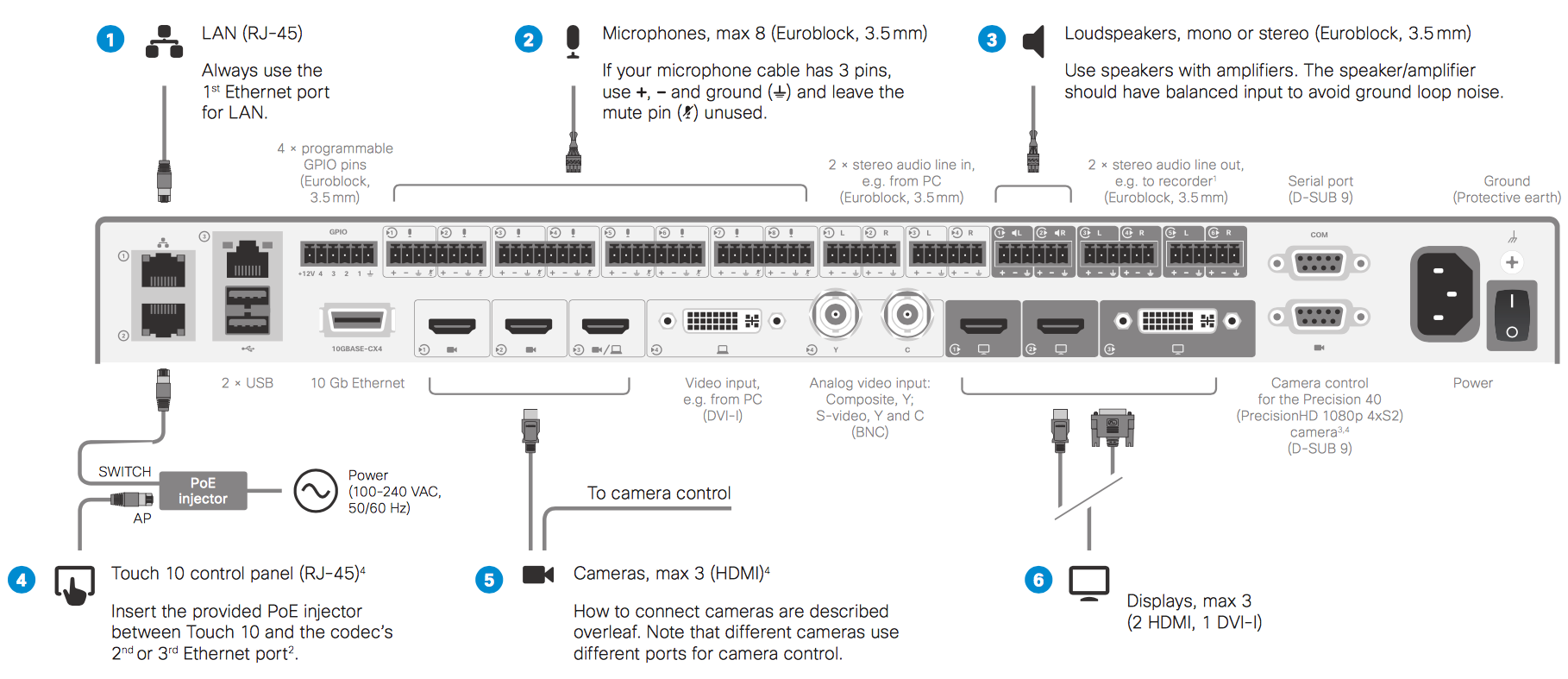
Find answers to your questions by entering keywords or phrases in the Search bar above. New here? Use these resources to familiarize yourself with the community: