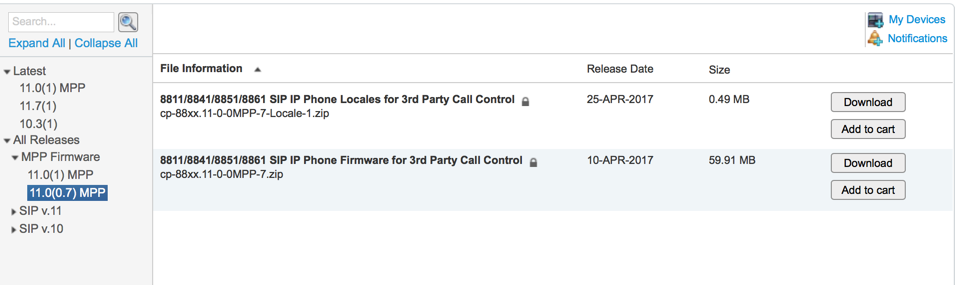- Cisco Community
- Technology and Support
- Collaboration
- IP Telephony and Phones
- Re: yeah, i already did that
- Subscribe to RSS Feed
- Mark Topic as New
- Mark Topic as Read
- Float this Topic for Current User
- Bookmark
- Subscribe
- Mute
- Printer Friendly Page
IP phone 8861-3PCC and key expansion module does not work
- Mark as New
- Bookmark
- Subscribe
- Mute
- Subscribe to RSS Feed
- Permalink
- Report Inappropriate Content
07-26-2017 10:32 AM - edited 03-17-2019 10:53 AM
Hello
I just bought IP phone 8861-3PCC and Key expansion module.
I tried to attach key expansion module, but phone always says "Accessory disabled by administrator".
This is 3PCC model so i do now know why it showing this message.
I went to admin webpage of 3PCC phone, and looked everywhere, i also enabled Attendance console and set it to 1.
But still i get same message everytime.
Pls help me to resolve this.
Thanks
- Labels:
-
IP Phone and Accessories
- Mark as New
- Bookmark
- Subscribe
- Mute
- Subscribe to RSS Feed
- Permalink
- Report Inappropriate Content
07-26-2017 11:21 AM
Are you using PoE? If so make sure your switch is capable of providing 802.3at (PoE+). If not, you will need a power cube to power the KEM.
Is the phone registered with CUCM? Make sure there is an expansion module configured in phone setup (Device > Phone > find phone > Expansion Module Information).
Brandon
- Mark as New
- Bookmark
- Subscribe
- Mute
- Subscribe to RSS Feed
- Permalink
- Report Inappropriate Content
07-26-2017 11:40 AM
Hi Brandon
Yes I am using PoE+ (at) and also tried with cube but it always says disabled by administrator.
As I said before, this 3PCC and i am not using with CUCM.
- Mark as New
- Bookmark
- Subscribe
- Mute
- Subscribe to RSS Feed
- Permalink
- Report Inappropriate Content
07-26-2017 11:54 AM
Sorry, missed that. You can setup from the web interface.
Configure the Key Expansion Module in the Configuration Utility
When you set up the Key Expansion Module from the phone web interface, you can configure the key expansion modules to display in one-column or two-column mode.
In one-column mode, each row in the display corresponds to one line. You can access this line by either the button on the left or the button on the right. In this configuration, the key expansion module displays nine lines on page 1, and nine lines on page 2.
In two-column mode, each button on the left and right of the screen is assigned to a different line. The key expansion module displays 18 lines on page 1, and 18 lines on page 2.
http://www.cisco.com/c/en/us/td/docs/voice_ip_comm/cuipph/8800-series/3pcc/english/admin-guide/P881_BK_8E76EE4E_00_8800-series-3pcc-admin-guide/P881_BK_8E76EE4E_00_8800-series-3pcc-admin-guide_chapter_01111.html
- Mark as New
- Bookmark
- Subscribe
- Mute
- Subscribe to RSS Feed
- Permalink
- Report Inappropriate Content
07-26-2017 11:57 AM
Noticed in your original post that you had already changed this setting.
- Mark as New
- Bookmark
- Subscribe
- Mute
- Subscribe to RSS Feed
- Permalink
- Report Inappropriate Content
07-27-2017 04:33 AM
yeah, i already did that still its not working.
"Disabled by administrator"
- Mark as New
- Bookmark
- Subscribe
- Mute
- Subscribe to RSS Feed
- Permalink
- Report Inappropriate Content
08-30-2017 03:06 AM
Hi,
For the KEM to properly work please upgrade the phone to 11.x firmware, 11.0.1MPP477 is the latest load.
https://software.cisco.com/download/release.html?mdfid=286255328&flowid=54175&softwareid=282074288&release=11.0(1)%20MPP&relind=AVAILABLE&rellifecycle=&reltype=latest
regards
- Mark as New
- Bookmark
- Subscribe
- Mute
- Subscribe to RSS Feed
- Permalink
- Report Inappropriate Content
08-30-2017 03:28 AM - edited 08-30-2017 03:31 AM
ps. please upgrade to 11.0 first to accomodate the transition from 10.x to 11.x
Discover and save your favorite ideas. Come back to expert answers, step-by-step guides, recent topics, and more.
New here? Get started with these tips. How to use Community New member guide