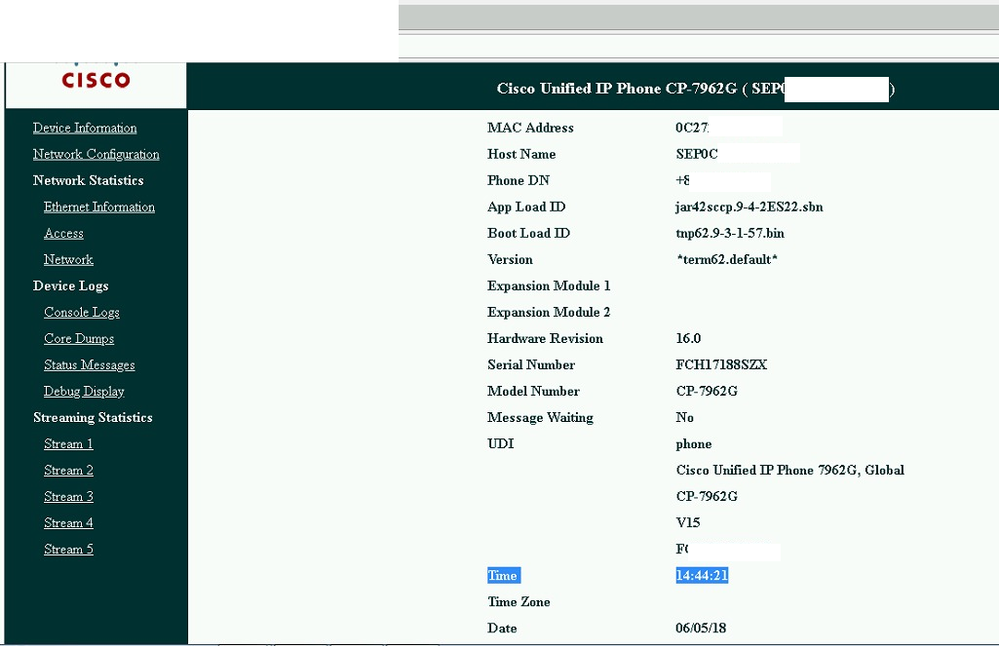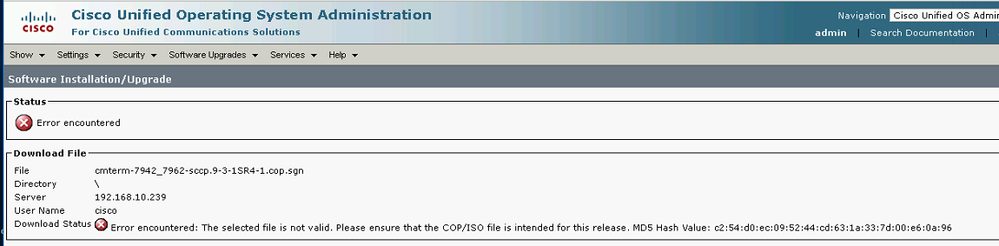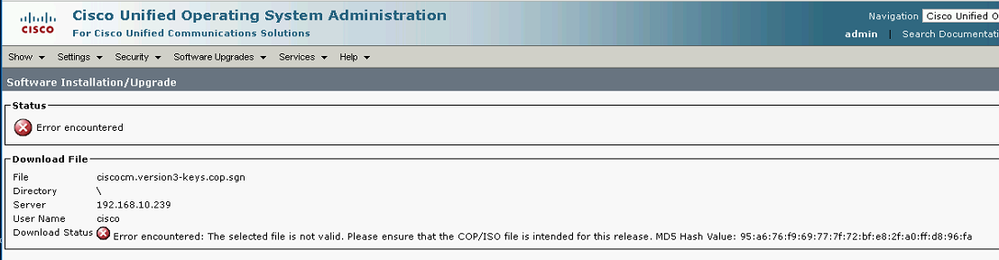- Cisco Community
- Technology and Support
- Collaboration
- IP Telephony and Phones
- Re: IP Phone TFTP firmware issue
- Subscribe to RSS Feed
- Mark Topic as New
- Mark Topic as Read
- Float this Topic for Current User
- Bookmark
- Subscribe
- Mute
- Printer Friendly Page
IP Phone TFTP firmware issue
- Mark as New
- Bookmark
- Subscribe
- Mute
- Subscribe to RSS Feed
- Permalink
- Report Inappropriate Content
05-06-2018 07:25 PM - edited 03-17-2019 12:45 PM
Hi UC Experts,
My Cisco IP-Phones (CP-7962) can register to CallManager and the cert. was updated, but the IP-Phone firmware cannot update the firmware. Is it the TFTP issue? I checked the TFTP is started normally. Any idea?
- Labels:
-
Other IP Telephony
- Mark as New
- Bookmark
- Subscribe
- Mute
- Subscribe to RSS Feed
- Permalink
- Report Inappropriate Content
05-06-2018 09:29 PM - edited 05-06-2018 09:30 PM
Hi Chi Fai,
Can you tell us which firmware you are trying to upgrade to and whether you are using TFTP in CUCM for this ? Also what is the error you are getting ?
Thanks
Rajan
- Mark as New
- Bookmark
- Subscribe
- Mute
- Subscribe to RSS Feed
- Permalink
- Report Inappropriate Content
05-07-2018 11:56 PM - edited 05-07-2018 11:59 PM
The CallManager version is: 11.5.1.13902-2 and it should use the default of CP-7942_7962 firmware (SCCP): SCCP41.9-4-2SR3-1S.
Actually, the CP-7962 was registered on the other CallManager version 10.5, but I was sure removed the security cert and installed new CallManager 11.X certs; the phones can registered to new CallManager and security certs is correct, but the firmware is *term62.default* why??
- Mark as New
- Bookmark
- Subscribe
- Mute
- Subscribe to RSS Feed
- Permalink
- Report Inappropriate Content
05-08-2018 12:15 AM
It seems like your phone is currently in 9.4.2 ES22 version. Have you followed the below procedure and confirmed that you have the required firmware version entered in device defaults configuration page.
Can you confirm what you see in the device default page for 7942 & 7962 phones. you have mentioned as SCCP41.9-4-2SR3-1S this is the name for 7941 phones. so just to confirm whether you have the right firmware name entered in this page for 7962 phone.
HTH
Rajan
Pls rate all useful posts
- Mark as New
- Bookmark
- Subscribe
- Mute
- Subscribe to RSS Feed
- Permalink
- Report Inappropriate Content
05-08-2018 12:34 AM
- Mark as New
- Bookmark
- Subscribe
- Mute
- Subscribe to RSS Feed
- Permalink
- Report Inappropriate Content
05-08-2018 03:47 AM
Sorry, I confirmed I downloaded the completed firmware, but it is still fail.
Any idea?
- Mark as New
- Bookmark
- Subscribe
- Mute
- Subscribe to RSS Feed
- Permalink
- Report Inappropriate Content
05-08-2018 06:32 AM
The "cmterm-7942_7962-sccp.9-3-1SR4-1.cop.sgn" is for CUCM v7.1(5)+, so it is the right file. If it is erroring on installation, it is possible that the download was corrupted somehow. I might suggest comparing the checksum of your download to see if it matches Cisco's"
MD5 Checksum: c254d0ec095244cd631a337d00e60a96
SHA512 Checksum: 08206eac88cbf5217f9374243ed5a0189f6ca07196ce15fd24db8d777956cc4e6d10698f02c0c9b872354a20810da921a3f11a60df8f79dbeb2d75135ee819b5
https://software.cisco.com/download/home/281346595/type/282074289/release/9.3%25281%2529SR4
If push comes to shove, recovering the phone may require a factory reset.
- Mark as New
- Bookmark
- Subscribe
- Mute
- Subscribe to RSS Feed
- Permalink
- Report Inappropriate Content
05-08-2018 08:08 AM
You need to download the zip file and manually upload the files as that is not a K3 file.
java
if this helps, please rate
- Mark as New
- Bookmark
- Subscribe
- Mute
- Subscribe to RSS Feed
- Permalink
- Report Inappropriate Content
05-07-2018 11:34 AM
Hi there
Seems to be you are trying to upgrading from 9.4.2ES22. As Rajan requested, please mention to which version you are trying to upgrade.
Is this a CME ?
Hope this helps!
Cheers
Rath!
***Please rate helpful posts***
- Mark as New
- Bookmark
- Subscribe
- Mute
- Subscribe to RSS Feed
- Permalink
- Report Inappropriate Content
05-07-2018 11:57 PM
not CME ..
How can I check the existing firmware on the CP-7962?
- Mark as New
- Bookmark
- Subscribe
- Mute
- Subscribe to RSS Feed
- Permalink
- Report Inappropriate Content
05-08-2018 07:36 AM
Hi there
Is this CUCM 11.x. Seems to be like your CUCM does not have the RSAv3 key file installed. Try installing ciscocm.version3-keys.cop.sgn
https://software.cisco.com/download/home/284603137/type/282204704/release/COP-Files?catid=278875240
Once you install this, try to install the phone firmware again. No Restart or Reboot Required for this.
https://bst.cloudapps.cisco.com/bugsearch/bug/CSCuv73972/
Hope this helps!
Cheers
Rath!
***Please rate helpful posts***
- Mark as New
- Bookmark
- Subscribe
- Mute
- Subscribe to RSS Feed
- Permalink
- Report Inappropriate Content
05-08-2018 06:33 PM
I don't know why I cannot install it also.
- Mark as New
- Bookmark
- Subscribe
- Mute
- Subscribe to RSS Feed
- Permalink
- Report Inappropriate Content
05-08-2018 07:56 PM
Because CUCM 10.x+ already have the V3 RSA keys installed. The README clearly says that:
If you are already running CUCM release 10.x or higher you already have this fix and do not need to install this Cisco Options Package (COP) file.
That's why it fails, and you cannot install that FW because 11.x+ DOES NOT accept files that are not signed with those new keys (those files have k3 in the filename):
java
if this helps, please rate
- Mark as New
- Bookmark
- Subscribe
- Mute
- Subscribe to RSS Feed
- Permalink
- Report Inappropriate Content
05-08-2018 09:18 PM
yes ... I can install the latest version: 9-4-2SR3
But I cannot install old version: 9-3 or 9-2
But I don't understand why I upload the zip files, that can make my phone work on firmware?
- Mark as New
- Bookmark
- Subscribe
- Mute
- Subscribe to RSS Feed
- Permalink
- Report Inappropriate Content
05-08-2018 09:37 PM
so I build up a external tftp server? change the tftp option 150?
Discover and save your favorite ideas. Come back to expert answers, step-by-step guides, recent topics, and more.
New here? Get started with these tips. How to use Community New member guide