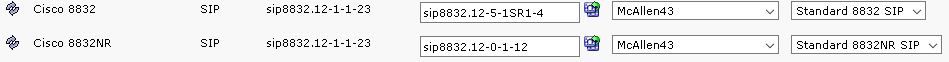- Cisco Community
- Technology and Support
- Collaboration
- IP Telephony and Phones
- Re: Issue registering Cisco 8832
- Subscribe to RSS Feed
- Mark Topic as New
- Mark Topic as Read
- Float this Topic for Current User
- Bookmark
- Subscribe
- Mute
- Printer Friendly Page
Issue registering Cisco 8832
- Mark as New
- Bookmark
- Subscribe
- Mute
- Subscribe to RSS Feed
- Permalink
- Report Inappropriate Content
02-20-2019 12:17 PM
I have a Cisco phone 8832 CUCM version 11.0.1.24900-2 the load file is sip8832.12-1-1-23 and the phone is not registering with Call Manager.
What else do i need to do?
- Labels:
-
Other IP Telephony
- Mark as New
- Bookmark
- Subscribe
- Mute
- Subscribe to RSS Feed
- Permalink
- Report Inappropriate Content
02-20-2019 12:27 PM
Hi!
Can you confirm that you configure the endpoint at the CUCM as 8832 (confirm that this type exists on CUCM available devices)?
George
- Mark as New
- Bookmark
- Subscribe
- Mute
- Subscribe to RSS Feed
- Permalink
- Report Inappropriate Content
02-20-2019 12:32 PM
Yes i have confirmed that the 8832 is available.
- Mark as New
- Bookmark
- Subscribe
- Mute
- Subscribe to RSS Feed
- Permalink
- Report Inappropriate Content
02-20-2019 10:14 PM
Start with Below Checklist
1) Check if IP Phone is Getting Power SUpply
2) Check if IP Phone is getting IP and it is in correct VLAN.
3) Check if IP Phone is getting Option 150 i,e TFTP Address
4) Check if IP Phone is able to contact CUCM on TFTP Port and get the configuration file.
5) Check if IP Phone MAC and Model is configured properly in CUCM
*** Please rate helpful post; Mark "Accept as a Solution" if applicable
Thanks,
Haris
- Mark as New
- Bookmark
- Subscribe
- Mute
- Subscribe to RSS Feed
- Permalink
- Report Inappropriate Content
02-21-2019 09:55 AM
1) Check if IP Phone is Getting Power SUpply YES
2) Check if IP Phone is getting IP and it is in correct VLAN. Correct VLAN but is not getting the IP address
3) Check if IP Phone is getting Option 150 i,e TFTP Address YES
4) Check if IP Phone is able to contact CUCM on TFTP Port and get the configuration file. NO
5) Check if IP Phone MAC and Model is configured properly in CUCM YES
- Mark as New
- Bookmark
- Subscribe
- Mute
- Subscribe to RSS Feed
- Permalink
- Report Inappropriate Content
02-21-2019 11:11 AM
Does the CUCM provides the DHCP service?
Can you assisgn statically an IP address to the phone to check if the problem gets resolved?
It looks like the phone does not receive an IP Address, consequently it cannot communicate with the CUCM to register.
George
- Mark as New
- Bookmark
- Subscribe
- Mute
- Subscribe to RSS Feed
- Permalink
- Report Inappropriate Content
02-22-2019 09:21 AM
Yes CUCM provides the DHCP
I did assign the static IP address to a phone and still nothing.
- Mark as New
- Bookmark
- Subscribe
- Mute
- Subscribe to RSS Feed
- Permalink
- Report Inappropriate Content
01-29-2020 10:41 AM
Same issue here. It keeps cycling through "Verify Your Network Connectivity" and "Network Unavailable."
- Mark as New
- Bookmark
- Subscribe
- Mute
- Subscribe to RSS Feed
- Permalink
- Report Inappropriate Content
07-25-2023 09:01 PM
You should be able to switch to the alternate firmware on the phone to potentially fix this issue.
Ensure the phone will be looking for a good firmware in the device defaults.- Unplug power cord from phone/ disconnect from Poe.
- Hold the * key while connecting the power to the 8832.
- After the LED bar light turns ON green and then OFF, you can release the * key.
- The 8832 should proceed to boot from the image in the alternate partition.
The phone should pickup up an IP and properly register, then update based on your firmware loads.
Find answers to your questions by entering keywords or phrases in the Search bar above. New here? Use these resources to familiarize yourself with the community: