- Cisco Community
- Technology and Support
- Collaboration
- IP Telephony and Phones
- issue with Phone registration
- Subscribe to RSS Feed
- Mark Topic as New
- Mark Topic as Read
- Float this Topic for Current User
- Bookmark
- Subscribe
- Mute
- Printer Friendly Page
- Mark as New
- Bookmark
- Subscribe
- Mute
- Subscribe to RSS Feed
- Permalink
- Report Inappropriate Content
02-03-2021 09:45 AM
Hello, sorry for my english from google translate
IP phone from the 1st network constantly falls and goes off? a minute later, registration starts again and everything works, as soon as you call another IP, the phone drops again. I did not find the problem, who can tell?. I thought about loops in the network, but there are no loops, everything is divided by Vlan 10 data and 20 voice. The only thing I tried to turn off the third router in the network, and everything works fine, but it is not clear how it interferes with it. What methods can be used to find the problem on the network?
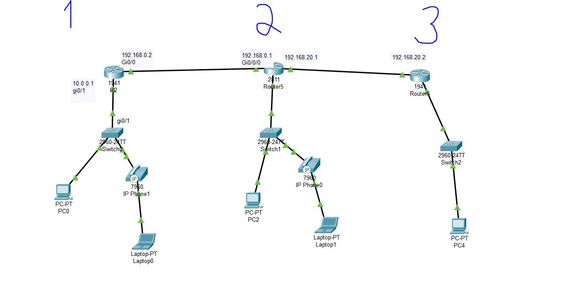
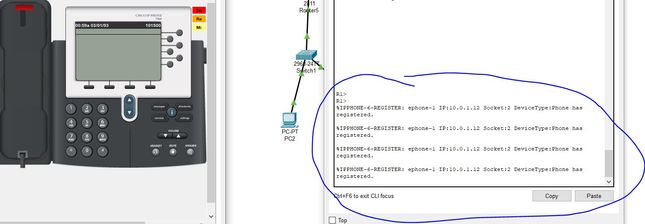
router 1 config
hostname R2 ip dhcp excluded-address 10.0.0.1 10.0.0.10 ip dhcp excluded-address 10.0.1.1 10.0.1.10 ip dhcp pool VOIP_DHCP network 10.0.1.0 255.255.255.0 default-router 10.0.1.1 option 150 ip 10.1.1.1 dns-server 10.0.1.1 ip dhcp pool COMP_DHCP network 10.0.0.0 255.255.255.0 default-router 10.0.0.1 dns-server 10.0.0.1 interface GigabitEthernet0/0 ip address 192.168.0.2 255.255.255.0 interface GigabitEthernet0/1 no ip address interface GigabitEthernet0/1.10 description Comp encapsulation dot1Q 10 ip address 10.0.0.1 255.255.255.0 interface GigabitEthernet0/1.20 description VOIP encapsulation dot1Q 20 ip address 10.0.1.1 255.255.255.0 ip route 0.0.0.0 0.0.0.0 192.168.0.1 !
router 2 config
hostname R1 ip dhcp excluded-address 10.1.0.1 10.1.0.10 ip dhcp excluded-address 10.1.1.1 10.1.1.10 ip dhcp pool VOIP_DHCP network 10.1.1.0 255.255.255.0 default-router 10.1.1.1 option 150 ip 10.1.1.1 dns-server 10.1.0.1 ip dhcp pool COMP_DHCP network 10.1.0.0 255.255.255.0 default-router 10.1.0.1 dns-server 10.1.0.1 spanning-tree mode pvst interface FastEthernet0/0 ip address 192.168.0.1 255.255.255.0 interface FastEthernet0/1 no ip address interface FastEthernet0/1.10 description Comp encapsulation dot1Q 10 ip address 10.1.0.1 255.255.255.0 interface FastEthernet0/1.20 description VOIP encapsulation dot1Q 20 ip address 10.1.1.1 255.255.255.0 interface FastEthernet1/0 ip address 192.168.20.1 255.255.255.0 interface FastEthernet1/1 no ip address router rip ip route 0.0.0.0 0.0.0.0 192.168.0.2 ip route 0.0.0.0 0.0.0.0 192.168.20.2 telephony-service max-ephones 24 max-dn 48 ip source-address 10.1.1.1 port 2000 ephone-dn 1 number 101500 ephone-dn 2 number 101502 ephone 1 device-security-mode none mac-address 00D0.D3D1.BC2D type 7960 button 1:1 ephone 2 device-security-mode none mac-address 0060.4724.C75A type 7960 button 1:2 end
router 3 config
hostname Router ip dhcp excluded-address 10.2.0.1 10.2.0.10 ip dhcp pool COMP_DHCP network 10.2.0.0 255.255.255.0 default-router 10.2.0.1 dns-server 10.2.0.1 interface GigabitEthernet0/0 ip address 192.168.20.2 255.255.255.0 interface GigabitEthernet0/1 ip address 10.2.0.1 255.255.255.0
Also atached .pkt file from packet tracer
Solved! Go to Solution.
- Labels:
-
Other IP Telephony
-
Voice Gateways
Accepted Solutions
- Mark as New
- Bookmark
- Subscribe
- Mute
- Subscribe to RSS Feed
- Permalink
- Report Inappropriate Content
02-03-2021 12:28 PM
Hi there,
I think the Cisco Learning Network is more appropriate for this sort of question. In any case, the first thing that sticks out to me is that you have 2 default routes configured on R1 (Router 2 config in your post) and that is going to load balance the traffic so you will find that 50% of the time the traffic takes the desired path and 50% of the time the traffic doesn't take the desired path. At a high-level I would suggest fixing that and configuring an IGP across your three routers and your connectivity issues might get sorted.
- Mark as New
- Bookmark
- Subscribe
- Mute
- Subscribe to RSS Feed
- Permalink
- Report Inappropriate Content
02-03-2021 12:28 PM
Hi there,
I think the Cisco Learning Network is more appropriate for this sort of question. In any case, the first thing that sticks out to me is that you have 2 default routes configured on R1 (Router 2 config in your post) and that is going to load balance the traffic so you will find that 50% of the time the traffic takes the desired path and 50% of the time the traffic doesn't take the desired path. At a high-level I would suggest fixing that and configuring an IGP across your three routers and your connectivity issues might get sorted.
- Mark as New
- Bookmark
- Subscribe
- Mute
- Subscribe to RSS Feed
- Permalink
- Report Inappropriate Content
02-04-2021 10:09 AM
Thank you very much kind person, I wrote static routing correctly and the problem was fixed. The problem was incorrect routing. Wish you all the best!
Find answers to your questions by entering keywords or phrases in the Search bar above. New here? Use these resources to familiarize yourself with the community:

