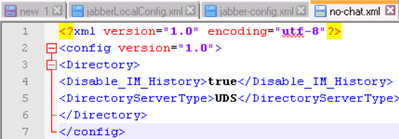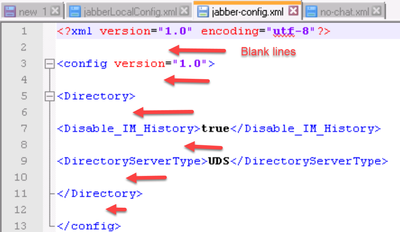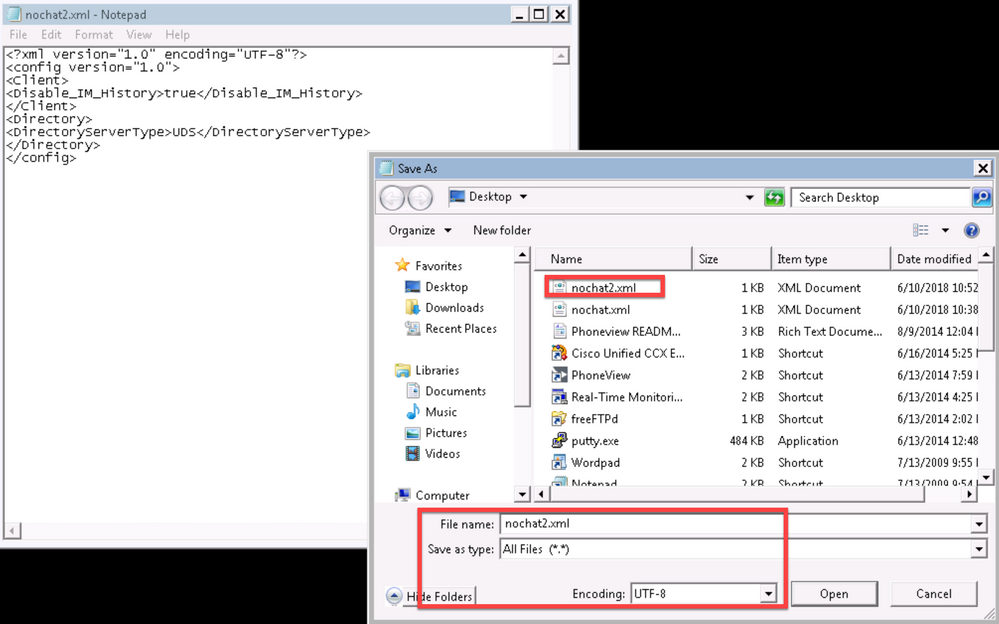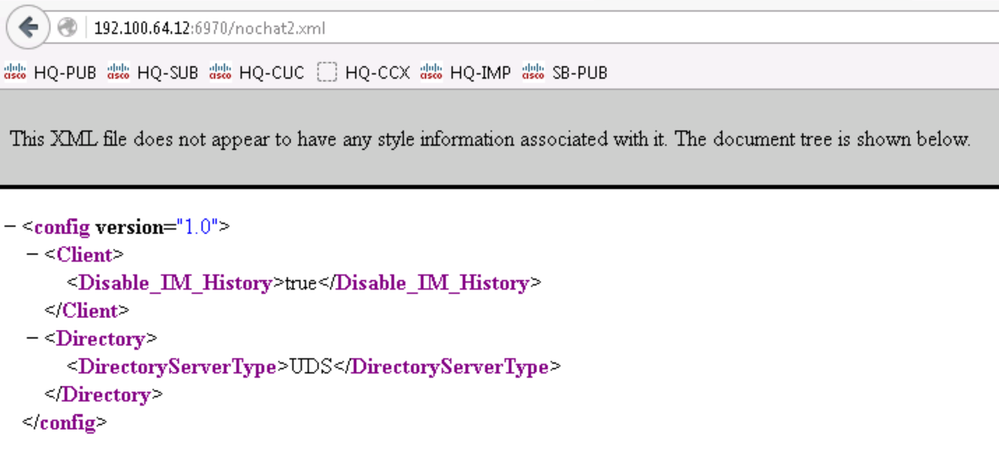- Cisco Community
- Technology and Support
- Collaboration
- IP Telephony and Phones
- Re: jabber-config.xml displays a weird character at the beginning of the file
- Subscribe to RSS Feed
- Mark Topic as New
- Mark Topic as Read
- Float this Topic for Current User
- Bookmark
- Subscribe
- Mute
- Printer Friendly Page
jabber-config.xml displays a weird character at the beginning of the file
- Mark as New
- Bookmark
- Subscribe
- Mute
- Subscribe to RSS Feed
- Permalink
- Report Inappropriate Content
06-08-2018 01:47 PM - edited 03-17-2019 12:59 PM
Hi.
I'm preparing a Cisco certification and I'm having problems with Jabber for Windows. The Disable_IM_Histore does not work (workaround is to open jabber-config.xml and erase all the blank lines and save again the file, exit Jabber and reopen it).
This is my original configuration file before sending it to CUCM TFTP, everything looks good
When I send it to the CUCM Pub and Sub (both TFTPs) + restart of service, I start Jabber after deleting the folder here \AppData\Roaming\Cisco\Unified Communications, the jabber-config.xml is create again but when I open it with Notepad++ or inside the gateway, it shows a weird character at the beginning or blank lines:
From the gateway
From Notepad++ after opening the file in Windows
I created the no-chat.xml file with notepad and save it as UTF-8 encoding.
What am I doing wrong?
- Labels:
-
Other IP Telephony
- Mark as New
- Bookmark
- Subscribe
- Mute
- Subscribe to RSS Feed
- Permalink
- Report Inappropriate Content
06-08-2018 03:30 PM
You can't use the parameters wherever you want in the .xml, Disable_IM_History is not a directory parameter.
Review the parameter reference guide in regards to that parameter to find out where it should be used.
java
if this helps, please rate
- Mark as New
- Bookmark
- Subscribe
- Mute
- Subscribe to RSS Feed
- Permalink
- Report Inappropriate Content
06-08-2018 03:46 PM
I know it is a client parameters; however, i'm having the same behavior.
- Mark as New
- Bookmark
- Subscribe
- Mute
- Subscribe to RSS Feed
- Permalink
- Report Inappropriate Content
06-08-2018 03:47 PM
Hi Jaime,
I know it is a client parameter; however, the behavior is the same.
Regards,
Cesar
- Mark as New
- Bookmark
- Subscribe
- Mute
- Subscribe to RSS Feed
- Permalink
- Report Inappropriate Content
06-09-2018 11:15 AM
Try http://tftp_server_address:6970/jabber-config.xml
What do you see??
I agree with Maren, I haven't had any issues with Notepad++ and hidden/non-printable characters, but for a .xml so short, you can try manually typing the whole thing to discard that.
java
if this helps, please rate
- Mark as New
- Bookmark
- Subscribe
- Mute
- Subscribe to RSS Feed
- Permalink
- Report Inappropriate Content
06-09-2018 06:57 AM - edited 06-09-2018 06:58 AM
Have you tried re-typing it from scratch? The artifact may be hidden from the plain text, even in Notepad++.
And when Jaime was saying that disable_im_history is a client parameter, he meant that the syntax of your jabber-config.xml file is missing the Client section:
<?xml version="1.0" encoding="utf-8"?> <config version="1.0"> <Client> <Disable_IM_History>true</Disable_IM_History> </Client> <Directory> <DirectoryServerType>UDS</DirectoryServerType> </Directory> </config>
Try using the text above as your jabber-config.xml and see if that helps.
Maren
- Mark as New
- Bookmark
- Subscribe
- Mute
- Subscribe to RSS Feed
- Permalink
- Report Inappropriate Content
06-10-2018 08:41 AM
Thank you guys, I'm going to retype it from the scratch and let you know the result.
- Mark as New
- Bookmark
- Subscribe
- Mute
- Subscribe to RSS Feed
- Permalink
- Report Inappropriate Content
06-10-2018 11:16 AM - edited 06-10-2018 11:20 AM
Guys,
This is the result of my tests:
If I copy-pasted Maren code inside Notepad file > Save As > nochat2.xml (UTF-8 encoding), then sent it to the CUCM TFTP and restarted the service TFTP.
Netx, I copied nochat2.xml file from TFTP to the gateway and checked-out its content:
As you can see there is a o;? at the beginning of the file (is it normal?). If I type the whole file from scratchs (no copy-paste), the result is the same. Now compare the previous with this youtube video:
https://youtu.be/p-96RoA5wEY?t=2451
... the output is not the same, the question is: the quality of my configuration file is in jeopardy because of these characters?
Thanks again for your inputs.
Cesar
Find answers to your questions by entering keywords or phrases in the Search bar above. New here? Use these resources to familiarize yourself with the community: