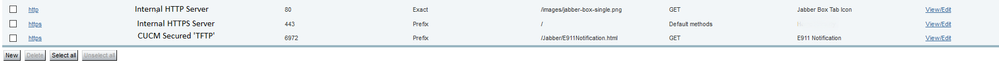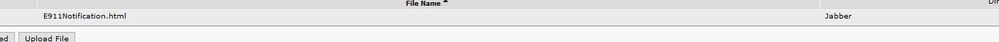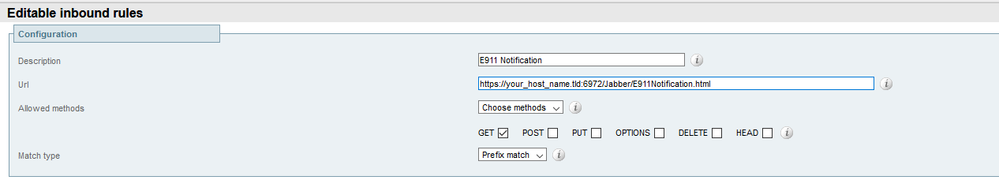- Cisco Community
- Technology and Support
- Collaboration
- IP Telephony and Phones
- Re: Jabber Custom Warning Message
- Subscribe to RSS Feed
- Mark Topic as New
- Mark Topic as Read
- Float this Topic for Current User
- Bookmark
- Subscribe
- Mute
- Printer Friendly Page
- Mark as New
- Bookmark
- Subscribe
- Mute
- Subscribe to RSS Feed
- Permalink
- Report Inappropriate Content
04-05-2021 11:20 AM
I've enabled my Jabber as a remote device and there is a custom E911 Message created in CUCM. Do I need to alter the jabber-config.xml or create a https redirect? Other than the below documentation, I cannot find alot of information on this. I want to create a e911 warning message when user login to Jabber.
Solved! Go to Solution.
- Labels:
-
Jabber
Accepted Solutions
- Mark as New
- Bookmark
- Subscribe
- Mute
- Subscribe to RSS Feed
- Permalink
- Report Inappropriate Content
04-06-2021 06:24 PM - edited 04-06-2021 06:24 PM
The guide is saying:
E911NotificationURL
Applies to all Cisco Jabber clients.
This feature is available in Full UC mode or Phone Only mode. It's not available to IM Only mode deployment.
Prerequisites: You must have the telephony_enabled parameter set to true.
Displays a customizable disclaimer message or notification to users each time they sign in to Jabber, which they must accept before their telephony capabilities are enabled. This prompt allows users to acknowledge the disclaimer or notification.
Set the value of this parameter to a valid HTML web page URL where you are hosting your notification message.
Example: <E911NotificationURL>http://www.example.com/e911.html</E911NotificationURL>
To ensure that the web page renders correctly for all Jabber clients operating outside the corporate network, the web page must be a static HTML page because the scripts and link tags are not supported by the E911NotificationURL parameter.
So, if you are in Full UC or Phone mode, this parameter goes under your Phone policy.
Over MRA the URL is transformed and sent over the edge, and you'll need to configure the white list as needed following the guide in the Expressway documentation, on the Expressway C.
As an example when I tested this in lab, I uploaded the html document to the TFTP server and filled in the parameter as
<E911NotificationURL>https://cucm_fqdn:6972/Jabber/E911Notification.html</E911NotificationURL>
This worked fine. There's some notes that the E911 Notification should just be plain HTML, this is potentially due to content or rendering limitations, I don't know, I didn't add anything special to ours.
- Mark as New
- Bookmark
- Subscribe
- Mute
- Subscribe to RSS Feed
- Permalink
- Report Inappropriate Content
04-06-2021 09:11 AM
I created an Custom HTML Page running on IIS. I can access it no issues. I have altered the jabber config file, but it is an internal site. Im troubleshooting why it is not appearing. Must need to be accessible externally.
- Mark as New
- Bookmark
- Subscribe
- Mute
- Subscribe to RSS Feed
- Permalink
- Report Inappropriate Content
04-06-2021 09:46 AM
If you mean over MRA, you need to white list it in your expressway.
java
if this helps, please rate
- Mark as New
- Bookmark
- Subscribe
- Mute
- Subscribe to RSS Feed
- Permalink
- Report Inappropriate Content
04-06-2021 10:58 AM
yes sir. Forgot to mention I added it to the http allow list on the Expressways C's.
- Mark as New
- Bookmark
- Subscribe
- Mute
- Subscribe to RSS Feed
- Permalink
- Report Inappropriate Content
04-06-2021 11:20 AM
I have not tried that particular configuration, but I do have the user pictures on a web server over MRA and I see in the logs when I access the http:// < url > .jpg images, do you see any attempt to reach the URL you configured?
java
if this helps, please rate
- Mark as New
- Bookmark
- Subscribe
- Mute
- Subscribe to RSS Feed
- Permalink
- Report Inappropriate Content
04-06-2021 12:50 PM
I will tray that and let you know. I notices that my IPaddress did not have the /e911.html virtual directory. I added it to my whitelist and jabber config file but it still doesnt come up when jabber opens. I will let you know what I find.
- Mark as New
- Bookmark
- Subscribe
- Mute
- Subscribe to RSS Feed
- Permalink
- Report Inappropriate Content
04-06-2021 01:37 PM
Should show something like this in the event log:
traffic_server[7187]: Event="Request Allowed" Detail="Access allowed" Reason="In allow list" Username="jdoe" Deployment="1" Method="GET" Request="http://pdi-ad.pdimx.cisco.com/CUCM105PUB/someone.jpg" Rule="http://pdi-ad.pdimx.cisco.com:80/" Match="prefix" Type="Configured rule"
java
if this helps, please rate
- Mark as New
- Bookmark
- Subscribe
- Mute
- Subscribe to RSS Feed
- Permalink
- Report Inappropriate Content
04-06-2021 06:24 PM - edited 04-06-2021 06:24 PM
The guide is saying:
E911NotificationURL
Applies to all Cisco Jabber clients.
This feature is available in Full UC mode or Phone Only mode. It's not available to IM Only mode deployment.
Prerequisites: You must have the telephony_enabled parameter set to true.
Displays a customizable disclaimer message or notification to users each time they sign in to Jabber, which they must accept before their telephony capabilities are enabled. This prompt allows users to acknowledge the disclaimer or notification.
Set the value of this parameter to a valid HTML web page URL where you are hosting your notification message.
Example: <E911NotificationURL>http://www.example.com/e911.html</E911NotificationURL>
To ensure that the web page renders correctly for all Jabber clients operating outside the corporate network, the web page must be a static HTML page because the scripts and link tags are not supported by the E911NotificationURL parameter.
So, if you are in Full UC or Phone mode, this parameter goes under your Phone policy.
Over MRA the URL is transformed and sent over the edge, and you'll need to configure the white list as needed following the guide in the Expressway documentation, on the Expressway C.
As an example when I tested this in lab, I uploaded the html document to the TFTP server and filled in the parameter as
<E911NotificationURL>https://cucm_fqdn:6972/Jabber/E911Notification.html</E911NotificationURL>
This worked fine. There's some notes that the E911 Notification should just be plain HTML, this is potentially due to content or rendering limitations, I don't know, I didn't add anything special to ours.
- Mark as New
- Bookmark
- Subscribe
- Mute
- Subscribe to RSS Feed
- Permalink
- Report Inappropriate Content
04-07-2021 08:29 AM
Very helpful reply. But i have a couple questions. I went ahead an altered the URL to the above with my CUCM_FQDN:6972. I uploaded the html file to the TFTP via a Jabber Directory
Altered the jabber-config.xml with the updated URL.
Regarding the Expressway-C Whitelist, your picture shows 3 entries. The first 2 entries are the http server that I created? But I noticed you were doing GET on a png file. Not sure exactly what this is.
I created the last entry with the hostname as my CUCM FQDN (TFTP Server).
Thanks for your help
- Mark as New
- Bookmark
- Subscribe
- Mute
- Subscribe to RSS Feed
- Permalink
- Report Inappropriate Content
04-08-2021 05:00 PM
They were just the other entries I had, which I left sort of as an example to show how I set it up for https/http/tftp and the HTTP verbs.
If the file is on your TFTP that should work for you hopefully.
- Mark as New
- Bookmark
- Subscribe
- Mute
- Subscribe to RSS Feed
- Permalink
- Report Inappropriate Content
04-08-2021 08:46 PM
I really appreciate all of your help. Can I ask one last question?
I can actually browse to the html page via:
https://cucm_fqdn:6972/Jabber/E911Notification.html
In the whitelist, you show the host as "Cisco Secured TFTP" should the entry be CUCMFQDN:6972?
- Mark as New
- Bookmark
- Subscribe
- Mute
- Subscribe to RSS Feed
- Permalink
- Report Inappropriate Content
04-09-2021 05:08 AM - edited 04-09-2021 05:11 AM
Just the host name goes there on the expressway in that column , port is a separate entry, I realize I should have shown it like this:
It could be an exact match in this case as well since there is an explicit URL
edit: Can't reply with images in email, doesn't work.
- Mark as New
- Bookmark
- Subscribe
- Mute
- Subscribe to RSS Feed
- Permalink
- Report Inappropriate Content
04-09-2021 12:22 PM
Adam,
I just wanted to thank you for all of your help. I got this working. I really appreciate it.
Find answers to your questions by entering keywords or phrases in the Search bar above. New here? Use these resources to familiarize yourself with the community: