- Subscribe to RSS Feed
- Mark Topic as New
- Mark Topic as Read
- Float this Topic for Current User
- Bookmark
- Subscribe
- Mute
- Printer Friendly Page
- Mark as New
- Bookmark
- Subscribe
- Mute
- Subscribe to RSS Feed
- Permalink
- Report Inappropriate Content
03-11-2014 08:37 AM - edited 03-16-2019 10:05 PM
Hi,
I have a client getting the following alert in RTMT. I am looking in the RTMT Admin guide and all I can find is a note saying
"Be aware that this alert is an early warning. The administrator should start freeing up disk space. Using RTMT/TLC, you can collect trace/log files and delete them from the server. The administrator should adjust the number of trace files that are kept to avoid hitting the low water mark again"
But I cannot find the instructions on how to adjust the number of trace files that are kept. I am sure it cannot be to difficult to do this so if someone could point me in the right direction that would be great.
Thanks
Solved! Go to Solution.
- Labels:
-
Other IP Telephony
Accepted Solutions
- Mark as New
- Bookmark
- Subscribe
- Mute
- Subscribe to RSS Feed
- Permalink
- Report Inappropriate Content
03-11-2014 09:22 AM
You do this in Serviceeability.
https://<your cucm>:8443/ccmservice
Then select Trace > Configuration from the menu.
You then need to select a Server, a Service Group (CM Services) and a Service (Cisco CallManager) as an example.
Then you'll see this at the bottom:
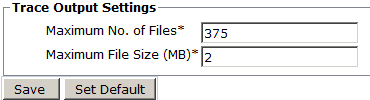
You may also want to click the Set default button if you do not need a lot of detailed tracing turned on.
- Mark as New
- Bookmark
- Subscribe
- Mute
- Subscribe to RSS Feed
- Permalink
- Report Inappropriate Content
03-11-2014 09:22 AM
You do this in Serviceeability.
https://<your cucm>:8443/ccmservice
Then select Trace > Configuration from the menu.
You then need to select a Server, a Service Group (CM Services) and a Service (Cisco CallManager) as an example.
Then you'll see this at the bottom:
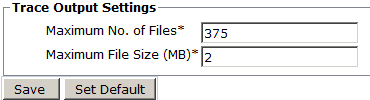
You may also want to click the Set default button if you do not need a lot of detailed tracing turned on.
- Mark as New
- Bookmark
- Subscribe
- Mute
- Subscribe to RSS Feed
- Permalink
- Report Inappropriate Content
03-11-2014 09:22 AM
Hey thanks,
I knew there wouldn't be much too it, I just had never see that alert before so never had to worrie about it.
- Mark as New
- Bookmark
- Subscribe
- Mute
- Subscribe to RSS Feed
- Permalink
- Report Inappropriate Content
03-12-2014 07:38 AM
Sometimes you have to lower the high and low water mark alert settings in RTMT in order to have the log files purged from the system before you can perform an upgrade. That's another time you might run into this.
- Mark as New
- Bookmark
- Subscribe
- Mute
- Subscribe to RSS Feed
- Permalink
- Report Inappropriate Content
06-30-2015 11:56 AM
Hello,
Will making the suggested Trace Output Settings changes to
Maximum No of Files * 375
Maximum File Size * 2
Be business impacting? Should this be performed after hours?
Thank you!
Find answers to your questions by entering keywords or phrases in the Search bar above. New here? Use these resources to familiarize yourself with the community:

