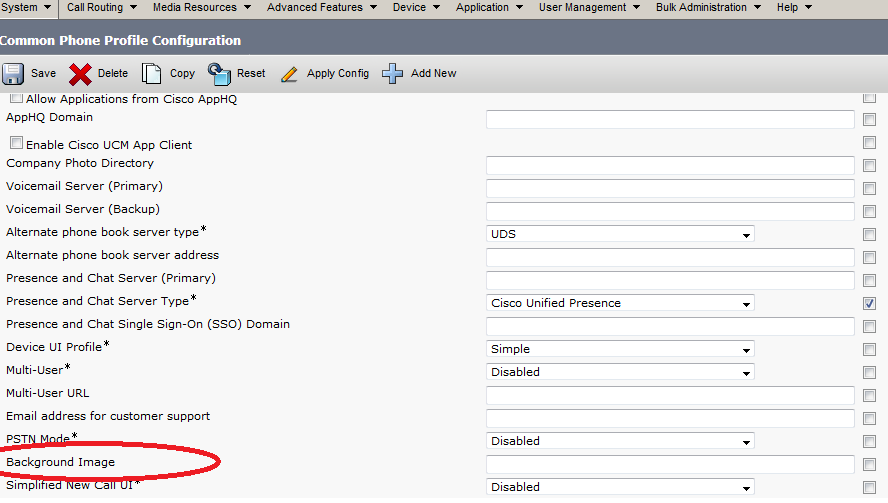- Cisco Community
- Technology and Support
- Collaboration
- IP Telephony and Phones
- Re: Modify the background image of IP phone
- Subscribe to RSS Feed
- Mark Topic as New
- Mark Topic as Read
- Float this Topic for Current User
- Bookmark
- Subscribe
- Mute
- Printer Friendly Page
Modify the background image of IP phone
- Mark as New
- Bookmark
- Subscribe
- Mute
- Subscribe to RSS Feed
- Permalink
- Report Inappropriate Content
11-19-2018 01:23 PM - edited 03-17-2019 01:44 PM
Hello,
I wanted to modify the background image of IP phone. I have uploaded the updated image to CUCM server successfully.
My question is on last step below - Is there any other way that I, as administrator, could change the options of background images without any user's involvement? I mean the users doesn't need to manually change anything on their end.
"On the IP Phone, go to Settings > User Preferences > Background Images, and choose the thumbnail that you want to apply. They should be there now"
Currently there are 3 options of background images. Most of phones are option 2 & 3. I have uploaded two images files with exact same file name to CUCM, which are option 2 and 3). The tested phone, is still showing old image option 2 after I restarted TFTP service. I still have to manually go to phone settings and pick the option 2, and then the phone shows updated background image.
I heard there are 3 parties applications.... just wonder if any other method to make this happen. Your input and thought are appreciated.
Best regards,
Master001
- Labels:
-
IP Phone and Accessories
- Mark as New
- Bookmark
- Subscribe
- Mute
- Subscribe to RSS Feed
- Permalink
- Report Inappropriate Content
11-19-2018 01:57 PM
Hello,
I havent tried (yet) but I would suggest to modify your Common Phone Profile Configuration, then add the new image to the Background Image field in the format mylogo.png.
If you don't want the user selecting their own wallpaper, then uncheck Enable End User Access to Phone Background Image Setting. Save and apply the phone profile. Restart the phones so your changes take effect.
G
Please rate, if useful
- Mark as New
- Bookmark
- Subscribe
- Mute
- Subscribe to RSS Feed
- Permalink
- Report Inappropriate Content
11-19-2018 09:30 PM
https://community.cisco.com/t5/ip-telephony-and-phones/changing-background-image-on-all-phones-over-common-phone/td-p/2449019
https://supportforums.cisco.com/document/73356/implementing-phone-background-images-cisco-ip-phones
https://supportforums.cisco.com/document/44191/how-modifychange-background-image-ip-phone-new
- Mark as New
- Bookmark
- Subscribe
- Mute
- Subscribe to RSS Feed
- Permalink
- Report Inappropriate Content
11-19-2018 09:37 PM
Hi,
We (CommSouth) are a 3rd party solution provider on top of Cisco Products. As per the other posts shared by our friends, you can try to do the task manually with the steps detailed in the link shared to you.
Apart, if you are looking to simply this process, we do have a solution for Back ground image changer. If you are interested, please contact me at prasana@commsouth.com
Regards,
Prasana Kumar. P
CommSouth
Head - Business Solutions
+91-9841027006
Prasana Kumar.P
CommSouth,
Head - Business Solution
+91-9841027006
- Mark as New
- Bookmark
- Subscribe
- Mute
- Subscribe to RSS Feed
- Permalink
- Report Inappropriate Content
12-27-2018 11:04 PM
Find answers to your questions by entering keywords or phrases in the Search bar above. New here? Use these resources to familiarize yourself with the community: