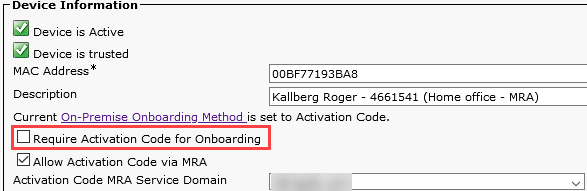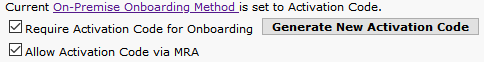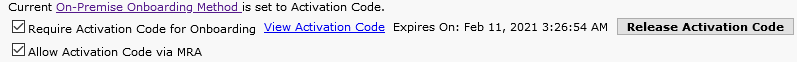- Cisco Community
- Technology and Support
- Collaboration
- IP Telephony and Phones
- Re: MRA Login streamlining with 7800/8800 IP Phones
- Subscribe to RSS Feed
- Mark Topic as New
- Mark Topic as Read
- Float this Topic for Current User
- Bookmark
- Subscribe
- Mute
- Printer Friendly Page
MRA Login streamlining with 7800/8800 IP Phones
- Mark as New
- Bookmark
- Subscribe
- Mute
- Subscribe to RSS Feed
- Permalink
- Report Inappropriate Content
02-03-2021 12:54 PM
I have just finished setting up an MRA cluster C/E servers running 12.5. I just tested a login from an out-of-the-box 7841 IP phone. It auto registered and I was able to self provision the phone and make some test calls. No issues. Works great.
The phone booted up to asking for the activation code / service domain. So I entered the <domain.com> service domain. It prompted me for my username and password. I entered my Active Directory username/password as I have LDAP integration on Call Manager. No problems.
OK - now my question. Has anyone found a decent way to streamline this and make it easier for the users. I can see statements like "It's hard to enter my username/password on the keyboard" or "I have a complicated AD password. Everytime the phone reboots I have to enter this and it is annoying / time consuming / I lock my account out"
What do you all do for the authentication piece on the MRA phones? I can pre-stage them in the office with the service domain. But the end user will still have to login with their password when they take the phone home and every time it reboots.
Do we just say "yea - tough. That's the way it is" ? Any tricks to enable a much easier for the end-users to login on the phone?
Thanks for the help.
- Labels:
-
CUCM
-
Unified Communications
- Mark as New
- Bookmark
- Subscribe
- Mute
- Subscribe to RSS Feed
- Permalink
- Report Inappropriate Content
02-03-2021 01:25 PM
I would say making it simpler, using a user name of adgj (which is 2345) and password of adgj would be easier but certainly not secure. I also doubt your AD admins would let that fly and create accounts like.
Unless their home connection stinks the phone should stay registered, mine has been registered for 10 months and I only needed to reconnect three times.
Bottom line they need to suck it up
- Mark as New
- Bookmark
- Subscribe
- Mute
- Subscribe to RSS Feed
- Permalink
- Report Inappropriate Content
02-03-2021 07:56 PM - edited 02-03-2021 07:57 PM
Only alternative manually creating simple username and passwords in CUCM and not using AD if the passwords are complex in AD.
Otherwise that's the way we do it.

- Mark as New
- Bookmark
- Subscribe
- Mute
- Subscribe to RSS Feed
- Permalink
- Report Inappropriate Content
02-03-2021 10:32 PM - edited 02-04-2021 01:29 AM
I would recommend you to use the registration code option instead of service domain and user name/password. However this is only available in the very latest versions of CM. The big upside of this, besides the simplified initial login experience, is that the phones will not need to have the password entered again when the user changes their password.
To use this function set this on the phone in CM.
To onboard a phone select the highlighted option, that will give you the ability to create a activation code.
Once created share the code with the end user that should use the device.
Please note that the code have a life span of 7 days. Once it's been used the checkbox in Require Activation Code for Onboarding will get unselected.

- Mark as New
- Bookmark
- Subscribe
- Mute
- Subscribe to RSS Feed
- Permalink
- Report Inappropriate Content
02-04-2021 02:00 AM
Device Onboarding Task Flow (MRA Mode)
Before you begin
Procedure
| Command or Action | Purpose | |
|---|---|---|
| Step 1 |
Under Cloud Onboarding, generate voucher, enable Activation Code Onboarding and specify the MRA activation domain. |
|
| Step 2 |
Onboard the cluster to the cloud to allow remote MRA device onboarding to a specific MRA Activation Domain. |
|
| Step 3 |
Optional. If you want to use your own custom certificates, remote MRA endpoints will be able to download them from the cloud and use them to connect to Expressway. |
|
| Step 4 |
Provision phones with activation code requirement. Following are two provisioning sample options: |
You must provision the phone in the Unified CM database. Unified CM has a variety of provisioning methods that you can use, including these sample options. |
| Step 5 |
Distribute activation codes to users. Users must enter the code on the phone in order to use the phone. |
Have a look on below guide.

- Mark as New
- Bookmark
- Subscribe
- Mute
- Subscribe to RSS Feed
- Permalink
- Report Inappropriate Content
02-03-2021 10:42 PM
In such cases (I have faced such issues plenty of times) I configure local users on CUCM with simple username/pass to bypass the complexity of the AD Passwords.
George
Discover and save your favorite ideas. Come back to expert answers, step-by-step guides, recent topics, and more.
New here? Get started with these tips. How to use Community New member guide