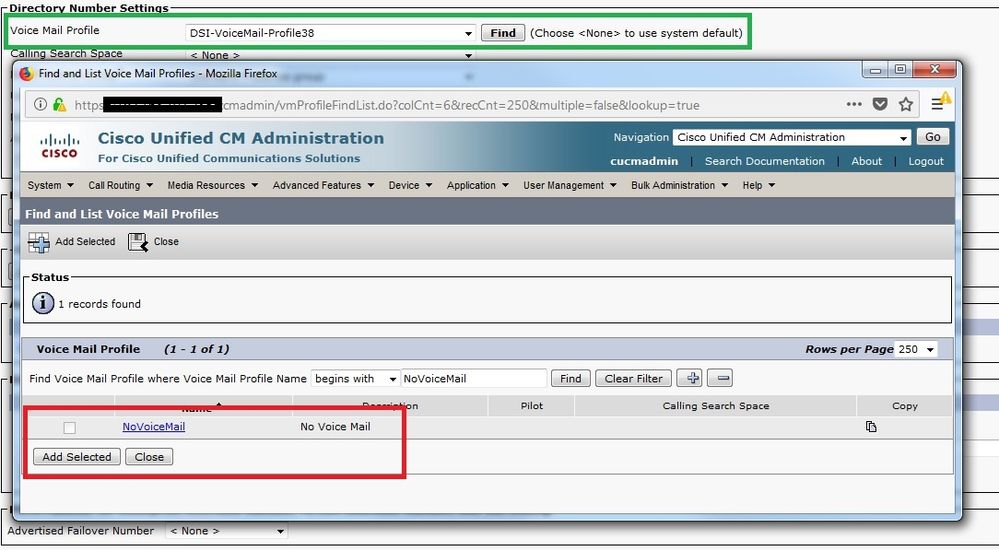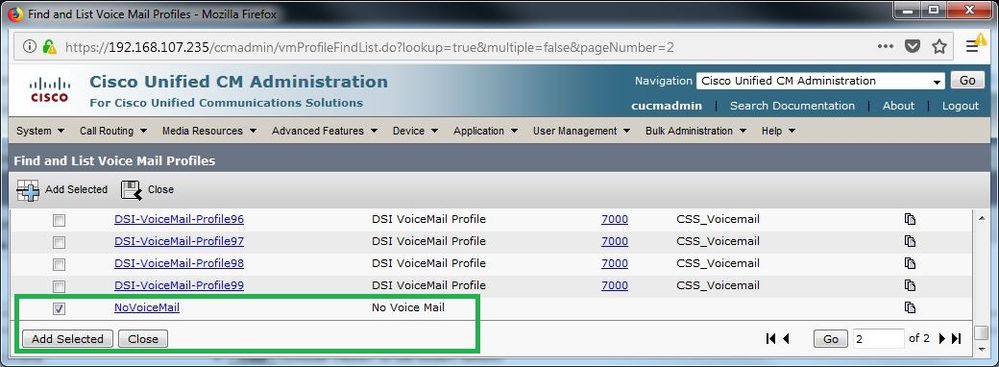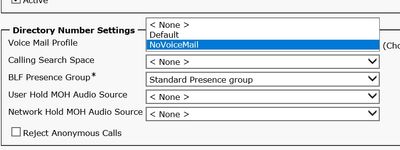- Cisco Community
- Technology and Support
- Collaboration
- IP Telephony and Phones
- Re: NoVoiceMail profile is disable to choose
- Subscribe to RSS Feed
- Mark Topic as New
- Mark Topic as Read
- Float this Topic for Current User
- Bookmark
- Subscribe
- Mute
- Printer Friendly Page
- Mark as New
- Bookmark
- Subscribe
- Mute
- Subscribe to RSS Feed
- Permalink
- Report Inappropriate Content
06-18-2019 09:39 AM
Hi guys, how are you?
I tried to change the VMP profile to directory numbers in CUCM to NoVoiceMail profile, but when I tried to choose the NoVoiceMail profile option is disabled, I need change to this profile many users but I can't.
Any ideas to resolve this issue?
Regards,
Enrique Perez.
Solved! Go to Solution.
Accepted Solutions
- Mark as New
- Bookmark
- Subscribe
- Mute
- Subscribe to RSS Feed
- Permalink
- Report Inappropriate Content
06-19-2019 07:33 AM - edited 06-19-2019 07:52 AM
Hi,
I simulated your issue in my lab. When you click find Voice Mail Profile, and if you find voicemail profile using NoVoiceMail name in search field then the option to select this profile is grayed out. See below:
(Note: If you have VM Profiles >= 250, then only you get find option against Voice Mail Profile.)
The solution to this problem is to leave search field blank, click find and you will see all your voicemail profiles. You can then navigate to the page where NoVoiceMail profile is listed. Here you get option to select NoVoiceMail. Here is the screenshot:
Thanks, Vaijanath S.
- Mark as New
- Bookmark
- Subscribe
- Mute
- Subscribe to RSS Feed
- Permalink
- Report Inappropriate Content
06-18-2019 11:03 AM
NoVoiceMail Profile.
- Mark as New
- Bookmark
- Subscribe
- Mute
- Subscribe to RSS Feed
- Permalink
- Report Inappropriate Content
06-18-2019 11:06 AM
Hi Mohammed,
Yes, the check box in NoVoiceMal is greyed.
Thanks,
- Mark as New
- Bookmark
- Subscribe
- Mute
- Subscribe to RSS Feed
- Permalink
- Report Inappropriate Content
06-18-2019 11:48 AM
When you navigate to Advanced Features > Voicemail > Voicemail Profile, is there a NoVoiceMail voicemail profile listed?
- Mark as New
- Bookmark
- Subscribe
- Mute
- Subscribe to RSS Feed
- Permalink
- Report Inappropriate Content
06-18-2019 12:10 PM
Hi Maren.
It's listed, but the checkbox is greyed.
Regards,
- Mark as New
- Bookmark
- Subscribe
- Mute
- Subscribe to RSS Feed
- Permalink
- Report Inappropriate Content
06-18-2019 12:53 PM
The checkbox is grayed out because you cannot delete the NoVoiceMail profile. That does not prevent you from selecting it in the Voicemail Profile field on a directory number.
When you go to a Directory Number to the Voicemail Profile drop-down list, do you see "NoVoiceMail" as a option in the list? If so, that is how you assign the NoVoiceMail profile to the DN. (And you can use a Bulk Edit of DNs to assign this to many numbers at the same time.)
If you do not see NoVoiceMail as a choice in the drop-down list, then there is a serious problem with your system and I would suggest calling TAC.
Maren
- Mark as New
- Bookmark
- Subscribe
- Mute
- Subscribe to RSS Feed
- Permalink
- Report Inappropriate Content
06-18-2019 02:56 PM
Hi Maren, the option is available in the list and I have many VMP options, so I did clic in Find, type NoVoiceMail, find the option and the check box is not enable to selected and can't do clic in Add Selected.
Do you think if is this needs call to TAC team?
- Mark as New
- Bookmark
- Subscribe
- Mute
- Subscribe to RSS Feed
- Permalink
- Report Inappropriate Content
06-19-2019 06:16 AM
If you go to the Directory Number to assign a VMP (including the NoVoiceMail VMP) there is no "Add Selected" and there is no checkbox, so I think you are still on the list of Voicemail Profiles.
Have you gone to the Directory Number (as in the picture in my previous post) to assign the NoVoiceMail VMP to the DN? Does the option appear or not appear?
Maren
- Mark as New
- Bookmark
- Subscribe
- Mute
- Subscribe to RSS Feed
- Permalink
- Report Inappropriate Content
06-19-2019 07:33 AM - edited 06-19-2019 07:52 AM
Hi,
I simulated your issue in my lab. When you click find Voice Mail Profile, and if you find voicemail profile using NoVoiceMail name in search field then the option to select this profile is grayed out. See below:
(Note: If you have VM Profiles >= 250, then only you get find option against Voice Mail Profile.)
The solution to this problem is to leave search field blank, click find and you will see all your voicemail profiles. You can then navigate to the page where NoVoiceMail profile is listed. Here you get option to select NoVoiceMail. Here is the screenshot:
Thanks, Vaijanath S.
- Mark as New
- Bookmark
- Subscribe
- Mute
- Subscribe to RSS Feed
- Permalink
- Report Inappropriate Content
06-19-2019 04:11 PM
Hi Vaijanath, I tried like you said and the NoVoiceMail is enable to selected. Thanks a lot for your help.
I think this issue is a bug with the CUCM or just a failure with the Web interface?
Regards,
Luis E. Perez
- Mark as New
- Bookmark
- Subscribe
- Mute
- Subscribe to RSS Feed
- Permalink
- Report Inappropriate Content
06-20-2019 06:04 AM
Thanks, Vaijanath S.
- Mark as New
- Bookmark
- Subscribe
- Mute
- Subscribe to RSS Feed
- Permalink
- Report Inappropriate Content
06-18-2019 10:08 PM
Make a copy of the NoVoiceMail profile and give it any name. Then try to
select it in the DN and see if it works.
I don't see why you can't select NoVoiceMail. Is it selected as ' Make this
the default Voice Mail Profile for the System '
Discover and save your favorite ideas. Come back to expert answers, step-by-step guides, recent topics, and more.
New here? Get started with these tips. How to use Community New member guide