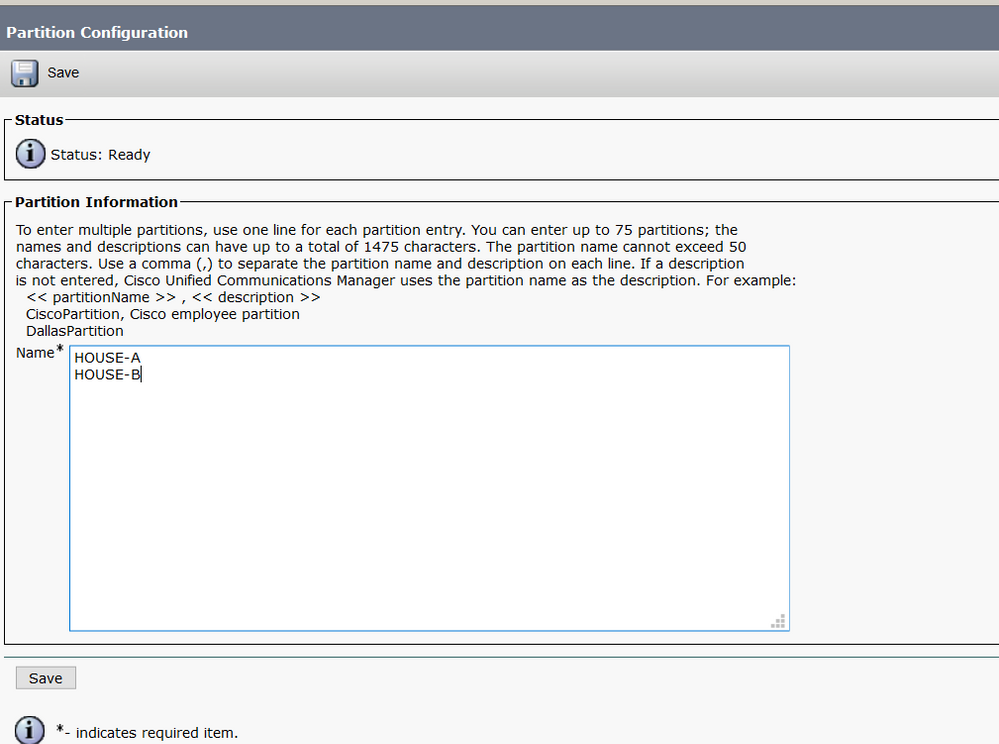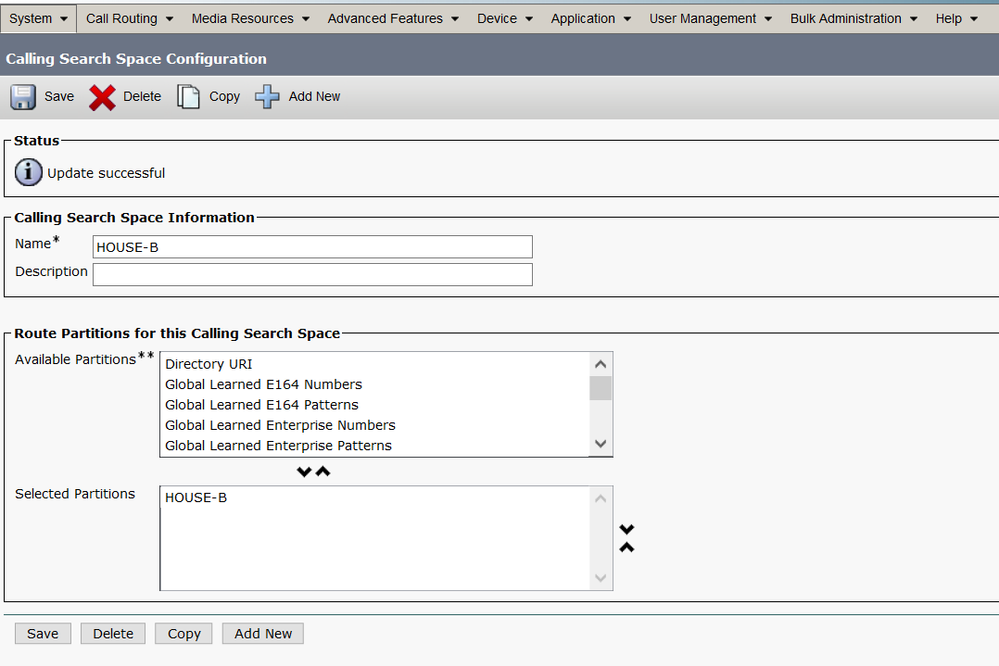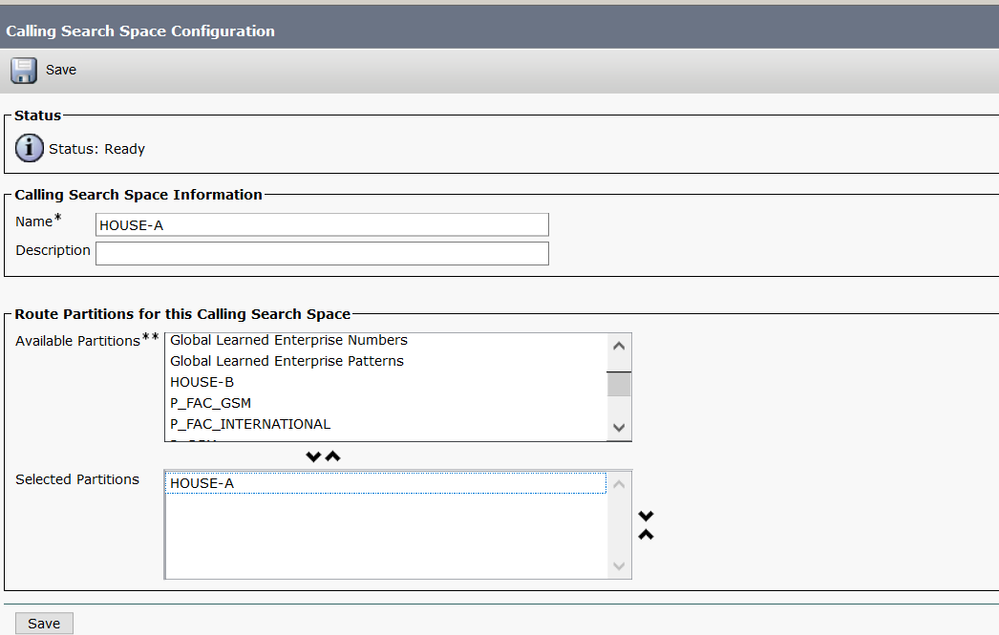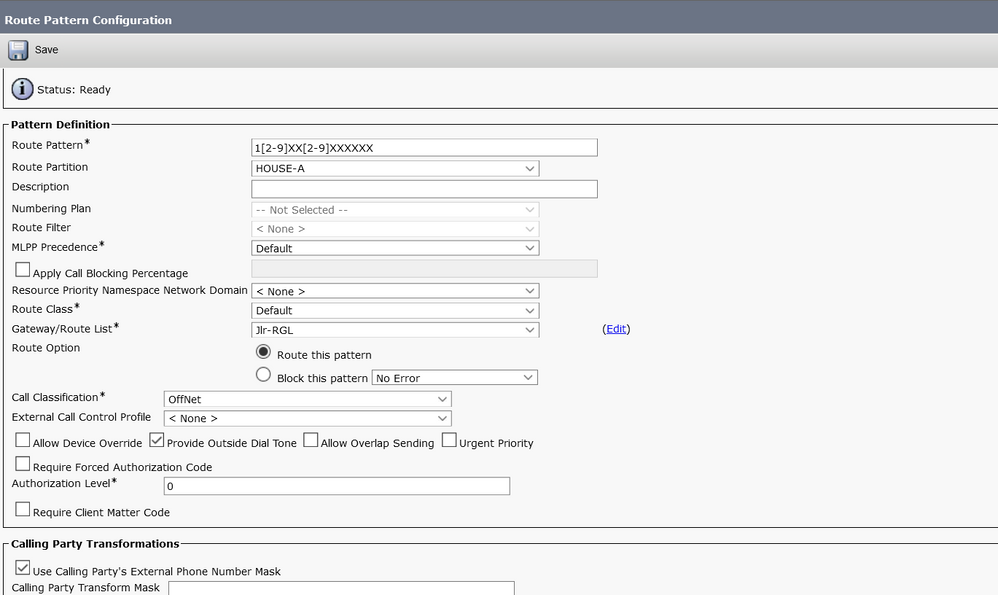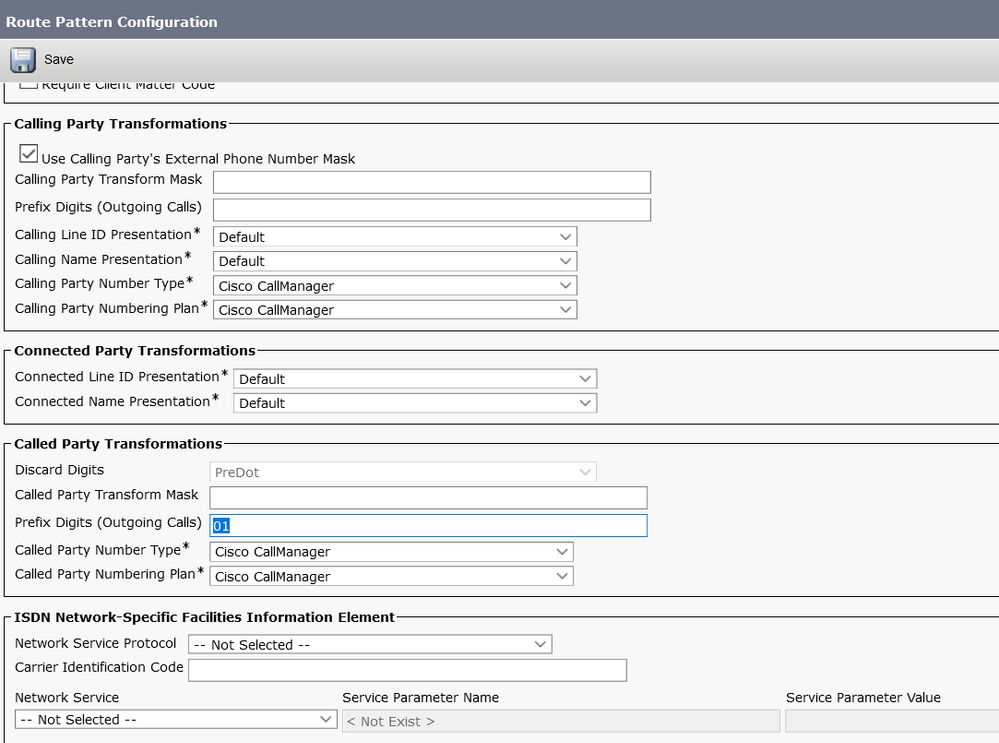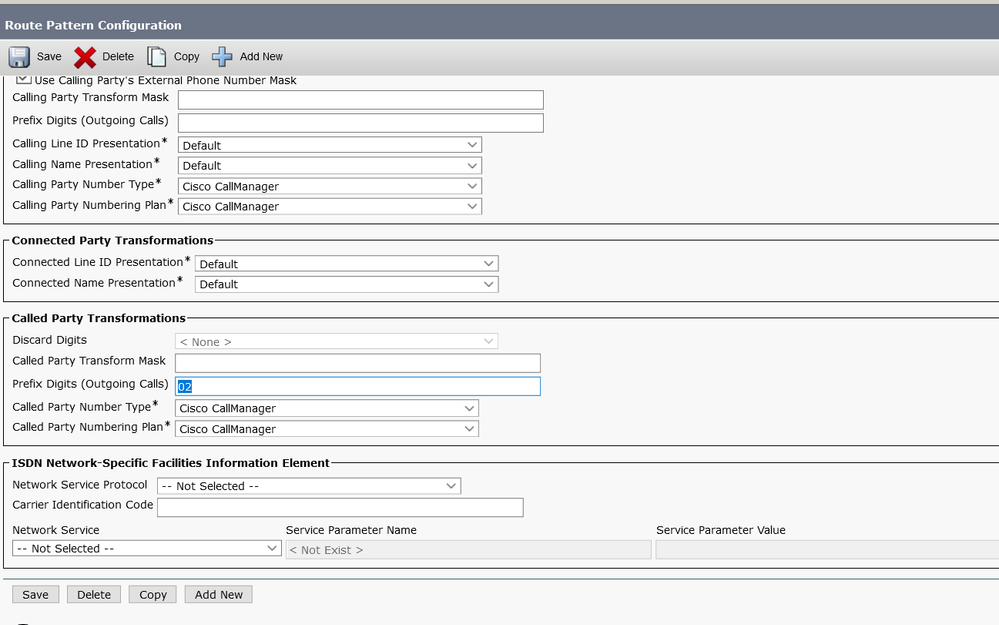- Cisco Community
- Technology and Support
- Collaboration
- IP Telephony and Phones
- Re: Outbound Dial-peer
- Subscribe to RSS Feed
- Mark Topic as New
- Mark Topic as Read
- Float this Topic for Current User
- Bookmark
- Subscribe
- Mute
- Printer Friendly Page
Outbound Dial-peer
- Mark as New
- Bookmark
- Subscribe
- Mute
- Subscribe to RSS Feed
- Permalink
- Report Inappropriate Content
02-20-2021 10:36 PM
Hi everyone and thanks in advance.
I have a site that has 4 POTS lines, but at that location there are two separate houses that share the lines for inbound/incoming calls. am trying to separate the lines for the houses that way 2x lines for House A and 2x lines for House B.
I was able to get the inbound calls separated by configuring connection plar on the voice-port .
Is there is a way to control the outbound calls to use a specific Voice-port ? Like House A uses voice-port 0-1, and House B uses Voice-port 2-3 .
Below is the current outbound dial-peers
dial-peer voice 800 pots
trunkgroup POTS
description GATEWAY TO PSTN 11 DIGIT LD DIALING
translation-profile outgoing caller-id
destination-pattern 1[2-9]..[2-9]......
dial-peer voice 900 pots
trunkgroup ISLAND
description GATEWAY TO PSTN 11 DIGIT LD DIALING
translation-profile outgoing caller-id
destination-pattern 1[2-9]..[2-9]......
- Labels:
-
Voice Gateways
- Mark as New
- Bookmark
- Subscribe
- Mute
- Subscribe to RSS Feed
- Permalink
- Report Inappropriate Content
02-20-2021 11:06 PM - edited 02-21-2021 03:43 AM
First off my assumption is that you use CM and that the control protocol for your gateway is either SIP or H.323.
If house A and B have different directory numbers blocks it would be possible. If so you could use multiple inbound dial peer from CM that match on the answer address and use a voice translation profile to prefix a steering code to the called number. This steering code would then be used on the outbound dial peers to the PSTN to send it out via the wanted group of ports, with another voice translation profile that would remove the prefix added to the called number so that it becomes a valid number again when sent to your service provider. I hope I managed to explain this somewhat comprehensive.

- Mark as New
- Bookmark
- Subscribe
- Mute
- Subscribe to RSS Feed
- Permalink
- Report Inappropriate Content
02-23-2021 09:41 AM
Hi Roger,
Thank you for the reply. Yes, we are using CM and SIP protocol for the gateway, and unfortunately the extensions are on the same block.
- Mark as New
- Bookmark
- Subscribe
- Mute
- Subscribe to RSS Feed
- Permalink
- Report Inappropriate Content
02-23-2021 09:45 AM
That would leave you with the option to have to create specific call routing in CM to in it prefix the routing prefix to the called number before it’s sent to the gateway. Apart from that it would be identical to my previous outline.

- Mark as New
- Bookmark
- Subscribe
- Mute
- Subscribe to RSS Feed
- Permalink
- Report Inappropriate Content
02-20-2021 11:13 PM - edited 02-21-2021 12:36 AM
is this CUCM or CME deployment ?
If this is a CME deployment, use below.
- Configure COR-House A
- Configure dial-peer for House A and keep it in COR_HOUSE A.
- HOUSE-A Phones give access to above COR
- Do the same for House-B

- Mark as New
- Bookmark
- Subscribe
- Mute
- Subscribe to RSS Feed
- Permalink
- Report Inappropriate Content
02-23-2021 09:43 AM
Hi Nithin,
This was the first thing I tried but then realized that is only for CME. I got excited when I found it doing my research, but thank you for the reply.
- Mark as New
- Bookmark
- Subscribe
- Mute
- Subscribe to RSS Feed
- Permalink
- Report Inappropriate Content
02-23-2021 08:32 PM
If its CUCM flow the below. its the same thing @Roger Kallberg mentioned in his reply.
Create Two Partition.
HOUSE A & HOUSE B
Create CSS HOUSE A & B and assign the above partitions as below.
Assign HOUSE A CSS on HOUSE A phone and on HOUSE B CSS HOUSE B
CREATE TWO RP with same pattern on different partition.And we use prefix 01 for HOUSE-A calls and Prefix 02 for HOUSE B call and CUCM will add it.
ON gateway we Match dial-peer using the prefix. Before sending the call to ISP we strip the prefix.(Choose the dial-peer based on your deployment)
dial-peer voice 800 pots
trunkgroup POTS
description GATEWAY TO PSTN 11 DIGIT LD DIALING-HOUSEA
translation-profile outgoing caller-id
destination-pattern 011[2-9]..[2-9]...... >>>> when HOUSE A, call 01 gets added from CUCM and it match this dial-peer
forward-digits 11 >> we strip prefix and will send only 11 digits to ISP
dial-peer voice 900 pots
trunkgroup ISLAND
description GATEWAY TO PSTN 11 DIGIT LD DIALING-HOUSEB
translation-profile outgoing caller-id
destination-pattern 021[2-9]..[2-9]...... >>>> when HOUSE B call, 02 gets added from CUCM and it match this dial-peer
forward-digits 11 >> we strip prefix and will send only 11 digits to ISP

Find answers to your questions by entering keywords or phrases in the Search bar above. New here? Use these resources to familiarize yourself with the community: