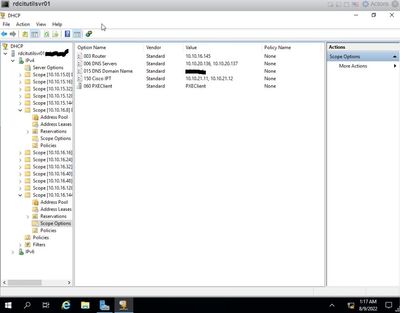- Cisco Community
- Technology and Support
- Collaboration
- IP Telephony and Phones
- Re: Phone registered at hub, wont register at its intended site.
- Subscribe to RSS Feed
- Mark Topic as New
- Mark Topic as Read
- Float this Topic for Current User
- Bookmark
- Subscribe
- Mute
- Printer Friendly Page
Phone registered at hub, wont register at its intended site.
- Mark as New
- Bookmark
- Subscribe
- Mute
- Subscribe to RSS Feed
- Permalink
- Report Inappropriate Content
08-08-2022 07:20 AM
We have a multi-tunnel path in our network from Hub to spoke. We can ping from hub access switch to the spoke access switch. The spoke access switch can ping the CUCM and DHCP server.
Before deploying the phone, VTC and workstations, I configured the phone (8865) and DX-80 on CM. Both devices registered without much issue and I could make video calls between them. Each device picked up an IP from the expected DHCP pool. The phone got 10.10.16.11. Pretty sweet, I thought...we packed up the equipment and the guys took off to install.
The spoke site access switch, for voice, uses the same VLAN ID as the hub but uses a different subnet. So when they installed the phones and VTC there was some unexpected behavior. Both devices pulled IPs from their DHCP pool at the hub....however, they would not register. When I deleted them from CUCM and reconfigured, the phone did not register, but still showed an IP address of 10.10.16.11.
What could be wrong?
- Labels:
-
Unified Communications
- Mark as New
- Bookmark
- Subscribe
- Mute
- Subscribe to RSS Feed
- Permalink
- Report Inappropriate Content
08-08-2022 03:23 PM
Did you try to reset the phone's network settings? Navigate to settings > admin settings > reset settings > network settings and observe if a new DHCP address is picked up.
If that does not work, did you validate your switch ports have the correct access and voice (auxiliary) vlan set on the ports?

- Mark as New
- Bookmark
- Subscribe
- Mute
- Subscribe to RSS Feed
- Permalink
- Report Inappropriate Content
08-08-2022 11:08 PM
Thank you for helping. We checked the devices and the DHCP server at the hub and new IP addresses were assigned.
- Mark as New
- Bookmark
- Subscribe
- Mute
- Subscribe to RSS Feed
- Permalink
- Report Inappropriate Content
08-09-2022 12:20 AM
Does the DHCP scope that the devices gets their IP address from at the Hub contain option 150 with the IP of the TFTP server in your CM cluster?

- Mark as New
- Bookmark
- Subscribe
- Mute
- Subscribe to RSS Feed
- Permalink
- Report Inappropriate Content
08-09-2022 01:34 AM
Hi Roger, thanks for chiming in. The DHCP does have Option 150 pointing to the TFTP Servers
- Mark as New
- Bookmark
- Subscribe
- Mute
- Subscribe to RSS Feed
- Permalink
- Report Inappropriate Content
08-09-2022 04:38 AM
First thing Reset the network meeting from the phone manually.
Then From the phone check the Network settings, make sure the phone has right DHCP server, Vlan, IP address, TFTP address etc.
Check the phone status message. find out what the error and kindly share it..
What exactly you mean by Muti-tunnel ?

- Mark as New
- Bookmark
- Subscribe
- Mute
- Subscribe to RSS Feed
- Permalink
- Report Inappropriate Content
08-09-2022 07:44 AM
Hi, @ReneiroTerc2194 . Just to be certain we are understanding one another. You are still getting a new IP from the primary site's DHCP scope, correct? Above, I read that you were getting the same IP (10.10.16.11) both at the hub site and the remote site, which would indicate it is not getting a new IP. Did something change on this point specifically? Did you also try forcing a network setting reset and that is when you observed a new IP?
What is the voice vlan set to on the switch port the phone is plugged in to?

- Mark as New
- Bookmark
- Subscribe
- Mute
- Subscribe to RSS Feed
- Permalink
- Report Inappropriate Content
08-09-2022 08:32 AM
Stephanie,
Sorry about the confusion. The phone at the spoke site, indeed, gets a new IP from the hubs DHCP server. When I configured/tested the phone at the hub (before taking off to the spoke) the phone received a 10.10.16.11/29. When I took the phone the spoke, the phone received an IP of 10.10.16.146/29. However, when I deleted the phone from CM and then added the phone, as soon I saved the config, it applies 10.10.16.11 to the phone. It seems like I'm not completely deleting the phone from CM.
- Mark as New
- Bookmark
- Subscribe
- Mute
- Subscribe to RSS Feed
- Permalink
- Report Inappropriate Content
08-09-2022 01:07 PM
Hi,
Do you have a firewall in the path between your hub and spoke sites? If so, are they permitting TFTP between the hub and spoke sites?
Do you have any access-lists configured on the equipment between hub and spoke? If so, do they permit TFTP between the hub and spoke sites?
What are the status messages on the phones themselves when they try to register to CUCM?
Are these devices brand new, or did they previously come from another office, registered to a separate CUCM cluster?
- Mark as New
- Bookmark
- Subscribe
- Mute
- Subscribe to RSS Feed
- Permalink
- Report Inappropriate Content
08-10-2022 02:53 AM
There are indeed firewalls. We are still setting things up, so no elaborate access lists set up yet. I saw that although the phone is getting 150 option, so it gets an IP, the TFTP servers, but no active server. I think the firewall is the issue. We have FTD 2110s and they have built in/hard ports configured. Most of the ports that Nithin (replied below) provided via the guide, are not in the firewalls. Unfortunately, because of Covid, none of the FWs are licensed and I cant deploy any changes!
- Mark as New
- Bookmark
- Subscribe
- Mute
- Subscribe to RSS Feed
- Permalink
- Report Inappropriate Content
08-09-2022 06:41 PM
What exactly you see on the phone status message. ?
From spoke subnet are you able to telnet to CUCM on port 6970 ?
What does CUCM says, unregistered or None ?
It sounds like a network connectivity issue. Any firewall in between, if yes you need to disable the SIP/SCCP inspections and allow ports mentioned in the guide.

- Mark as New
- Bookmark
- Subscribe
- Mute
- Subscribe to RSS Feed
- Permalink
- Report Inappropriate Content
08-10-2022 03:17 AM
Hi Nithin,
Today I added a new phone to CM at hub and headed directly to the spoke. I plugged it in and began it's process. It received its respective DHCP IP address, 150 option, DNS and TFTP address. However the screen stays on "Phone is registering".
I looked up the guide and compared the Common Ports to what was in the FTD-2110 firewall. The FW has minimal configuration and the ports section had not been touched. Unfortunately, when I added the ports I was unable to deploy the changes because the equipment (due to time restraints and Covid) had not been licensed. I really think that this is the issue (or at least one of them).
Thank you for your help.....I have a TAC case open now for the licensing, so I hope to have it resolved soon.
Discover and save your favorite ideas. Come back to expert answers, step-by-step guides, recent topics, and more.
New here? Get started with these tips. How to use Community New member guide