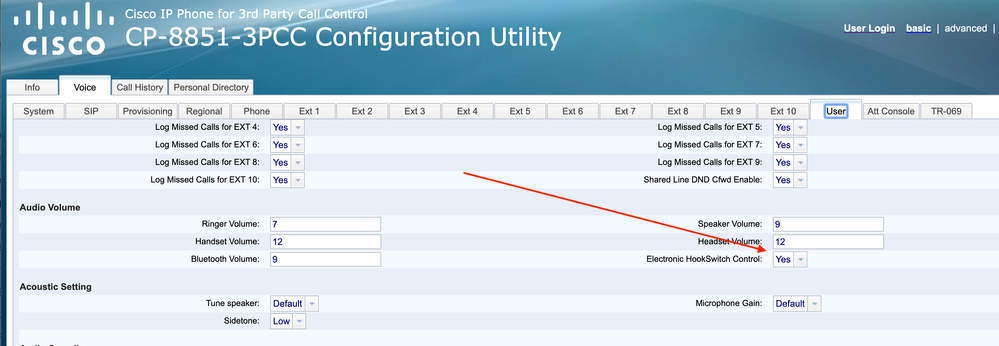- Cisco Community
- Technology and Support
- Collaboration
- IP Telephony and Phones
- Re: Planitonics CS540 Headset with Cisco 8861
- Subscribe to RSS Feed
- Mark Topic as New
- Mark Topic as Read
- Float this Topic for Current User
- Bookmark
- Subscribe
- Mute
- Printer Friendly Page
Planitonics CS540 Headset with Cisco 8861
- Mark as New
- Bookmark
- Subscribe
- Mute
- Subscribe to RSS Feed
- Permalink
- Report Inappropriate Content
05-29-2019 12:16 PM
Hi everyone I appreciate any help you can assist for this.
We purchased 3 Cisco 8861 phones for our VoIP with the service carrier RingCentral. The phones are currently connected through our wifi and not an Ethernet line. We purchased the Planitonics CS540 headset because we were told they worked well with the 8861. We also purchased the APC-43 cord that connects the headset into the phone.
The headset is connected and you are able to make and answer phone calls. Our problem is the headset will automatically disconnect the call after maybe 20 seconds. We called Planitonics and they said it was an internal function on the phone we had to change called the EHS (electronic hook switch). Is anyone able to guide me through the process of fixing this? Thank you!
Best Regards
- Labels:
-
IP Phones and Accessories
- Mark as New
- Bookmark
- Subscribe
- Mute
- Subscribe to RSS Feed
- Permalink
- Report Inappropriate Content
05-29-2019 02:29 PM
- Mark as New
- Bookmark
- Subscribe
- Mute
- Subscribe to RSS Feed
- Permalink
- Report Inappropriate Content
05-30-2019 08:12 AM - edited 05-30-2019 08:12 AM
If enabling the EHS does not solve your issue be sure that the APC-43 is connected to your device in both the headset and the aux ports. If it is not the EHS will not function properly.
- Mark as New
- Bookmark
- Subscribe
- Mute
- Subscribe to RSS Feed
- Permalink
- Report Inappropriate Content
10-25-2019 02:12 PM
I just saw your post searching for another issue. Hope you found the solution by now. Using the 8851-3pcc EHS is enabled through the web interface / admin / Advanced / Voice / User. The setting is called "Electronic Hookswitch Control" (by default to no) :
If you provision your phone @ XML you can use :
<Ehook_Enable ua="na">Yes</Ehook_Enable>
Discover and save your favorite ideas. Come back to expert answers, step-by-step guides, recent topics, and more.
New here? Get started with these tips. How to use Community New member guide