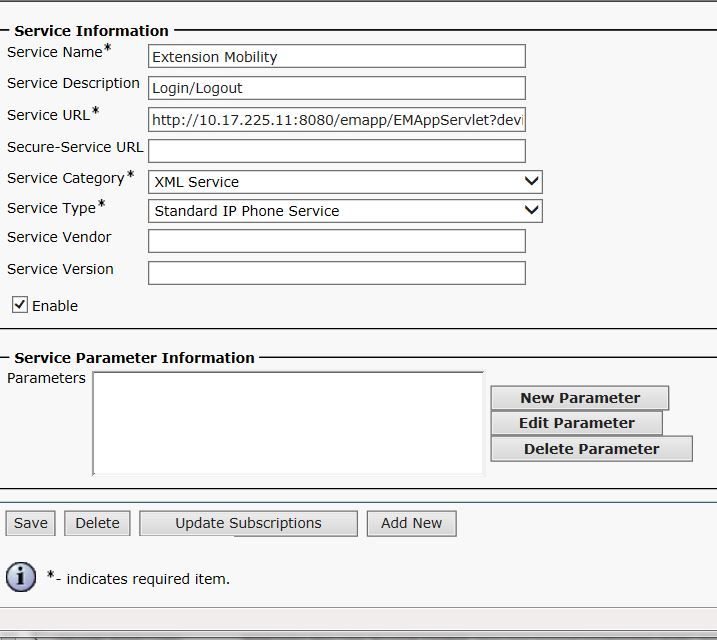- Cisco Community
- Technology and Support
- Collaboration
- IP Telephony and Phones
- Re: Problem With Extension Mobility CUCM 11.5
- Subscribe to RSS Feed
- Mark Topic as New
- Mark Topic as Read
- Float this Topic for Current User
- Bookmark
- Subscribe
- Mute
- Printer Friendly Page
Problem With Extension Mobility CUCM 11.5
- Mark as New
- Bookmark
- Subscribe
- Mute
- Subscribe to RSS Feed
- Permalink
- Report Inappropriate Content
09-19-2017 08:15 AM - edited 03-17-2019 11:12 AM
I have followed the Step-By Step and the video on our CUCM 11.5. We have one Publisher and two Subscribers. “Extension Mobility” does show up when I press the services button. But when I select “Extension Mobility”, it shows it is "Requesting", then it goes to “Login Unsuccessful” and says “Please try to login again (2)”. It never asks for User ID and PIN. I have done the Step-By Step several times and I get the same thing. Maybe you can help, what am I doing wrong? The URL I am using is http://10.10.135.11:8080/emapp/EMAppServlet?device=#DEVICENAME# (10.10.135.11 is the IP of the Publisher)
Attached is the display I get:
- Labels:
-
Other IP Telephony
- Mark as New
- Bookmark
- Subscribe
- Mute
- Subscribe to RSS Feed
- Permalink
- Report Inappropriate Content
09-19-2017 02:25 PM
Is EM service started on the CUCM pub?
- Mark as New
- Bookmark
- Subscribe
- Mute
- Subscribe to RSS Feed
- Permalink
- Report Inappropriate Content
09-19-2017 02:28 PM - edited 09-19-2017 02:31 PM
- Mark as New
- Bookmark
- Subscribe
- Mute
- Subscribe to RSS Feed
- Permalink
- Report Inappropriate Content
09-19-2017 02:37 PM
Is the "Enable Extension Mobility" checkbox enabled on the phone you are logging into?
- Mark as New
- Bookmark
- Subscribe
- Mute
- Subscribe to RSS Feed
- Permalink
- Report Inappropriate Content
09-19-2017 02:52 PM
- Mark as New
- Bookmark
- Subscribe
- Mute
- Subscribe to RSS Feed
- Permalink
- Report Inappropriate Content
09-19-2017 02:57 PM
Hmm, have you tried deleting and re-adding the service? Is the service built as enterprise service or associated individually per phone?
- Mark as New
- Bookmark
- Subscribe
- Mute
- Subscribe to RSS Feed
- Permalink
- Report Inappropriate Content
09-19-2017 03:07 PM
I have deleted the Phone Service and re-added it.
It is not build as enterprise

- Mark as New
- Bookmark
- Subscribe
- Mute
- Subscribe to RSS Feed
- Permalink
- Report Inappropriate Content
09-17-2019 03:48 PM
Hi Martin.
I am experiencing this exact problem on a 12.5(SU1) cluster after I did a PCD migration from 10.5.
Did you ever find the cause and fix of this issue?
Find answers to your questions by entering keywords or phrases in the Search bar above. New here? Use these resources to familiarize yourself with the community: