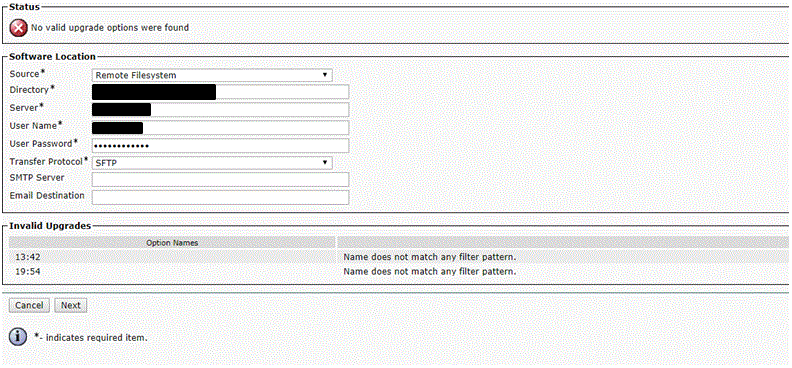- Cisco Community
- Technology and Support
- Collaboration
- IP Telephony and Phones
- Re: "No valid upgrade options were found" Error when Attempting to Upload .cop file
- Subscribe to RSS Feed
- Mark Topic as New
- Mark Topic as Read
- Float this Topic for Current User
- Bookmark
- Subscribe
- Mute
- Printer Friendly Page
- Mark as New
- Bookmark
- Subscribe
- Mute
- Subscribe to RSS Feed
- Permalink
- Report Inappropriate Content
05-07-2019 12:26 PM
Running CUCM 11.0.1 and while trying to upload a .cop file for a new device type we receive the error "No valid upgrade options were found" and shows "Name does not match any filter pattern". It shows the time the file was last modified at the Option Name.
See attachment. File name is "cmterm-MH_iOS_11.0v1-SIP.k3.cop.sgn" (Also removed .sgn on the SFTP and the result was the same)
Solved! Go to Solution.
- Labels:
-
Unified Communications
Accepted Solutions
- Mark as New
- Bookmark
- Subscribe
- Mute
- Subscribe to RSS Feed
- Permalink
- Report Inappropriate Content
05-11-2019 04:45 PM
https://www.cisco.com/web/software/282204704/18582/RSA3ver4.pdf
- Mark as New
- Bookmark
- Subscribe
- Mute
- Subscribe to RSS Feed
- Permalink
- Report Inappropriate Content
05-07-2019 10:42 PM
*** Please rate helpful post; Mark "Accept as a Solution" if applicable
Thanks,
Haris
- Mark as New
- Bookmark
- Subscribe
- Mute
- Subscribe to RSS Feed
- Permalink
- Report Inappropriate Content
05-11-2019 04:45 PM
https://www.cisco.com/web/software/282204704/18582/RSA3ver4.pdf
- Mark as New
- Bookmark
- Subscribe
- Mute
- Subscribe to RSS Feed
- Permalink
- Report Inappropriate Content
05-13-2019 06:49 AM
- Mark as New
- Bookmark
- Subscribe
- Mute
- Subscribe to RSS Feed
- Permalink
- Report Inappropriate Content
05-13-2019 07:40 AM
10.x and above already have those keys installed by default, that file is only required on systems below 10.x that didn't include the keys.
java
if this helps, please rate
- Mark as New
- Bookmark
- Subscribe
- Mute
- Subscribe to RSS Feed
- Permalink
- Report Inappropriate Content
05-13-2019 08:00 AM
I am not seeing anything that would be related to the k3 cop file.
- Mark as New
- Bookmark
- Subscribe
- Mute
- Subscribe to RSS Feed
- Permalink
- Report Inappropriate Content
05-13-2019 08:16 AM
- Mark as New
- Bookmark
- Subscribe
- Mute
- Subscribe to RSS Feed
- Permalink
- Report Inappropriate Content
05-13-2019 08:27 AM
No, because they are already in the OS, just as there was another key in 9.x and below you used, without even knowing.
If you lacked those keys, they would NOT prevent you from seeing the file on the TFTP, it would error out during the actual install process when it tried to validate the file actually came from Cisco and was signed with that key.
java
if this helps, please rate
- Mark as New
- Bookmark
- Subscribe
- Mute
- Subscribe to RSS Feed
- Permalink
- Report Inappropriate Content
05-13-2019 08:53 AM
I've validated I'm reaching the correct folder on the SFTP server as if I add or remove files from the folder and search for valid upgrade options, I see more or less invalid upgrade options only showing the last modified time as shown in my initial screenshot.
- Mark as New
- Bookmark
- Subscribe
- Mute
- Subscribe to RSS Feed
- Permalink
- Report Inappropriate Content
05-13-2019 09:04 AM
If you've validated that you are indeed able to read from the right directory, then the problem might be the file itself, there are some rules in the naming of the files that are used to validate the file is for CUCM, I'd reach out to whoever gave you that file and make sure the name of the file was not modified, if it was, that's most likely the reason CUCM is not recognizing it.
That doesn't seem to be a file you can just download, so also make sure that is indeed meant to be used with your CUCM version.
java
if this helps, please rate
- Mark as New
- Bookmark
- Subscribe
- Mute
- Subscribe to RSS Feed
- Permalink
- Report Inappropriate Content
05-13-2019 09:27 AM
We plan to install the K3 tomorrow and will report back the results.
- Mark as New
- Bookmark
- Subscribe
- Mute
- Subscribe to RSS Feed
- Permalink
- Report Inappropriate Content
05-16-2019 11:58 AM
Find answers to your questions by entering keywords or phrases in the Search bar above. New here? Use these resources to familiarize yourself with the community: