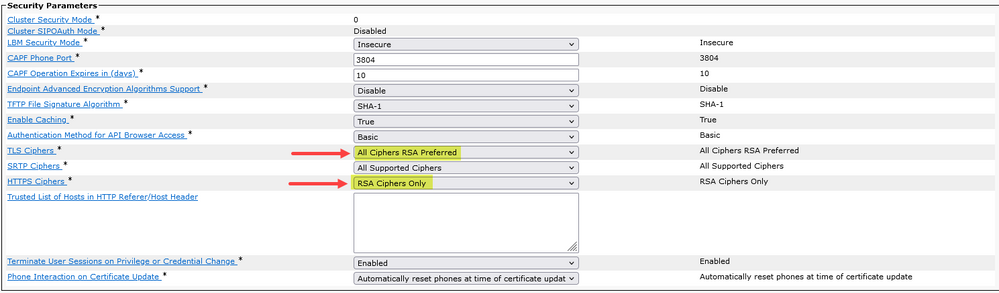- Subscribe to RSS Feed
- Mark Topic as New
- Mark Topic as Read
- Float this Topic for Current User
- Bookmark
- Subscribe
- Mute
- Printer Friendly Page
- Mark as New
- Bookmark
- Subscribe
- Mute
- Subscribe to RSS Feed
- Permalink
- Report Inappropriate Content
10-13-2016 01:45 AM - edited 03-17-2019 08:21 AM
Hi All
In our environment, one of the Call Manager has some old unused certificates still on the server and its creating the impacts on some services. Now we need to remove these certificates from the server.
We can do it in one way :
CUCM -- OS Administration Page -- Security -- Certificate Management -- Find -- Choose Certificate
and then we can remove / delete the certificates.
Now, I need to know if there is any other way to remove the certificates.
Regards
Rohit
Solved! Go to Solution.
- Labels:
-
CUCM
Accepted Solutions
- Mark as New
- Bookmark
- Subscribe
- Mute
- Subscribe to RSS Feed
- Permalink
- Report Inappropriate Content
10-13-2016 01:49 AM
Hi Rohit,
You can also remove certificates from CLI:
Remove Certificates via the CLI
Remove CAPF-trust Certificates
set cert delete CAPF <name of certificate>.pem
Remove CallManager-trust Certificates
set cert delete CallManager <name of certificate>.pem
Remove ipsec-trust Certificates
set cert delete ipsec <name of certificate>.pem
Remove Tomcat-trust Certificates
set cert delete tomcat <name of certificate>.pem
Remove TVS-trust Certificates
set cert delete TVS <name of certificate>.pem
http://www.cisco.com/c/en/us/support/docs/unified-communications/unified-communications-manager-callmanager/200199-CUCM-Certificate-Regeneration-Renewal-Pr.html#anc13
Aseem
(Please rate if useful)
- Mark as New
- Bookmark
- Subscribe
- Mute
- Subscribe to RSS Feed
- Permalink
- Report Inappropriate Content
10-13-2016 01:49 AM
Hi Rohit,
You can also remove certificates from CLI:
Remove Certificates via the CLI
Remove CAPF-trust Certificates
set cert delete CAPF <name of certificate>.pem
Remove CallManager-trust Certificates
set cert delete CallManager <name of certificate>.pem
Remove ipsec-trust Certificates
set cert delete ipsec <name of certificate>.pem
Remove Tomcat-trust Certificates
set cert delete tomcat <name of certificate>.pem
Remove TVS-trust Certificates
set cert delete TVS <name of certificate>.pem
http://www.cisco.com/c/en/us/support/docs/unified-communications/unified-communications-manager-callmanager/200199-CUCM-Certificate-Regeneration-Renewal-Pr.html#anc13
Aseem
(Please rate if useful)
- Mark as New
- Bookmark
- Subscribe
- Mute
- Subscribe to RSS Feed
- Permalink
- Report Inappropriate Content
10-13-2016 02:16 AM
Hi Aseem
Thanks for your help and letting me know .
Regards
- Mark as New
- Bookmark
- Subscribe
- Mute
- Subscribe to RSS Feed
- Permalink
- Report Inappropriate Content
02-25-2017 01:21 PM
Hello, Aseem
and Cisco Community.
Could you tell, please, may be you have faced the situation when it is impossible to delete cert from Web because of there is no Common Name of certificate (unable to open or to read it), therefore the last chance (before using root) is to delete cert with CLI command,
But list of cert in cli has the same cert with no Common Name and deleting is impossible as well ?
This is CUCM 10.5
- Mark as New
- Bookmark
- Subscribe
- Mute
- Subscribe to RSS Feed
- Permalink
- Report Inappropriate Content
03-22-2018 07:35 AM
Hi Fedor,
In your case you have to open SR to TAC and they will help you to delete certificate from root. Unfortunately, there is no another way to do that.
Stanislav.
- Mark as New
- Bookmark
- Subscribe
- Mute
- Subscribe to RSS Feed
- Permalink
- Report Inappropriate Content
05-27-2019 09:11 PM
Stop 'Cisco Certificate Change Notification' service on all the CUCM servers. Then delete the tomcat certificate from each servers. Afterwards, start the 'Cisco Certificate Change Notification' service on all the servers.
Thanks
Biyas
- Mark as New
- Bookmark
- Subscribe
- Mute
- Subscribe to RSS Feed
- Permalink
- Report Inappropriate Content
11-08-2022 12:36 AM
Hello,
I try to delete a certificate CallManager-ECDSA but i dont find correct synthax for delete in cli.
I tried :
set cert delete CallManager-ECDSA XXXXX.pem
Thanks
Bests regards
- Mark as New
- Bookmark
- Subscribe
- Mute
- Subscribe to RSS Feed
- Permalink
- Report Inappropriate Content
11-08-2022 01:01 AM - edited 11-08-2022 01:05 AM
If you do a show cert list trust you should get the proper name for the pem file that you then can use to delete the certificate. Apart from that you cannot remove the certificate from anything other than the trust store as it is needed for the actual service of the system.

- Mark as New
- Bookmark
- Subscribe
- Mute
- Subscribe to RSS Feed
- Permalink
- Report Inappropriate Content
11-08-2022 02:43 AM - edited 11-08-2022 02:48 AM
Hi Roger,
Thank for your quick reply !
With your command, i find the correct name and he has been deleted. And after, i rebooted the server.
But, when i check in GUI, the certificate is present. And the certificate from my web browser is the tomcat-ECDSA ( i deleted the tomcat-ECDSA)
- Mark as New
- Bookmark
- Subscribe
- Mute
- Subscribe to RSS Feed
- Permalink
- Report Inappropriate Content
11-08-2022 04:14 AM - edited 11-08-2022 04:18 AM
Did you follow @Biyas advice?
@Biyas wrote:
Stop 'Cisco Certificate Change Notification' service on all the CUCM servers. Then delete the tomcat certificate from each servers. Afterwards, start the 'Cisco Certificate Change Notification' service on all the servers.
You do not need to reboot the server after making a change to Tomcat certificates. Just do a utils services restart Cisco Tomcat from CLI will do.
Also again I want to make you aware of that you would not remove the service certificate that is signed with elliptical curve. The command removes the certificate from the Tomcat trust store, but it is still present in the servers own certificate store as it is needed for the services to operate correctly.
Maybe if you could describe what you are trying to do we can better provide you with the help needed?

- Mark as New
- Bookmark
- Subscribe
- Mute
- Subscribe to RSS Feed
- Permalink
- Report Inappropriate Content
11-08-2022 05:41 AM
Thank for the tips.
So how to remove all the self signed certificates to make sure only CA-trusted certificates are used for all communications?
I want to delete all certificates ECDSA on my CUCM, and only use certificates with RSA from my personal PKI.
- Mark as New
- Bookmark
- Subscribe
- Mute
- Subscribe to RSS Feed
- Permalink
- Report Inappropriate Content
11-08-2022 06:42 AM - edited 11-08-2022 06:42 AM
You cannot remove them, the only thing that you can do is to get the certificates signed by a CA and uploading them to the system.
What you can do is to set what certificates to use by setting these Enterprise Parameters.

- Mark as New
- Bookmark
- Subscribe
- Mute
- Subscribe to RSS Feed
- Permalink
- Report Inappropriate Content
11-08-2022 07:10 AM
OK thank for your reply, i implementing it.
Have a good day !
Discover and save your favorite ideas. Come back to expert answers, step-by-step guides, recent topics, and more.
New here? Get started with these tips. How to use Community New member guide