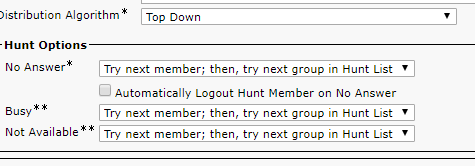- Cisco Community
- Technology and Support
- Collaboration
- IP Telephony and Phones
- Re: Rolling calls from one phone to another and then to voicemail
- Subscribe to RSS Feed
- Mark Topic as New
- Mark Topic as Read
- Float this Topic for Current User
- Bookmark
- Subscribe
- Mute
- Printer Friendly Page
Rolling calls from one phone to another and then to voicemail
- Mark as New
- Bookmark
- Subscribe
- Mute
- Subscribe to RSS Feed
- Permalink
- Report Inappropriate Content
06-04-2019 11:52 AM
what is the best way to roll a main number to 3 other numbers and then to a common voicemail box when it is not picked up
- Labels:
-
CUCM
-
IP Phones and Accessories
- Mark as New
- Bookmark
- Subscribe
- Mute
- Subscribe to RSS Feed
- Permalink
- Report Inappropriate Content
06-04-2019 12:05 PM
Always mention what products you're using, and not just what you want to do, or the problem.
java
if this helps, please rate
- Mark as New
- Bookmark
- Subscribe
- Mute
- Subscribe to RSS Feed
- Permalink
- Report Inappropriate Content
06-04-2019 12:13 PM
I am using cisco unified call manager 11.5 and Cisco unity connection administration 11.5 with cisco IP phone model 8841. CAlls come in on a central phone number from outside customers and need to roll over to three separate number starting with the phone 1, followed by phone 2, phone 3 and then common voicemail box that can be accessed by the users of phone 1,2 and 3 if no one can answer the call.
- Mark as New
- Bookmark
- Subscribe
- Mute
- Subscribe to RSS Feed
- Permalink
- Report Inappropriate Content
06-04-2019 12:38 PM
Then a line group would do the trick, and configure the hunt pilot DN as the DN for the common mailbox.
java
if this helps, please rate
- Mark as New
- Bookmark
- Subscribe
- Mute
- Subscribe to RSS Feed
- Permalink
- Report Inappropriate Content
06-04-2019 12:43 PM
I checked and it looks like that was what has been configured by someone in the past but for some reason quit working, it no longer rolls to the next number and then when it goes to voicemail they get a message cisco unity no operators available
- Mark as New
- Bookmark
- Subscribe
- Mute
- Subscribe to RSS Feed
- Permalink
- Report Inappropriate Content
06-04-2019 01:42 PM
Check your Line Group configuration if you still have the other two DN's added under "Selected DN/Route Partition".
- Mark as New
- Bookmark
- Subscribe
- Mute
- Subscribe to RSS Feed
- Permalink
- Report Inappropriate Content
06-04-2019 12:21 PM
If using CUCM (not express). Create a Line Group and assign the three phones you want the main line to ring to. Choose how you want the calls to distribute. Create a Hunt List and associate the LG you just created. Create a Hunt Pilot and give it an extension. Assign it the Hunt List you just created it. You can then configure the Forward Hunt No Answer and Busy to route to voicemail. Configure the xlation pattern for the main number to route to your Hunt Pilot extension.
- Mark as New
- Bookmark
- Subscribe
- Mute
- Subscribe to RSS Feed
- Permalink
- Report Inappropriate Content
06-06-2019 09:07 AM
As you already mentioned it is configured then I would like to suggest you to reset the hunt list once.
- Mark as New
- Bookmark
- Subscribe
- Mute
- Subscribe to RSS Feed
- Permalink
- Report Inappropriate Content
06-06-2019 10:59 AM
How do you reset the hunt list?
- Mark as New
- Bookmark
- Subscribe
- Mute
- Subscribe to RSS Feed
- Permalink
- Report Inappropriate Content
06-14-2019 06:46 AM
How do you reset the hunt list? What happens when you reset it that will fix it? Does it clear any configuration that I will have to put back? Will it reboot the phones?
- Mark as New
- Bookmark
- Subscribe
- Mute
- Subscribe to RSS Feed
- Permalink
- Report Inappropriate Content
06-18-2019 01:05 PM
Call Routing --> Route/Hunt --> Route List
Find the hunt list, select it and reset. Resetting the hunt list does drop any calls in progress using the gateway. You will not lose any saved configuration and does reboot the phones.
- Mark as New
- Bookmark
- Subscribe
- Mute
- Subscribe to RSS Feed
- Permalink
- Report Inappropriate Content
06-19-2019 08:54 AM
Exactly what I needed to know, so this is just rebooting the devices. I did not find the hunt list here Call Routing --> Route/Hunt --> Route List, I found it here Call Routing --> Route/Hunt --> Hunt List. an outage like this I will have to plan for and if this does not work what are my other options? Is there any troubleshooting tools I can use?
- Mark as New
- Bookmark
- Subscribe
- Mute
- Subscribe to RSS Feed
- Permalink
- Report Inappropriate Content
06-19-2019 10:15 AM
Sorry for the typo's and it does NOT reboot the phones, I left out the "not" in my post. Looking back in the thread, is this what your trying to troubleshoot? "I checked and it looks like that was what has been configured by someone in the past but for some reason quit working, it no longer rolls to the next number and then when it goes to voicemail they get a message cisco unity no operators available"
I doubt resetting the hunt list will fix this but worth a try. It sounds like pieces are missing from the setup. Can you provide a screen shot of your line group setup? Do the extensions selected exist in CUCM and associated with a device? Do you have a CTI RP created to route calls to Unity if no answer?
- Mark as New
- Bookmark
- Subscribe
- Mute
- Subscribe to RSS Feed
- Permalink
- Report Inappropriate Content
06-19-2019 11:02 AM
Correct it was configured by someone else and according to the users it worked up until January of 2019.
"Can you provide a screen shot of your line group setup?" I don't know what part you would need or even I can redact it and not make it unreadable But I think I can at least include these settings
" Do the extensions selected exist in CUCM and associated with a device?" You mean the numbers that are configured to roll to not the number they call to get the hunt list. The hunt pilot number is not associated with an existing phone and the number that the hunt pilot number is pointing to is a group number not associated with a real phone, but a CTI route point
Do you have a CTI RP created to route calls to Unity if no answer? Yes and it is different from the hunt pilot number, is used to call the office, and it is different from the hunt pilot number
- Mark as New
- Bookmark
- Subscribe
- Mute
- Subscribe to RSS Feed
- Permalink
- Report Inappropriate Content
06-19-2019 12:15 PM
Do you have selected DN's under the current line group members section? If so and they are correct, did you verify they ring?
If so, then your good up to that point. You then need to look at the Hunt Pilot that is configured. This will be the DN that you have the main number translating to. On the Hunt Pilot Configuration, you need to look at the Hunt Call Treatment Settings. For the Forward Hunt No Answer - Is the Forward Unanswered Call to checked? and if so, the Destination should have an DN
assigned? Same for the Forward Hunt Busy section. 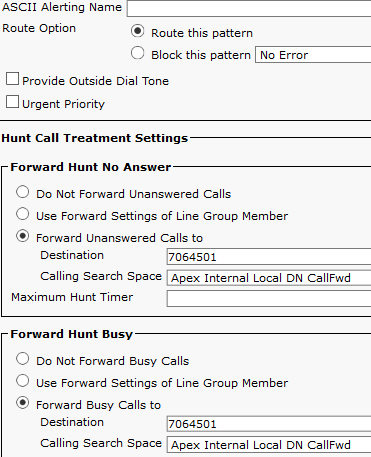
If you have an extension configured for the destination. Go to route plan report in call manager (Call Routing --> Route Plan Report) and search for pattern that contain that extension. Does it exist?
Find answers to your questions by entering keywords or phrases in the Search bar above. New here? Use these resources to familiarize yourself with the community: