- Cisco Community
- Technology and Support
- Collaboration
- IP Telephony and Phones
- Re: Hi guys!Finally I got it
- Subscribe to RSS Feed
- Mark Topic as New
- Mark Topic as Read
- Float this Topic for Current User
- Bookmark
- Subscribe
- Mute
- Printer Friendly Page
- Mark as New
- Bookmark
- Subscribe
- Mute
- Subscribe to RSS Feed
- Permalink
- Report Inappropriate Content
03-26-2015 08:30 AM - edited 03-18-2019 11:29 AM
Hi guys,
Pretty sure I followed all instructions here http://tinyurl.com/oq5hgn7 but when it comes to the test, I have calls from Avaya IPO to CUCM 9 working great but calls from CUCM 9 to Avaya IP Office don't work.
Have someone experienced it before?
Solved! Go to Solution.
- Labels:
-
CUCM
Accepted Solutions
- Mark as New
- Bookmark
- Subscribe
- Mute
- Subscribe to RSS Feed
- Permalink
- Report Inappropriate Content
03-27-2015 04:01 AM
As we can see in the logs that CUCM is sending INVITE w/o SDP offer which is default behavior of CUCM however as per Avaya DevConnect integration document, IP Office will accept initial INVITE with SDP only hence you should change (tick the checkbox) the following parameter under SIP Profile in CUCM.
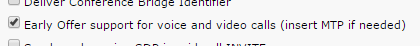
Please note that you can't make any changes in default SIP Profile hence create the new SIP Profile, make changes and re-assign to SIP Trunk.
Please let me the results then.
- Mark as New
- Bookmark
- Subscribe
- Mute
- Subscribe to RSS Feed
- Permalink
- Report Inappropriate Content
03-26-2015 09:23 AM
What is the issue you are facing?
- Mark as New
- Bookmark
- Subscribe
- Mute
- Subscribe to RSS Feed
- Permalink
- Report Inappropriate Content
03-26-2015 09:30 AM
Hi!
the issue is I cannot call Avaya devices from Cisco , but I can call Cisco devices from Avaya with no problem.
It seems that the SIP trunk only works in one direction
Do you have any idea?
thx
- Mark as New
- Bookmark
- Subscribe
- Mute
- Subscribe to RSS Feed
- Permalink
- Report Inappropriate Content
03-26-2015 09:32 AM
I meant did you check the SIP traces and see if the call is even get out of CUCM and hitting Avaya or not?
- Mark as New
- Bookmark
- Subscribe
- Mute
- Subscribe to RSS Feed
- Permalink
- Report Inappropriate Content
03-26-2015 09:37 AM
No I didn't yet
How to do that?
- Mark as New
- Bookmark
- Subscribe
- Mute
- Subscribe to RSS Feed
- Permalink
- Report Inappropriate Content
03-26-2015 09:58 AM
1. Please refer the following document;
https://supportforums.cisco.com/document/44376/packet-capture-cucm-appliance-model
2. You can also take the traces in Avaya if you know how to take it.
3. Please cross verify the configuration in CUCM. You have correct Route Pattern pointed to desired Route List and it should have correct Route Group pointed to SIP Trunk configured for Avaya.
Also verify you are sending correct called party number from CUCM and Avaya is configured appropriately to handle the same.
4. I just read somewhere that Avaya can't handle initial INVITE without SDP and which is default for CUCM. You can customize the SIP Profile in CUCM to send the initial INVITE with SDP offer (viz enable early offer).
5. Document which you are referring has also mentioned that Avaya can't support G.729 with this integration. If this is the case, please check the Region settings in CUCM and ensure to have 64Kbps of bandwidth with G.711 as preferred codec.
- Mark as New
- Bookmark
- Subscribe
- Mute
- Subscribe to RSS Feed
- Permalink
- Report Inappropriate Content
03-27-2015 03:50 AM
Hi Vivek!
I just did a real time data capture
I found the issues comes from the Avaya side which sends the 503 service unavailable to the Cisco UCM when I perfom a call from there.
What shall I do next?
Here are all SIP messages:
Message Details
SENDER: 192.168.1.99
GUID: 8a94cc80-51513006-6-6301a8c0@192.168.1.99
MSG_LABEL: INVITE
RECEIVER: [IPO_trunk] 192.168.1.190
MAC_ADDRESS: IPO_trunk
MSGTAG: 223
MSG_TYPE: UCM_CTRACE
CORRELATIONID: 1,100,13,424.21^192.168.1.22^SEP0800277E69C8
TIMESTAMP: 2015/03/27 10:25:10.194
Detailed Sip Message
INVITE sip:100@192.168.1.190:5060 SIP/2.0
Via: SIP/2.0/TCP 192.168.1.99:5060;branch=z9hG4bK518d02c71
From: < sip:3000@192.168.1.99> ;tag=83~7f4d483b-2d2d-499c-bfef-132bb898098f-22306281
To: < sip:100@192.168.1.190>
Date: Fri, 27 Mar 2015 10:25:10 GMT
Call-ID: 8a94cc80-51513006-6-6301a8c0@192.168.1.99
Supported: timer,resource-priority,replaces
Min-SE: 1800
User-Agent: Cisco-CUCM9.1
Allow: INVITE, OPTIONS, INFO, BYE, CANCEL, ACK, PRACK, UPDATE, REFER, SUBSCRIBE, NOTIFY
CSeq: 101 INVITE
Expires: 180
Allow-Events: presence
Supported: X-cisco-srtp-fallback,X-cisco-original-called
Cisco-Guid: 2325007488-0000065536-0000000011-1661053120
Session-Expires: 1800
P-Asserted-Identity: < sip:3000@192.168.1.99>
Remote-Party-ID: < sip:3000@192.168.1.99> ;party=calling;screen=yes;privacy=off
Contact: < sip:3000@192.168.1.99:5060;transport=tcp>
Max-Forwards: 70
Content-Length: 0
Message In Log File
2015/03/27 10:25:10.190|CC|SETUP|22306280|22306281|3000|100|100
2015/03/27 10:25:10.194|CC|OFFERED|22306280|22306281|3000|100|100|SEP0800277E69C8|IPO_trunk
2015/03/27 10:25:10.194|SIPT|22306281|TCP|OUT|192.168.1.99|5060|IPO_trunk|192.168.1.190|5060|1,100,13,424.21^192.168.1.22^SEP0800277E69C8|223|8a94cc80-51513006-6-6301a8c0@192.168.1.99|INVITE
2015/03/27 10:25:10.204|SIPT|22306281|TCP|IN|192.168.1.99|5060|IPO_trunk|192.168.1.190|5060|1,100,13,157.63^192.168.1.190^*|224|8a94cc80-51513006-6-6301a8c0@192.168.1.99|100 Trying
2015/03/27 10:25:10.206|SIPT|22306281|TCP|IN|192.168.1.99|5060|IPO_trunk|192.168.1.190|5060|1,100,13,157.64^192.168.1.190^*|225|8a94cc80-51513006-6-6301a8c0@192.168.1.99|503 Service Unavailable
2015/03/27 10:25:10.206|SIPT|22306281|TCP|OUT|192.168.1.99|5060|IPO_trunk|192.168.1.190|5060|1,100,13,157.64^192.168.1.190^*|226|8a94cc80-51513006-6-6301a8c0@192.168.1.99|ACK
2015/03/27 10:25:40.217|CC|REJECT|22306280|22306281|3000|100|100|1459617833
- Mark as New
- Bookmark
- Subscribe
- Mute
- Subscribe to RSS Feed
- Permalink
- Report Inappropriate Content
03-27-2015 04:01 AM
As we can see in the logs that CUCM is sending INVITE w/o SDP offer which is default behavior of CUCM however as per Avaya DevConnect integration document, IP Office will accept initial INVITE with SDP only hence you should change (tick the checkbox) the following parameter under SIP Profile in CUCM.
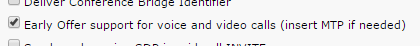
Please note that you can't make any changes in default SIP Profile hence create the new SIP Profile, make changes and re-assign to SIP Trunk.
Please let me the results then.
- Mark as New
- Bookmark
- Subscribe
- Mute
- Subscribe to RSS Feed
- Permalink
- Report Inappropriate Content
03-27-2015 05:40 AM
Hi!
Unfortunately it did not solved the issue. it may come from the phones I am using:
- on the CUCM side, I have Cisco IP communicators configured in SCCP
- on the Avaya side, I have simple digital phones using SIP protocol
All of the IP communicators are configured as anonymous (not assigned to users)
But here are the logs from the last call after I enabled the "early offer" thing you told me:
Message Details
SENDER: 192.168.1.99
GUID: 8a94cc80-51513006-6-6301a8c0@192.168.1.99
MSG_LABEL: INVITE
RECEIVER: [IPO_trunk] 192.168.1.190
MAC_ADDRESS: IPO_trunk
MSGTAG: 223
MSG_TYPE: UCM_CTRACE
CORRELATIONID: 1,100,13,424.21^192.168.1.22^SEP0800277E69C8
TIMESTAMP: 2015/03/27 10:25:10.194
Detailed Sip Message
INVITE sip:100@192.168.1.190:5060 SIP/2.0
Via: SIP/2.0/TCP 192.168.1.99:5060;branch=z9hG4bK518d02c71
From: < sip:3000@192.168.1.99> ;tag=83~7f4d483b-2d2d-499c-bfef-132bb898098f-22306281
To: < sip:100@192.168.1.190>
Date: Fri, 27 Mar 2015 10:25:10 GMT
Call-ID: 8a94cc80-51513006-6-6301a8c0@192.168.1.99
Supported: timer,resource-priority,replaces
Min-SE: 1800
User-Agent: Cisco-CUCM9.1
Allow: INVITE, OPTIONS, INFO, BYE, CANCEL, ACK, PRACK, UPDATE, REFER, SUBSCRIBE, NOTIFY
CSeq: 101 INVITE
Expires: 180
Allow-Events: presence
Supported: X-cisco-srtp-fallback,X-cisco-original-called
Cisco-Guid: 2325007488-0000065536-0000000011-1661053120
Session-Expires: 1800
P-Asserted-Identity: < sip:3000@192.168.1.99>
Remote-Party-ID: < sip:3000@192.168.1.99> ;party=calling;screen=yes;privacy=off
Contact: < sip:3000@192.168.1.99:5060;transport=tcp>
Max-Forwards: 70
Content-Length: 0
Message In Log File
2015/03/27 10:25:10.190|CC|SETUP|22306280|22306281|3000|100|100
2015/03/27 10:25:10.194|CC|OFFERED|22306280|22306281|3000|100|100|SEP0800277E69C8|IPO_trunk
2015/03/27 10:25:10.194|SIPT|22306281|TCP|OUT|192.168.1.99|5060|IPO_trunk|192.168.1.190|5060|1,100,13,424.21^192.168.1.22^SEP0800277E69C8|223|8a94cc80-51513006-6-6301a8c0@192.168.1.99|INVITE
2015/03/27 10:25:10.204|SIPT|22306281|TCP|IN|192.168.1.99|5060|IPO_trunk|192.168.1.190|5060|1,100,13,157.63^192.168.1.190^*|224|8a94cc80-51513006-6-6301a8c0@192.168.1.99|100 Trying
2015/03/27 10:25:10.206|SIPT|22306281|TCP|IN|192.168.1.99|5060|IPO_trunk|192.168.1.190|5060|1,100,13,157.64^192.168.1.190^*|225|8a94cc80-51513006-6-6301a8c0@192.168.1.99|503 Service Unavailable
2015/03/27 10:25:10.206|SIPT|22306281|TCP|OUT|192.168.1.99|5060|IPO_trunk|192.168.1.190|5060|1,100,13,157.64^192.168.1.190^*|226|8a94cc80-51513006-6-6301a8c0@192.168.1.99|ACK
2015/03/27 10:25:40.217|CC|REJECT|22306280|22306281|3000|100|100|1459617833
- Mark as New
- Bookmark
- Subscribe
- Mute
- Subscribe to RSS Feed
- Permalink
- Report Inappropriate Content
03-27-2015 05:57 AM
Still I can't see SDP offer in initial INVITE, are you sure about correct configuration in call manager for early offer?
Did you reset/apply config after making changes in call manager?
- Mark as New
- Bookmark
- Subscribe
- Mute
- Subscribe to RSS Feed
- Permalink
- Report Inappropriate Content
03-27-2015 07:08 AM
I did
Could it come from devices misconfiguration?
- Mark as New
- Bookmark
- Subscribe
- Mute
- Subscribe to RSS Feed
- Permalink
- Report Inappropriate Content
03-27-2015 07:10 AM
Should not.
Cross verify the configuration and reset the SIP trunk too.
- Mark as New
- Bookmark
- Subscribe
- Mute
- Subscribe to RSS Feed
- Permalink
- Report Inappropriate Content
03-27-2015 10:01 AM
Hi guys!
Finally I got it working perfect.You all were right but reset did not validate the settings for me, I went for a complete restart and it worked.
Sorry guys and thanks for your help!
- Mark as New
- Bookmark
- Subscribe
- Mute
- Subscribe to RSS Feed
- Permalink
- Report Inappropriate Content
03-27-2015 11:55 AM
Gr8 it worked for you...
- Mark as New
- Bookmark
- Subscribe
- Mute
- Subscribe to RSS Feed
- Permalink
- Report Inappropriate Content
06-26-2018 10:03 AM
Discover and save your favorite ideas. Come back to expert answers, step-by-step guides, recent topics, and more.
New here? Get started with these tips. How to use Community New member guide