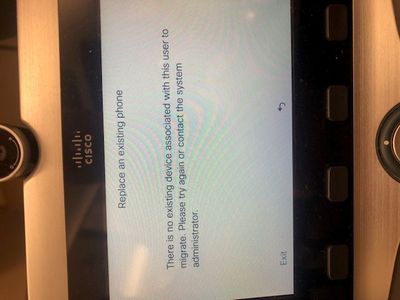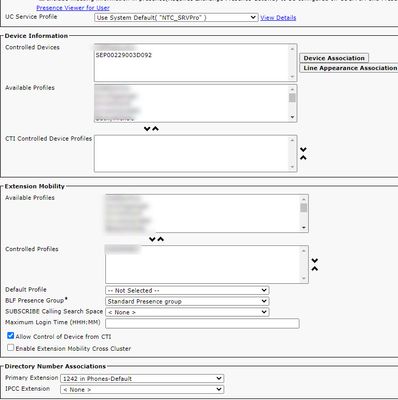The following table displays the various migration scenarios possible:
|
Device Status Before Phone Migration |
Phone Display During Migration |
|
|---|---|---|
|
Scenario 1 |
Device 1—Registered Device 2—Unregistered |
Phone Configuration settings of Device 2 will be migrated. |
|
Scenario 2 |
Device 1—Registered Device 2—Registered Device 3—Unregistered |
Phone Configuration settings of Device 3 will be migrated. |
|
Scenario 3 |
Device 1—Registered Device 2—Unregistered Device 3—Unregistered |
Displays the device list with the following: Description, Phone Model, and MAC Address. Users should choose the device from the list required for phone migration. |
|
Scenario 4 |
Device 1—Unregistered Device 2—Unregistered Device 3—Unregistered |
Displays the device list with the following: Description, Phone Model, and MAC Address. Users should choose the device from the list required for phone migration. |
|
Scenario 5 |
Device 1—Registered Device 2—Registered Device 3—Registered |
Displays the device list with the following: Description, Phone Model, and MAC Address. Users should choose the device from the list required for phone migration. |
|
Scenario 6 |
More than 3 devices are in Registered or Unregistered states |
Displays the device list with the following: Description, Phone Model, and MAC Address. Users should choose the device from the list required for phone migration. |