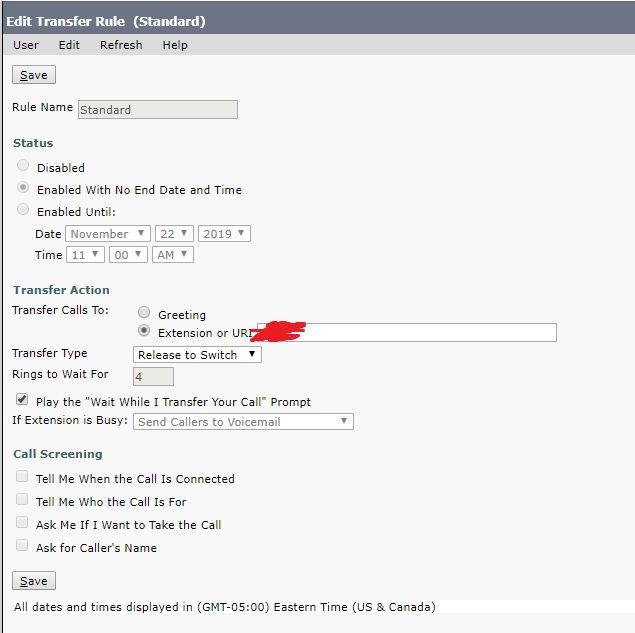- Cisco Community
- Technology and Support
- Collaboration
- IP Telephony and Phones
- Re: Unity Auto Attendant - Dial by number
- Subscribe to RSS Feed
- Mark Topic as New
- Mark Topic as Read
- Float this Topic for Current User
- Bookmark
- Subscribe
- Mute
- Printer Friendly Page
- Mark as New
- Bookmark
- Subscribe
- Mute
- Subscribe to RSS Feed
- Permalink
- Report Inappropriate Content
11-22-2019 07:54 AM
Unity Version 11.5
We have an Auto Attendant set up for the main phone number of our business. Callers are able to dial the extension of a party from this menu if they know it, but those calls go directly to voicemail rather than ringing the line. How do I transfer to the line rather than directly to the mailbox.
Solved! Go to Solution.
- Labels:
-
Other IP Telephony
Accepted Solutions
- Mark as New
- Bookmark
- Subscribe
- Mute
- Subscribe to RSS Feed
- Permalink
- Report Inappropriate Content
11-22-2019 02:04 PM
Look at what Chris mentioned for call routing, and since the alternate transfer rule is enabled, then that's the number to which it will transfer the call (assuming proper call routing allows you to place the call)
java
if this helps, please rate
- Mark as New
- Bookmark
- Subscribe
- Mute
- Subscribe to RSS Feed
- Permalink
- Report Inappropriate Content
11-22-2019 08:00 AM
Change the transfer rules of every user to do that
java
if this helps, please rate
- Mark as New
- Bookmark
- Subscribe
- Mute
- Subscribe to RSS Feed
- Permalink
- Report Inappropriate Content
11-22-2019 08:12 AM
It looks like I already have it set to transfer to extension
- Mark as New
- Bookmark
- Subscribe
- Mute
- Subscribe to RSS Feed
- Permalink
- Report Inappropriate Content
11-22-2019 10:32 AM
Is that the specific user you're testing with?
That setting is PER user.
Are there other transfer rules enabled?
java
if this helps, please rate
- Mark as New
- Bookmark
- Subscribe
- Mute
- Subscribe to RSS Feed
- Permalink
- Report Inappropriate Content
11-22-2019 12:06 PM
Yes this is a specific user I am testing with. The screenshot is the "Standard" transfer rule. The "Alternate" rule is also enabled with the same settings but a different number.
- Mark as New
- Bookmark
- Subscribe
- Mute
- Subscribe to RSS Feed
- Permalink
- Report Inappropriate Content
11-22-2019 01:51 PM
Does the CSS applied to your Unity SIP trunk (if using SIP integration) or SCCP voicemail ports has access to proper partition assigned to the extension of the device?
Are your restriction tables in Unity allowing these calls?
- Mark as New
- Bookmark
- Subscribe
- Mute
- Subscribe to RSS Feed
- Permalink
- Report Inappropriate Content
11-22-2019 02:04 PM
Look at what Chris mentioned for call routing, and since the alternate transfer rule is enabled, then that's the number to which it will transfer the call (assuming proper call routing allows you to place the call)
java
if this helps, please rate
- Mark as New
- Bookmark
- Subscribe
- Mute
- Subscribe to RSS Feed
- Permalink
- Report Inappropriate Content
11-25-2019 06:06 AM
The css looks correct. I disabled the alternate transfer rule and it transfers properly as a live call. Can the user enable transfer rules or is that only done by admin? I'm not sure where the alternate rule came from.
- Mark as New
- Bookmark
- Subscribe
- Mute
- Subscribe to RSS Feed
- Permalink
- Report Inappropriate Content
11-25-2019 08:56 AM - edited 11-25-2019 08:57 AM
There's a setting in the Greeting, "Allow Transfers to Numbers Not Associated with Users or Call Handlers", is that enabled?
Edit - see it's fixed anyway,
- Mark as New
- Bookmark
- Subscribe
- Mute
- Subscribe to RSS Feed
- Permalink
- Report Inappropriate Content
11-25-2019 09:57 AM
I did not have that setting enabled for this specific user, I turned it on and turned the alternate transfer back on to test it. Calls still go directly to voicemail when the alternate transfer rule is enabled.
- Mark as New
- Bookmark
- Subscribe
- Mute
- Subscribe to RSS Feed
- Permalink
- Report Inappropriate Content
11-25-2019 11:40 AM
That setting is not applicable for what you were facing.
That setting simply allows you to dial DNs that do not exist in CUC. If you leave it unchecked, the transfers are limited to DNs that do exist in CUC.
java
if this helps, please rate
Find answers to your questions by entering keywords or phrases in the Search bar above. New here? Use these resources to familiarize yourself with the community: