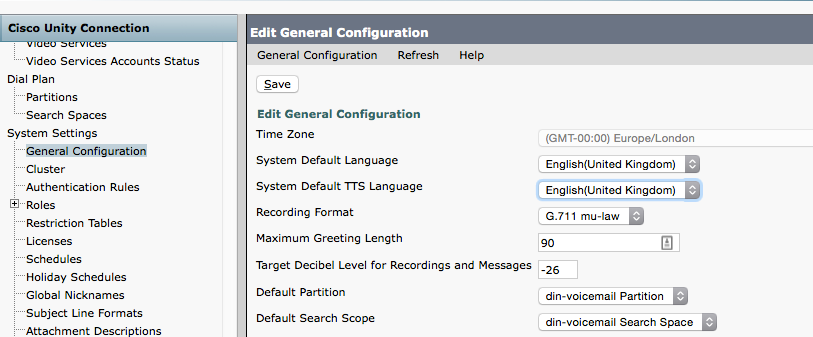- Cisco Community
- Technology and Support
- Collaboration
- IP Telephony and Phones
- Re: Unity Connection Default User Locale
- Subscribe to RSS Feed
- Mark Topic as New
- Mark Topic as Read
- Float this Topic for Current User
- Bookmark
- Subscribe
- Mute
- Printer Friendly Page
Unity Connection Default User Locale
- Mark as New
- Bookmark
- Subscribe
- Mute
- Subscribe to RSS Feed
- Permalink
- Report Inappropriate Content
01-28-2014 08:28 AM - edited 03-16-2019 09:28 PM
Hi Guys,
Have tried searching this but havent been able to find an answer. I'm surprised I don't see more people asking!
I have a unity connection cluster and I'd like to change the enterprise parameter "Default user locale" From English United States to English United Kingdom.
I have the relevant locale installed, but the only option for default user locale is united states.
How do I change this?
Thanks in advance!
- Labels:
-
Unified Communications
- Mark as New
- Bookmark
- Subscribe
- Mute
- Subscribe to RSS Feed
- Permalink
- Report Inappropriate Content
01-28-2014 08:40 AM
Hello
Refer to this thread,might help you
https://supportforums.cisco.com/thread/313511
http://www.cisco.com/en/US/docs/voice_ip_comm/connection/8x/upgrade/guide/8xcucrug027.pdf
Br,
Nadeem
Please rate all useful post.
- Mark as New
- Bookmark
- Subscribe
- Mute
- Subscribe to RSS Feed
- Permalink
- Report Inappropriate Content
05-28-2015 04:57 AM
I never found a solution to this problem. It just doesn't seem to be changeable.
- Mark as New
- Bookmark
- Subscribe
- Mute
- Subscribe to RSS Feed
- Permalink
- Report Inappropriate Content
05-28-2015 09:05 PM
please try changing it from advanced >> general configuration >.
you can change these two behaviours
System Default Language >> Select the default language in which system prompts are played to users and callers.
System Default TTS Language >> Select the Text to Speech (TTS) language that will be used if a TTS engine is not available for the phone language being used by a user or a call. For example, if a user is using the Arabic language, but no TTS engine is available for Arabic, the user will hear TTS in the language you select here. This is typically the same language that you selected in the System Default Language field. However, not all of the languages supported for system prompts are supported by the Text to Speech engine.
- Mark as New
- Bookmark
- Subscribe
- Mute
- Subscribe to RSS Feed
- Permalink
- Report Inappropriate Content
01-28-2014 08:43 AM
Hi Carl.
Which version of UCNx have you installed?
Have you restarted Connection Conversation Manager and Connection Mixer services?
HTH
Regards
Carlo
Regards
Carlo
Please rate all helpful posts
"The more you help the more you learn"
- Mark as New
- Bookmark
- Subscribe
- Mute
- Subscribe to RSS Feed
- Permalink
- Report Inappropriate Content
01-28-2014 08:54 AM
Hi,
The server is unlicensed at the moment, it is in build. The version is CUCxn 10.0 but I have had this problem since probably CUCxn 8 - I always get around it by changing the language on all of the call handlers individually to UK english rather than just setting the default.
The language is installed and I can set it manully on any entity I wish to, Then I can hear the english accent when I call in; but ideally I want to change the default language so that I do not have to hard code every system item to UK english. Here you see what I mean; The below is from the SSH and from the web admin. You can see locales are installed but no option for anything other than US English.
admin:show version active
Active Master Version: 10.0.1.10000-24
Active Version Installed Software Options:
uc-locale-en_EX-10.0.0.1-1.cop
uc-locale-en_GB-10.0.0.1-1.cop
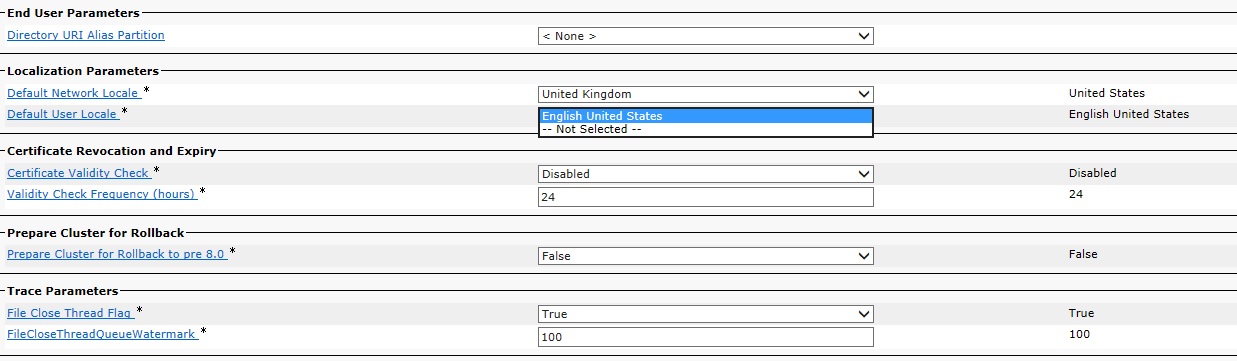
- Mark as New
- Bookmark
- Subscribe
- Mute
- Subscribe to RSS Feed
- Permalink
- Report Inappropriate Content
07-16-2018 03:24 AM
Hi , any news about this? I have one CUC 11.5 and the same behaviour ( i uploaded Portuguese language and restart cuc , but i never had that language option to choose it, only english).
Regards
- Mark as New
- Bookmark
- Subscribe
- Mute
- Subscribe to RSS Feed
- Permalink
- Report Inappropriate Content
07-17-2018 04:27 AM
This should be configured from Unity Connection administration, under "System Settings" / "General Configuration". What options do you see there?
- Mark as New
- Bookmark
- Subscribe
- Mute
- Subscribe to RSS Feed
- Permalink
- Report Inappropriate Content
07-17-2018 05:04 AM
- Mark as New
- Bookmark
- Subscribe
- Mute
- Subscribe to RSS Feed
- Permalink
- Report Inappropriate Content
07-17-2018 07:02 AM
Are you offered the Portuguese locale in any of the other contexts, for example ..
User / "Edit User Basics" / "Language"
or
User / "Edit Message Settings" / "Language That Callers Hear"
Are you sure it installed correctly, for example from the CLI what shows up from the command "show version active"
Discover and save your favorite ideas. Come back to expert answers, step-by-step guides, recent topics, and more.
New here? Get started with these tips. How to use Community New member guide