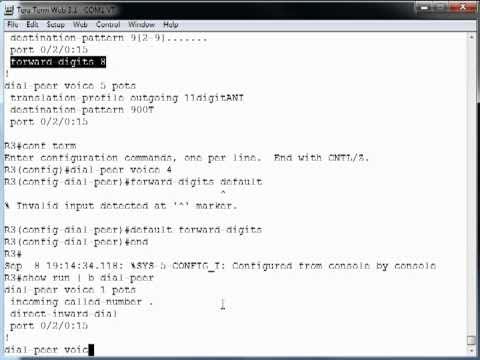- Cisco Community
- Technology and Support
- Collaboration
- IP Telephony and Phones
- Re: VoIP Configuration
- Subscribe to RSS Feed
- Mark Topic as New
- Mark Topic as Read
- Float this Topic for Current User
- Bookmark
- Subscribe
- Mute
- Printer Friendly Page
- Mark as New
- Bookmark
- Subscribe
- Mute
- Subscribe to RSS Feed
- Permalink
- Report Inappropriate Content
08-01-2020 04:54 AM
Hello,
As I don't have any experience with VoIP, can someone explain to me what does the below configuration do?
I want to understand the call direction.
dial-peer voice 200 voip
session protocol sipv2
session target ipv4:x.x.x.x:5060
session transport udp
incoming called-number 01T
voice-class codec 10
dtmf-relay sip-notify
clid network-provided
supplementary-service pass-through
no supplementary-service sip moved-temporarily
no supplementary-service sip refer
!
dial-peer voice 210 voip
session protocol sipv2
session target ipv4:x.x.x.x:5060
session transport udp
incoming called-number 01T
voice-class codec 10
dtmf-relay sip-notify
clid network-provided
supplementary-service pass-through
no supplementary-service sip moved-temporarily
no supplementary-service sip refer
Regards,
Solved! Go to Solution.
- Labels:
-
Voice Gateways
- Mark as New
- Bookmark
- Subscribe
- Mute
- Subscribe to RSS Feed
- Permalink
- Report Inappropriate Content
08-03-2020 12:32 AM
@Ritesh Desai That’s not all accurate. A dial peer can act as both in- and outbound if certain configuration criteria’s are met, this is what the OPs dial peers does. When you have a session target or any other destination based configuration on a dial peer it will act as a outbound dial peer even if there is no destination pattern defined on it. The inbound called number match will as said earlier match on called, not calling, number that starts with 01. This is what makes it also be an inbound dial peer.

- Mark as New
- Bookmark
- Subscribe
- Mute
- Subscribe to RSS Feed
- Permalink
- Report Inappropriate Content
08-03-2020 02:01 AM
@Roger Kallberg, what is the case that can this dial peer act an outbound dial peer? I mean what the case that the router can accept calls from SIP server as a source and router as a destination?
- Mark as New
- Bookmark
- Subscribe
- Mute
- Subscribe to RSS Feed
- Permalink
- Report Inappropriate Content
08-03-2020 02:45 AM - edited 08-03-2020 03:22 AM
There are many different ways to achieve this, by reading your previous comments it’s quite clear that you don’t have a clear understanding on how dial peers operate. Recommend you to simply read up on the topic to gain a better understanding of how this functions. The very first answer you got has link to a excellent document about various techniques on how to match in- or outbound on dial peers. I would recommend you to use in via method or a wild card number match like inbound called . on your inbound dial peer and also to split the in- and outbound dial peers apart as it’s in my view makes it easier to follow the call as it flows through the router. Others have a different option on this, it’s a matter of preference.
As written before the dial peers you have will with the current configuration act as both in- and outbound if the call is destined to a called number that starts with 01 (inbound) and send it to the IP you have defined in your session target command (outbound). From what you wrote before this is the SIP server your service provider has on the SIP trunk service.

- Mark as New
- Bookmark
- Subscribe
- Mute
- Subscribe to RSS Feed
- Permalink
- Report Inappropriate Content
08-03-2020 03:21 AM
- Mark as New
- Bookmark
- Subscribe
- Mute
- Subscribe to RSS Feed
- Permalink
- Report Inappropriate Content
08-02-2020 12:31 AM
@abimadaro4462
help me to understand, the dial-peers 200 & 210 session target ipv4 is same or different?
if it’s different then need to understand how the routing is taken place?
is it from BVI1 --> SIP Server (Which identified as a session target) or is it from SIP Server --> BVI1?
see, it depends how the callflow is,
if extn to PSTN: then the callflow would be phone > PPBX > Router (dial-peer) > PSTN.
if inbound PSTN call, then PSTN > Router (dial-peer) > PBX > Phone.
can you also confirm are you using Call Manager Express or Unity Connection? What is BV1 you are referring to, the BV1 module is used for what purpose is my question.
regards, Ritesh Desai
- Mark as New
- Bookmark
- Subscribe
- Mute
- Subscribe to RSS Feed
- Permalink
- Report Inappropriate Content
08-02-2020 12:43 AM - edited 08-02-2020 12:48 AM
@Ritesh Desai he is using Bridged Virtual Interface on router.
BVI and BDI interfaces are routed interfaces that represent a set of interfaces that are bridged.
For example, say that you want to bridge two interfaces on the router and want them to be in the same Layer-2 broadcast domain. In this scenario, BVI/BDI interface would act as the routed interface for those two bridged physical interfaces. All the packets coming in or going out of these bridged interfaces will have to pass through the BVI/BDI interface.

- Mark as New
- Bookmark
- Subscribe
- Mute
- Subscribe to RSS Feed
- Permalink
- Report Inappropriate Content
08-02-2020 02:15 AM
As for routing, I've a default route though BVI interface.
- Mark as New
- Bookmark
- Subscribe
- Mute
- Subscribe to RSS Feed
- Permalink
- Report Inappropriate Content
08-02-2020 02:49 AM
just go through below video. it explains both pots and voip dial peer.
https://www.youtube.com/watch?v=xvJ-hGySoYY
https://www.youtube.com/watch?v=PCHB-QESeJY

- Mark as New
- Bookmark
- Subscribe
- Mute
- Subscribe to RSS Feed
- Permalink
- Report Inappropriate Content
08-03-2020 01:11 AM
- This is inbound dial peer
- When a call comes to the router through BVI interface if the destination number matched 01xxxx the call will be forwarded to the SIP server which configured as a session target in that dial peers.
- Having two dial peers with different session targets, it's kind of redundancy in case of first session target server didn't respond it will be handled by the second dial peer?
Am I correct?
- Mark as New
- Bookmark
- Subscribe
- Mute
- Subscribe to RSS Feed
- Permalink
- Report Inappropriate Content
08-03-2020 01:19 AM - edited 08-03-2020 02:47 AM
- This is inbound dial peer:- YES. But this same dial-peer is used to send the call to SIP Server.
- When a call comes to the router through BVI interface if the destination number matched 01xxxx the call will be forwarded to the SIP server which configured as a session target in that dial peers.:- YES. since you have only BVI interface configured on your router. it can change based on scenarios.
- Having two dial peers with different session targets, it's kind of redundancy in case of first session target server didn't respond it will be handled by the second dial peer?:-YES.
you can learn more about the inbound outbound direction from below link.

- Mark as New
- Bookmark
- Subscribe
- Mute
- Subscribe to RSS Feed
- Permalink
- Report Inappropriate Content
08-03-2020 04:40 AM
If its redundancy your after for the outbound call leg I’d recommend you to look into SIP option ping on the dial peers. With this you will get a switch over to the secondary SIP server once the primary dial peer is marked as out of service when the ITSP SIP server doesn’t answer.

- « Previous
-
- 1
- 2
- Next »
Find answers to your questions by entering keywords or phrases in the Search bar above. New here? Use these resources to familiarize yourself with the community: