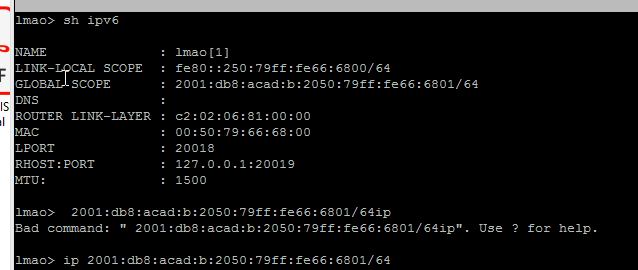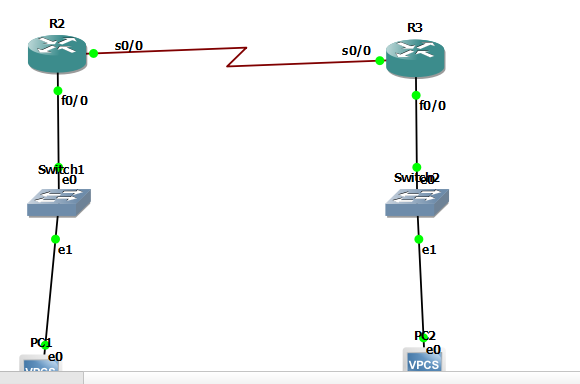- Cisco Community
- Technology and Support
- Networking
- IPv6
- Assign IPV6 To VPCS in GNS3
- Subscribe to RSS Feed
- Mark Topic as New
- Mark Topic as Read
- Float this Topic for Current User
- Bookmark
- Subscribe
- Mute
- Printer Friendly Page
- Mark as New
- Bookmark
- Subscribe
- Mute
- Subscribe to RSS Feed
- Permalink
- Report Inappropriate Content
03-07-2022 10:08 AM
So I am able to get SLAAC working on my VPCS : Output PC2
here is topology
However I cannot normally set a default gateway using standard VPCS command
PC2> ip ipv6Address/64 (this works)
this is link address for my interfaces on my router FE80:C002:6FF:FE81:0
PC2> ip ipv6Address/64 FE80:C002:6FF:FE81:0
The above command assigns no default gateway.
Any suggestions?
Solved! Go to Solution.
- Labels:
-
Other IPv6
Accepted Solutions
- Mark as New
- Bookmark
- Subscribe
- Mute
- Subscribe to RSS Feed
- Permalink
- Report Inappropriate Content
03-07-2022 04:29 PM
Hi @hfakoor222 ,
This output means you can ping the router link local address. I think your default gateway is configured properly, as the "show ipv6" output shows the router link layer address. You should try pinging a remote destination to see if it works properly.
Regards,
Sr Technical Leader
CCIE 4168 (R&S, SP)
harold@cisco.com
México móvil: +52 1 55 8312 4915
Cisco México
Paseo de la Reforma 222
Piso 19
Cuauhtémoc, Juárez
Ciudad de México, 06600
México
- Mark as New
- Bookmark
- Subscribe
- Mute
- Subscribe to RSS Feed
- Permalink
- Report Inappropriate Content
03-07-2022 10:12 AM
I believe I fixed it I was applying the wrong link address to the command
am i correct in assuming the below output means that this works?
- Mark as New
- Bookmark
- Subscribe
- Mute
- Subscribe to RSS Feed
- Permalink
- Report Inappropriate Content
03-07-2022 04:29 PM
Hi @hfakoor222 ,
This output means you can ping the router link local address. I think your default gateway is configured properly, as the "show ipv6" output shows the router link layer address. You should try pinging a remote destination to see if it works properly.
Regards,
Sr Technical Leader
CCIE 4168 (R&S, SP)
harold@cisco.com
México móvil: +52 1 55 8312 4915
Cisco México
Paseo de la Reforma 222
Piso 19
Cuauhtémoc, Juárez
Ciudad de México, 06600
México
Find answers to your questions by entering keywords or phrases in the Search bar above. New here? Use these resources to familiarize yourself with the community: