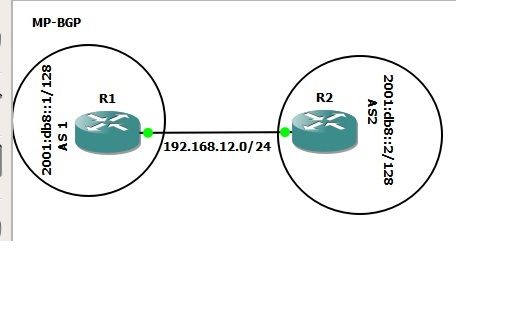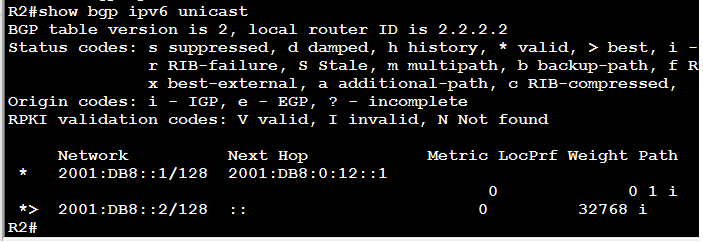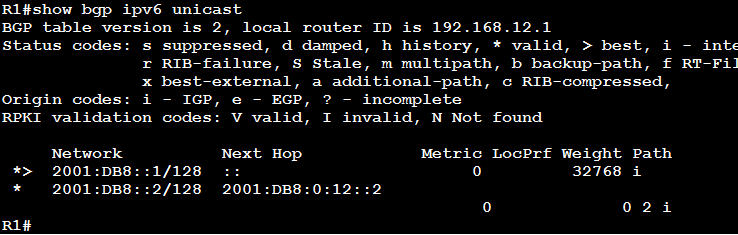- Cisco Community
- Technology and Support
- Networking
- IPv6
- ipv6 MBGP troubleshooting
- Subscribe to RSS Feed
- Mark Topic as New
- Mark Topic as Read
- Float this Topic for Current User
- Bookmark
- Subscribe
- Mute
- Printer Friendly Page
ipv6 MBGP troubleshooting
- Mark as New
- Bookmark
- Subscribe
- Mute
- Subscribe to RSS Feed
- Permalink
- Report Inappropriate Content
12-21-2017 06:00 AM - edited 03-01-2019 05:54 PM
hello,
every one. i am doing lab of MBGP my configuration are as follow.
i want to change the best path of bgp to external routes how could i do this.
This is my topology.
configuration of R1
ipv6 unicast-routing
ipv6 cef
!
! interface Loopback0
no ip address
ipv6 address 2001:DB8::1/128
!
interface FastEthernet0/0
ip address 192.168.12.1 255.255.255.0
speed auto
duplex auto
ipv6 address 2001:DB8:0:12::1/64
!
router bgp 1
bgp log-neighbor-changes
neighbor 192.168.12.2 remote-as 2
!
address-family ipv4
neighbor 192.168.12.2 activate
exit-address-family
!
address-family ipv6
network 2001:DB8::1/128 route-map clear
neighbor 192.168.12.2 activate
neighbor 192.168.12.2 route-map ipv6_next_hop in
exit-address-family
!
ip forward-protocol nd
!
route-map ipv6_next_hop permit 10
set ipv6 next-hop 2001:DB8:0:12::2
!
Similarly ,
configuration of R2.
ipv6 unicast-routing
ipv6 cef
!
interface Loopback0
no ip address
ipv6 address 2001:DB8::2/128
!
interface FastEthernet0/0
ip address 192.168.12.2 255.255.255.0
speed auto
duplex auto
ipv6 address 2001:DB8:0:12::2/64
!
router bgp 2
bgp router-id 2.2.2.2
bgp log-neighbor-changes
neighbor 192.168.12.1 remote-as 1
!
address-family ipv4
neighbor 192.168.12.1 activate
exit-address-family
!
address-family ipv6
network 2001:DB8::2/128
neighbor 192.168.12.1 activate
neighbor 192.168.12.1 route-map ipv6_next_hop in
exit-address-family
!
ip forward-protocol nd
!
!
route-map ipv6_next_hop permit 10
set ipv6 next-hop 2001:DB8:0:12::1
!
!
Result:
R2
similarly R1
Question:
how to change the attributes of bgp so that the best path will appear in Rib which is not directly connected route as mention in both screenshots.
*> 2001:DB8::2/128 for R1
and
*> 2001:DB8::1/128 for R2
???????????
- Labels:
-
Other IPv6
- Mark as New
- Bookmark
- Subscribe
- Mute
- Subscribe to RSS Feed
- Permalink
- Report Inappropriate Content
12-21-2017 12:59 PM - edited 12-21-2017 01:02 PM
By default, eBGP requires the next hop to be directly connected. In your case you have an IPv4 transport to carry IPv6 prefixes. In this case, in addition to changing the next hop to an IPv6 next hop like you do, you also need to configure the disable-connected-check knob on the IPv4 neighbor as follow:
router bgp 1
neighbor 192.168.12.2 disable-connected-check
router bgp 2
neighbor 192.168.12.1 disable-connected-check
Note: Best practice would be to use an IPv6 transport instead of an IPv4 transport to carry IPv6 prefixes
Regards,
Sr Technical Leader
CCIE 4168 (R&S, SP)
harold@cisco.com
México móvil: +52 1 55 8312 4915
Cisco México
Paseo de la Reforma 222
Piso 19
Cuauhtémoc, Juárez
Ciudad de México, 06600
México
- Mark as New
- Bookmark
- Subscribe
- Mute
- Subscribe to RSS Feed
- Permalink
- Report Inappropriate Content
12-23-2017 03:00 PM
Hi B@b@r,
Could you please let me know if that solution worked for you?
Thanks,
Sr Technical Leader
CCIE 4168 (R&S, SP)
harold@cisco.com
México móvil: +52 1 55 8312 4915
Cisco México
Paseo de la Reforma 222
Piso 19
Cuauhtémoc, Juárez
Ciudad de México, 06600
México
Discover and save your favorite ideas. Come back to expert answers, step-by-step guides, recent topics, and more.
New here? Get started with these tips. How to use Community New member guide