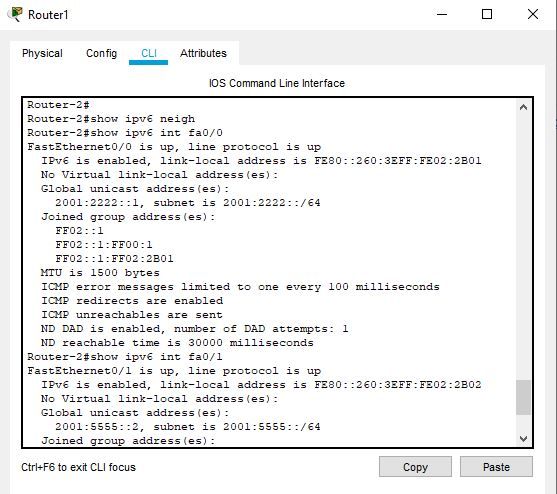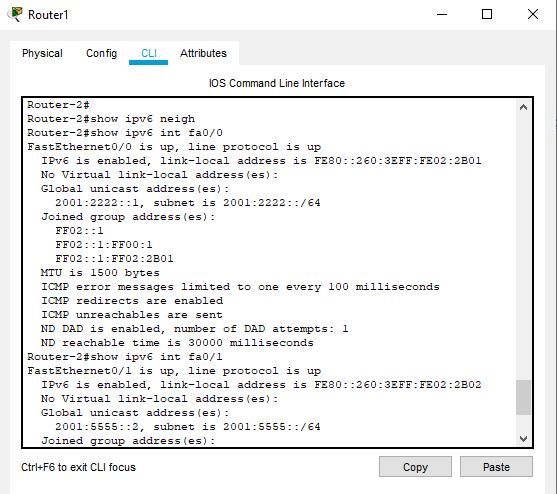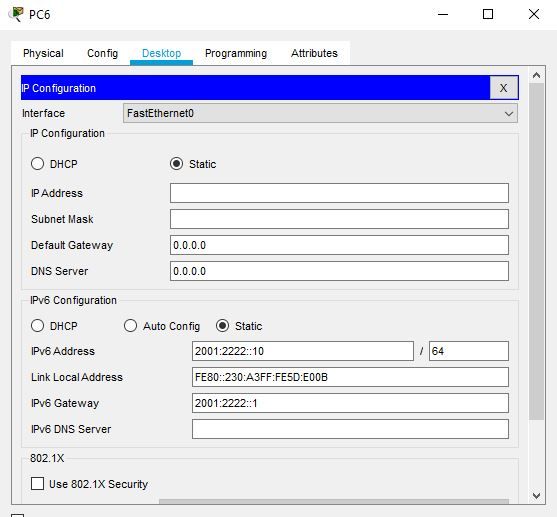- Cisco Community
- Technology and Support
- Networking
- IPv6
- Re: Unable to ping router from PC with an IPv6 address in Cisco packet tracer
- Subscribe to RSS Feed
- Mark Topic as New
- Mark Topic as Read
- Float this Topic for Current User
- Bookmark
- Subscribe
- Mute
- Printer Friendly Page
Unable to ping router from PC with an IPv6 address in Cisco packet tracer
- Mark as New
- Bookmark
- Subscribe
- Mute
- Subscribe to RSS Feed
- Permalink
- Report Inappropriate Content
10-04-2015 04:56 AM - edited 03-01-2019 05:48 PM
Hi all,
I am trying to ping my router from a PC that has an ipv6 address. The pc's connected through a switch. I have set it to auto config for ipv6 addressing on the PC, it has gotten an address but unable to ping to the router.
Any suggestions? I have the necessary ipv6 enable, unicast-routing on.
Note: the switch is connected through frm the gi0/1 interface
This is my router's config:
hostname Howick enable secret 5 $1$mERr$hx5rVt7rPNoS4wqbXKX7m0 no ip cef ipv6 unicast-routing no ipv6 cef license udi pid CISCO1941/K9 sn FTX1524774Y no ip domain-lookup spanning-tree mode pvst interface GigabitEthernet0/0 description This interface connects with the Howick VLAN Switch no ip address duplex auto speed auto ipv6 enable interface GigabitEthernet0/0.15 encapsulation dot1Q 15 ip address 172.22.37.1 255.255.255.128 interface GigabitEthernet0/0.25 encapsulation dot1Q 25 ip address 172.22.37.129 255.255.255.192 interface GigabitEthernet0/0.86 encapsulation dot1Q 86 ip address 172.22.37.193 255.255.255.248 interface GigabitEthernet0/1 description This interface connects with the Howick Research Lan Switch no ip address duplex auto speed auto ipv6 address 2001:DB8:AC4D:C::/64 eui-64 ipv6 enable !
Any suggestions will help, thanks all.
- Labels:
-
IPv6 Configuration
- Mark as New
- Bookmark
- Subscribe
- Mute
- Subscribe to RSS Feed
- Permalink
- Report Inappropriate Content
03-15-2020 12:39 AM
Hi,
Did anyone have the answer to this question?
I am also stuck in this situation.
- Mark as New
- Bookmark
- Subscribe
- Mute
- Subscribe to RSS Feed
- Permalink
- Report Inappropriate Content
03-16-2020 03:50 AM
Hi,
Post your router configuration and the IPv6 address that the PC has.
Regards,
Cristian Matei.
- Mark as New
- Bookmark
- Subscribe
- Mute
- Subscribe to RSS Feed
- Permalink
- Report Inappropriate Content
03-16-2020 07:07 PM
- Mark as New
- Bookmark
- Subscribe
- Mute
- Subscribe to RSS Feed
- Permalink
- Report Inappropriate Content
03-16-2020 02:26 AM - edited 03-16-2020 02:27 AM
Hi there,
From the router can you share the output from the following commands:
sh ipv6 int gi0/1
sh ipv6 neigh
Can you call share the PC interface configuration:
ip -6 address show <interface_name>
ifconfig
ipconfig
cheers,
Seb.
- Mark as New
- Bookmark
- Subscribe
- Mute
- Subscribe to RSS Feed
- Permalink
- Report Inappropriate Content
03-16-2020 07:10 PM
Hi,
Pls find attached..
- Mark as New
- Bookmark
- Subscribe
- Mute
- Subscribe to RSS Feed
- Permalink
- Report Inappropriate Content
03-17-2020 02:23 AM
Hi there,
Firstly, the output you provided is for a router with FastEthernet interfaces, not the GigabitEthernet interfaces specified in your original configuration.
Also you indicated that Gi0/1 was connected to the switch, however it is Fa0/0 which is configured with the correct IPv6 prefix.
Assuming the above are mistakes....
The IPV6 configuration looks good, but the empty neighbour table is not so great.
On the switch can you confirm that the switchports connected to the router Gi0/1 and the PC are on the same VLAN? Can you share the output of:
sh mac address
sh spanning-tree vlan <VLAN_ID_OF_SWITCHPORTS_CONNECTED_TO_GI0/1_AND_THE_PC>
cheers,
Seb.
- Mark as New
- Bookmark
- Subscribe
- Mute
- Subscribe to RSS Feed
- Permalink
- Report Inappropriate Content
03-17-2020 04:03 AM
Hi Seb,
Thanks for the reply.
Kindly note that the configuration which you are referring (GE) is posted by some other user. That's not my router configuration.
Thanks
- Mark as New
- Bookmark
- Subscribe
- Mute
- Subscribe to RSS Feed
- Permalink
- Report Inappropriate Content
03-17-2020 04:57 AM
:)
ah ok, in which case please provide the output for the commands at the end of my message...
Discover and save your favorite ideas. Come back to expert answers, step-by-step guides, recent topics, and more.
New here? Get started with these tips. How to use Community New member guide