- Cisco Community
- Technology and Support
- DevNet Hub
- DevNet Collaboration
- Management
- AXL API Click to CALL LYNC
- Subscribe to RSS Feed
- Mark Topic as New
- Mark Topic as Read
- Float this Topic for Current User
- Bookmark
- Subscribe
- Mute
- Printer Friendly Page
AXL API Click to CALL LYNC
- Mark as New
- Bookmark
- Subscribe
- Mute
- Subscribe to RSS Feed
- Permalink
- Report Inappropriate Content
05-10-2016 07:10 AM
We use Microsoft LYNC for click to call
End User Configuration in Call Manager, Controlled devices are associated to the user as well as Device profiles.
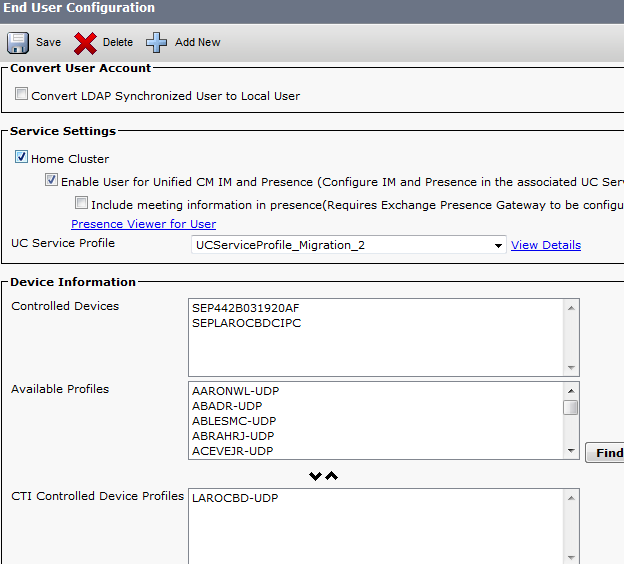
Once more than one device is associated to the user the user must choose which device LYNC should use for click to call.
Right now this has to be done through a web page called Phone Selection running on CUPS

Call Manager Version = ( 10.5.2.12901(1) )
The Question is how can this selection be changed through the AXL API. either in Call manager or CUPS?
- Labels:
-
AXL
- Mark as New
- Bookmark
- Subscribe
- Mute
- Subscribe to RSS Feed
- Permalink
- Report Inappropriate Content
05-10-2016 01:32 PM
Unfortunately not aware of any API to read/write this setting programmatically.
- Mark as New
- Bookmark
- Subscribe
- Mute
- Subscribe to RSS Feed
- Permalink
- Report Inappropriate Content
05-11-2016 07:40 AM
It appears Jabber can select the device from the within the application.
This leads me to believe there is some way it can be done other than the web page.
If SOAP is not the way is there a command line tool or another way to do it?
What mechanism does Jabber use?
- Mark as New
- Bookmark
- Subscribe
- Mute
- Subscribe to RSS Feed
- Permalink
- Report Inappropriate Content
05-11-2016 08:57 AM
Jabber - in phone-control mode - uses the CUCM CTI protocol for call control, including receiving a list of controllable devices. I assume Jabber then locally stores the preferred devices the uses chooses via the UI - perhaps in the registry.
My understanding of CUCI-Lync is that it uses a MS-proprietary variant of CSTA-over-SIP to communicate with CUP, and that CUP in turn uses CTI towards CUCM for the device control. As the CSTA/SIP interface on CUP is not documented/supported for 3rd party use, I'm not sure if CUCI-Lync uses that avenue for determining available devices or not...probably not, since there is this separate CUP-hosted web UI for selecting the device. Guessing, but I suspect the user's preferred device is stored somewhere in CUP, and that CUCI-Lync either does not know anything about which device will actually get uses for C2C, or it somehow receives the user-selected device during the SIP/CSTA setup.
In any case, none of the interfaces or data-storage locations/mechanisms that make CUCI-Lync work are documented/supported for application use AFAIK. My best guess would be that as you suspect the preferred-device config is stored somewhere on CUP, but none of the documented/supported CUP interfaces appear to expose the ability to read/write this particular configuration.
Find answers to your questions by entering keywords or phrases in the Search bar above. New here? Use these resources to familiarize yourself with the community:
