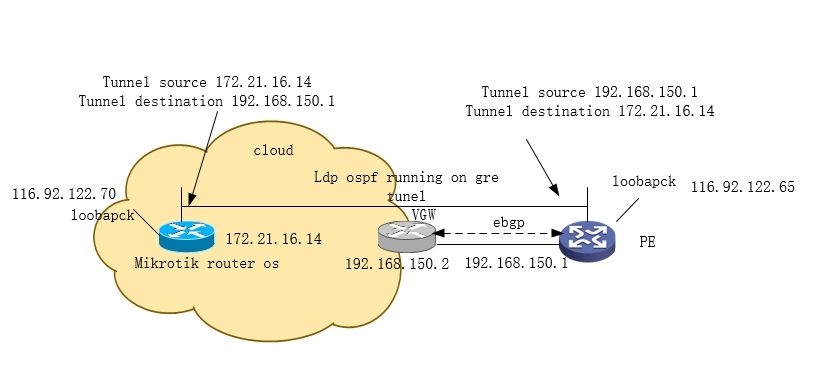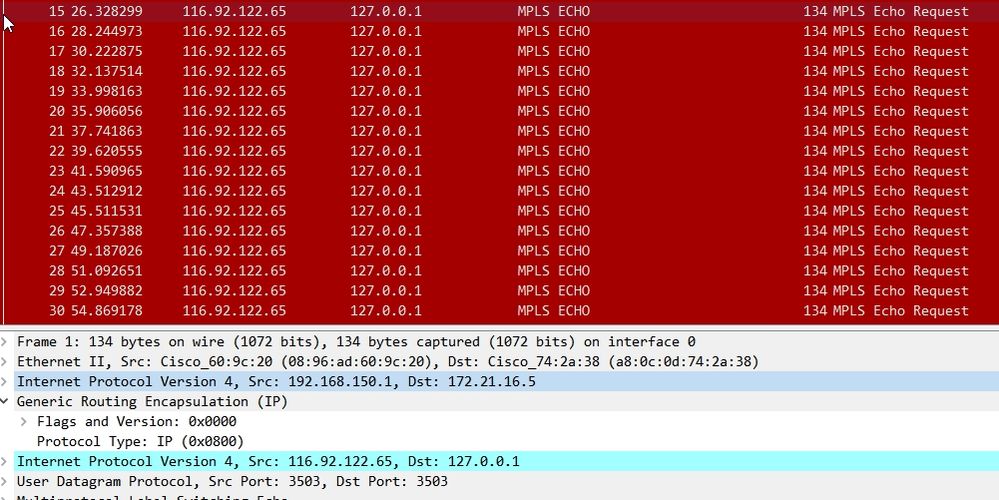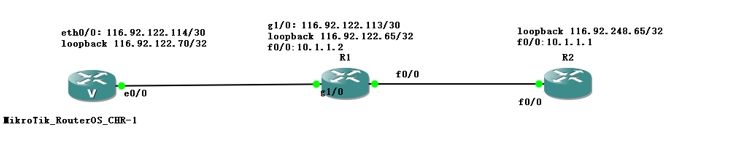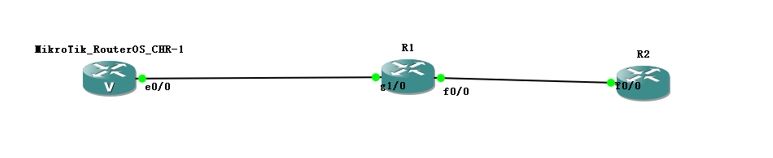- Cisco Community
- Technology and Support
- Service Providers
- MPLS
- Re: LSP broken when ldp running on gre tunnel interface
- Subscribe to RSS Feed
- Mark Topic as New
- Mark Topic as Read
- Float this Topic for Current User
- Bookmark
- Subscribe
- Mute
- Printer Friendly Page
- Mark as New
- Bookmark
- Subscribe
- Mute
- Subscribe to RSS Feed
- Permalink
- Report Inappropriate Content
10-07-2018 07:14 AM
1.GRE tunnel is configured between MIKrotik router OS and PE .
2.EBGP is running between PE and VGW to propagate route of the tunnel source and destination .
3.ldp and ospf is running on gre tunnel
here is some output information on PE
RP/0/RSP0/CPU0:pe1.pek6#show ip ospf ne
Sun Oct 7 13:52:07.689 UTC
* Indicates MADJ interface
# Indicates Neighbor awaiting BFD session up
Neighbors for OSPF 1
Neighbor ID Pri State Dead Time Address Interface
116.92.122.70 1 FULL/ - 00:00:36 116.92.122.114 tunnel-ip601
Neighbor is up for 00:55:53
pe1.pek6#show mpls ldp neighbor brief
116.92.122.70:0 N N 00:58:29 1 0 3 0 5 0
RP/0/RSP0/CPU0:pe1.pek6#show mpls forwarding prefix 116.92.122.70/32
Sun Oct 7 13:57:10.228 UTC
Local Outgoing Prefix Outgoing Next Hop Bytes
Label Label or ID Interface Switched
------ ----------- ------------------ ------------ --------------- ------------
24019 Pop 116.92.122.70/32 ti601 116.92.122.114 0
RP/0/RSP0/CPU0:pe1.pek6#show mpls ldp neighbor
Peer LDP Identifier: 116.92.122.70:0
TCP connection: 116.92.122.70:36404 - 116.92.122.65:646
Graceful Restart: No
Session Holdtime: 180 sec
State: Oper; Msgs sent/rcvd: 1247/78; Downstream-Unsolicited
Up time: 01:07:47
LDP Discovery Sources:
IPv4: (1)
tunnel-ip601
IPv6: (0)
Addresses bound to this peer:
IPv4: (3)
116.92.122.70 116.92.122.114 172.21.16.14
IPv6: (0)
RP/0/RSP0/CPU0:pe1.pek6#ping mpls ipv4 116.92.122.70 255.255.255.255
Sun Oct 7 13:59:16.614 UTC
Sending 5, 100-byte MPLS Echos to 116.92.122.70/32,
timeout is 2 seconds, send interval is 0 msec:
Codes: '!' - success, 'Q' - request not sent, '.' - timeout,
'L' - labeled output interface, 'B' - unlabeled output interface,
'D' - DS Map mismatch, 'F' - no FEC mapping, 'f' - FEC mismatch,
'M' - malformed request, 'm' - unsupported tlvs, 'N' - no rx label,
'P' - no rx intf label prot, 'p' - premature termination of LSP,
'R' - transit router, 'I' - unknown upstream index,
'X' - unknown return code, 'x' - return code 0
Type escape sequence to abort.
.....
Success rate is 0 percent (0/5)
RP/0/RSP0/CPU0:pe1.pek6#
everything looks ok . but mpls ping is ok . and i capture packet on PE when i try to ping mpls 116.92.122.70 . i can see output below : the destination of the packet change to 127.0.0.1 . i think that is why mpls ping fail . is there anyone can support me . thanks very much
Solved! Go to Solution.
- Labels:
-
MPLS
Accepted Solutions
- Mark as New
- Bookmark
- Subscribe
- Mute
- Subscribe to RSS Feed
- Permalink
- Report Inappropriate Content
10-12-2018 12:51 PM
Hi ethanzhao,
I do the same test, all works OK, with ospf and with static routes.
Perhaps some config in Mikrotik device.
The devices config in static routing scenario:
Mikrotik version (6.43rc51).
Mikrotik config:
/interface bridge
add name=loopback0
/interface ethernet
set [ find default-name=ether1 ] advertise=\
10M-half,10M-full,100M-half,100M-full,1000M-full speed=1Gbps
set [ find default-name=ether2 ] advertise=\
10M-half,10M-full,100M-half,100M-full,1000M-full speed=1Gbps
/interface wireless security-profiles
set [ find default=yes ] supplicant-identity=MikroTik
/ip address
add address=192.168.199.100/24 interface=ether2 network=192.168.199.0
add address=116.92.122.114/30 interface=ether1 network=116.92.122.112
add address=116.92.122.70 interface=loopback0 network=116.92.122.70
/ip dhcp-client
add dhcp-options=hostname,clientid disabled=no interface=ether1
/ip route
add distance=1 dst-address=116.92.122.65/32 gateway=116.92.122.113
add distance=1 dst-address=116.92.248.65/32 gateway=116.92.122.113
/mpls ldp
set enabled=yes lsr-id=116.92.122.70 transport-address=116.92.122.70
/mpls ldp interface
add interface=ether1
R1 config:
R1#sh run | s ip route|GigabitEthernet|mpls
mpls label protocol ldp
mpls ldp discovery targeted-hello accept
interface GigabitEthernet2
ip address 116.92.122.113 255.255.255.252
speed 1000
no negotiation auto
mpls ip
interface GigabitEthernet3
ip address 10.1.1.2 255.255.255.252
negotiation auto
mpls ip
ip route 116.92.122.70 255.255.255.255 GigabitEthernet2 116.92.122.114
ip route 116.92.248.65 255.255.255.255 GigabitEthernet3 10.1.1.1
mpls ldp router-id Loopback0
R2 config:
R2#sh run | s ip route|GigabitEthernet|mpls
mpls ldp discovery targeted-hello accept
interface GigabitEthernet2
ip address 10.1.1.1 255.255.255.252
negotiation auto
mpls ip
ip route 116.92.122.65 255.255.255.255 GigabitEthernet2 10.1.1.2
ip route 116.92.122.70 255.255.255.255 GigabitEthernet2 10.1.1.2
mpls ldp router-id Loopback0
I hope you find the issue,
Regards
- Mark as New
- Bookmark
- Subscribe
- Mute
- Subscribe to RSS Feed
- Permalink
- Report Inappropriate Content
10-08-2018 12:52 PM
Can you share the complete wireshark capture? That's normal the destination is 127.0.0.1 when using ping mpls or traceroute mpls.
Also can you share your configs please?
Thanks
Thanks
Francesco
PS: Please don't forget to rate and select as validated answer if this answered your question
- Mark as New
- Bookmark
- Subscribe
- Mute
- Subscribe to RSS Feed
- Permalink
- Report Inappropriate Content
10-10-2018 01:55 AM
Thanks for your reply . To simply the troubleshooting , I change the topology. Here is the new topology . it looks the issue is between R1 and mikrotik router os . there is no GRE anymore
Ldp ,ospf is running on all the interface of those 3 device . here is output on R1
R1#show ip ospf neighbor
Neighbor ID Pri State Dead Time Address Interface
116.92.122.70 1 FULL/DR 00:00:34 116.92.122.114 GigabitEthernet1/0
116.92.248.65 1 FULL/DR 00:00:37 10.1.1.1 FastEthernet0/0
R1#
R1#show mpls ldp neighbor
Peer LDP Ident: 116.92.122.70:0; Local LDP Ident 116.92.122.65:0
TCP connection: 116.92.122.70.40382 - 116.92.122.65.646
State: Oper; Msgs sent/rcvd: 33/41; Downstream
Up time: 00:21:51
LDP discovery sources:
GigabitEthernet1/0, Src IP addr: 116.92.122.114
Addresses bound to peer LDP Ident:
116.92.122.70 116.92.122.114 192.168.199.100
Peer LDP Ident: 116.92.248.65:0; Local LDP Ident 116.92.122.65:0
TCP connection: 116.92.248.65.47697 - 116.92.122.65.646
State: Oper; Msgs sent/rcvd: 10/10; Downstream
Up time: 00:02:19
LDP discovery sources:
FastEthernet0/0, Src IP addr: 10.1.1.1
Addresses bound to peer LDP Ident:
10.1.1.1 116.92.248.65
R1#
R1#show mpls forwarding-table
Local Outgoing Prefix Bytes Label Outgoing Next Hop
Label Label or Tunnel Id Switched interface
18 Pop Label 116.92.248.65/32 0 Fa0/0 10.1.1.1
19 Pop Label 116.92.122.70/32 0 Gi1/0 116.92.122.114
R1#show mpls ldp bindings
lib entry: 10.1.1.0/30, rev 7
local binding: label: imp-null
remote binding: lsr: 116.92.122.70:0, label: 17
remote binding: lsr: 116.92.248.65:0, label: imp-null
lib entry: 116.92.122.65/32, rev 6
local binding: label: imp-null
remote binding: lsr: 116.92.122.70:0, label: 18
remote binding: lsr: 116.92.248.65:0, label: 16
lib entry: 116.92.122.70/32, rev 12
local binding: label: 19
remote binding: lsr: 116.92.122.70:0, label: imp-null
remote binding: lsr: 116.92.248.65:0, label: 17
lib entry: 116.92.122.112/30, rev 8
local binding: label: imp-null
remote binding: lsr: 116.92.122.70:0, label: imp-null
remote binding: lsr: 116.92.248.65:0, label: 18
lib entry: 116.92.248.65/32, rev 10
local binding: label: 18
remote binding: lsr: 116.92.122.70:0, label: 16
remote binding: lsr: 116.92.248.65:0, label: imp-null
lib entry: 192.168.199.0/24, rev 13
remote binding: lsr: 116.92.122.70:0, label: imp-null
R1#
R1#
When I try to ping lookback ip of mikrotik
R1#ping mpls ipv4 116.92.122.70/32 repeat 20
Sending 20, 100-byte MPLS Echos to 116.92.122.70/32,
timeout is 2 seconds, send interval is 0 msec:
Codes: '!' - success, 'Q' - request not sent, '.' - timeout,
'L' - labeled output interface, 'B' - unlabeled output interface,
'D' - DS Map mismatch, 'F' - no FEC mapping, 'f' - FEC mismatch,
'M' - malformed request, 'm' - unsupported tlvs, 'N' - no label entry,
'P' - no rx intf label prot, 'p' - premature termination of LSP,
'R' - transit router, 'I' - unknown upstream index,
'X' - unknown return code, 'x' - return code 0
Type escape sequence to abort.
....................
Success rate is 0 percent (0/20)
R1#
when i try to ping R2
When I try to ping R2
R1#ping mpls ipv4 116.92.248.65/32
Sending 5, 100-byte MPLS Echos to 116.92.248.65/32,
timeout is 2 seconds, send interval is 0 msec:
Codes: '!' - success, 'Q' - request not sent, '.' - timeout,
'L' - labeled output interface, 'B' - unlabeled output interface,
'D' - DS Map mismatch, 'F' - no FEC mapping, 'f' - FEC mismatch,
'M' - malformed request, 'm' - unsupported tlvs, 'N' - no label entry,
'P' - no rx intf label prot, 'p' - premature termination of LSP,
'R' - transit router, 'I' - unknown upstream index,
'X' - unknown return code, 'x' - return code 0
Type escape sequence to abort.
!!!!!
Success rate is 100 percent (5/5), round-trip min/avg/max = 36/38/44 ms
the attachment is the configuration and packet capture file . thanks
- Mark as New
- Bookmark
- Subscribe
- Mute
- Subscribe to RSS Feed
- Permalink
- Report Inappropriate Content
10-10-2018 07:41 PM
Thanks
Francesco
PS: Please don't forget to rate and select as validated answer if this answered your question
- Mark as New
- Bookmark
- Subscribe
- Mute
- Subscribe to RSS Feed
- Permalink
- Report Inappropriate Content
10-09-2018 10:42 AM
Hi ethanzhao,
I do not work with mikrotik devices, but as you has enabled OAM in IOS-XR device perhaps you can do the same at Mikrotik device, or perhaps Mikrotik does not support ping/traceroute mpls (RFC8029 or earlier). I would make sure of that first.
Regards
- Mark as New
- Bookmark
- Subscribe
- Mute
- Subscribe to RSS Feed
- Permalink
- Report Inappropriate Content
10-10-2018 03:56 AM
thanks for your reply. i will confirm that . but per my understanding . the mpls label will be pop at PE . it is a IP packet . so maybe it doesn't matter
mikrotik can supportping/traceroute mpls or not thanks again
- Mark as New
- Bookmark
- Subscribe
- Mute
- Subscribe to RSS Feed
- Permalink
- Report Inappropriate Content
10-10-2018 08:13 PM - edited 10-10-2018 08:16 PM
Hi ethanzhao,
only to clarify, ping mpls ipv4 is not a regular ping. Each ping mpls packet encodes the FEC to validate it. Devices must support the feature.
https://tools.ietf.org/html/rfc4379
https://tools.ietf.org/html/rfc8029
If Mikrotik does not support ping mpls, the ping mpls will fail. This can be a possible cause.
Regards.
- Mark as New
- Bookmark
- Subscribe
- Mute
- Subscribe to RSS Feed
- Permalink
- Report Inappropriate Content
10-10-2018 08:17 PM
- Mark as New
- Bookmark
- Subscribe
- Mute
- Subscribe to RSS Feed
- Permalink
- Report Inappropriate Content
10-10-2018 10:28 PM
Thanks ethanzhao, to recapitulate:
L3VPN is not working.
Failed ping mpls ipv4 does not ensure that there is a problem in LSP because Mikrotik perhaps does not support it or the feature is not activated.
Can you share config of both devices?
Regards
- Mark as New
- Bookmark
- Subscribe
- Mute
- Subscribe to RSS Feed
- Permalink
- Report Inappropriate Content
10-11-2018 09:49 AM - edited 10-11-2018 09:51 AM
Hi Asierge
thanks for you information . i test with a simplier topology . ospf is running between those device . no gre tunnel is configured.
as you mention before , even ping mpls ipv4 is not working , l3vpn connectivity is working fine . the test result prove that you are right
i do another test . when i disable the ospf between MIkrotik and R1 , static route is used between those 2 device . l3vpn is not working ,
since the route propagate is normal .ldp neighbor is normal . i really cannot understand why but l3vpn is not working
could you please help to explain ? thanks
- Mark as New
- Bookmark
- Subscribe
- Mute
- Subscribe to RSS Feed
- Permalink
- Report Inappropriate Content
10-12-2018 12:51 PM
Hi ethanzhao,
I do the same test, all works OK, with ospf and with static routes.
Perhaps some config in Mikrotik device.
The devices config in static routing scenario:
Mikrotik version (6.43rc51).
Mikrotik config:
/interface bridge
add name=loopback0
/interface ethernet
set [ find default-name=ether1 ] advertise=\
10M-half,10M-full,100M-half,100M-full,1000M-full speed=1Gbps
set [ find default-name=ether2 ] advertise=\
10M-half,10M-full,100M-half,100M-full,1000M-full speed=1Gbps
/interface wireless security-profiles
set [ find default=yes ] supplicant-identity=MikroTik
/ip address
add address=192.168.199.100/24 interface=ether2 network=192.168.199.0
add address=116.92.122.114/30 interface=ether1 network=116.92.122.112
add address=116.92.122.70 interface=loopback0 network=116.92.122.70
/ip dhcp-client
add dhcp-options=hostname,clientid disabled=no interface=ether1
/ip route
add distance=1 dst-address=116.92.122.65/32 gateway=116.92.122.113
add distance=1 dst-address=116.92.248.65/32 gateway=116.92.122.113
/mpls ldp
set enabled=yes lsr-id=116.92.122.70 transport-address=116.92.122.70
/mpls ldp interface
add interface=ether1
R1 config:
R1#sh run | s ip route|GigabitEthernet|mpls
mpls label protocol ldp
mpls ldp discovery targeted-hello accept
interface GigabitEthernet2
ip address 116.92.122.113 255.255.255.252
speed 1000
no negotiation auto
mpls ip
interface GigabitEthernet3
ip address 10.1.1.2 255.255.255.252
negotiation auto
mpls ip
ip route 116.92.122.70 255.255.255.255 GigabitEthernet2 116.92.122.114
ip route 116.92.248.65 255.255.255.255 GigabitEthernet3 10.1.1.1
mpls ldp router-id Loopback0
R2 config:
R2#sh run | s ip route|GigabitEthernet|mpls
mpls ldp discovery targeted-hello accept
interface GigabitEthernet2
ip address 10.1.1.1 255.255.255.252
negotiation auto
mpls ip
ip route 116.92.122.65 255.255.255.255 GigabitEthernet2 10.1.1.2
ip route 116.92.122.70 255.255.255.255 GigabitEthernet2 10.1.1.2
mpls ldp router-id Loopback0
I hope you find the issue,
Regards
- Mark as New
- Bookmark
- Subscribe
- Mute
- Subscribe to RSS Feed
- Permalink
- Report Inappropriate Content
10-14-2018 10:43 PM
thanks for your help . i find the problem . i use aggregate static route on Mikrotik , 116.92.0.0/16 it is not working
when i change to specific as you do ,it is working fine . do you have any idea why?
- Mark as New
- Bookmark
- Subscribe
- Mute
- Subscribe to RSS Feed
- Permalink
- Report Inappropriate Content
10-10-2018 03:57 AM
thanks for your reply. i will confirm that . but per my understanding . the MPLS label will be pop at PE . it is a IP packet . so maybe it doesn't matter
Mikrotik can support ping/ traceroute mpls or not thanks again
- Mark as New
- Bookmark
- Subscribe
- Mute
- Subscribe to RSS Feed
- Permalink
- Report Inappropriate Content
10-10-2018 07:43 PM
- Mark as New
- Bookmark
- Subscribe
- Mute
- Subscribe to RSS Feed
- Permalink
- Report Inappropriate Content
11-08-2018 06:08 AM
Discover and save your favorite ideas. Come back to expert answers, step-by-step guides, recent topics, and more.
New here? Get started with these tips. How to use Community New member guide