- Cisco Community
- Technology and Support
- Security
- Network Access Control
- ACS 5.3 - Unable to properly import IP ranges (AAA Clients)
- Subscribe to RSS Feed
- Mark Topic as New
- Mark Topic as Read
- Float this Topic for Current User
- Bookmark
- Subscribe
- Mute
- Printer Friendly Page
ACS 5.3 - Unable to properly import IP ranges (AAA Clients)
- Mark as New
- Bookmark
- Subscribe
- Mute
- Subscribe to RSS Feed
- Permalink
- Report Inappropriate Content
04-18-2013 04:46 AM - edited 03-10-2019 08:19 PM
I have multiple AAA Clients that I need to add. The way I manage the clients, I often make changes of moving IPs from one group to another. I require that all clients use "IP Ranges". I try import the following IPs (8.8.8.1;8.8.8.3;8.8.8.9-10;8.8.8.25) I need them all to be ranges, but what happens is after I import it, I then go to that AAA Client, it makes them all "IP Range(s) By Mask" and siplays it like this:
--- IP --------- Mask
8.8.8.1 /32
8.8.8.3 /32
8.8.8.9-10
8.8.8.25 /32
Now if I need to add another range, I can't as "IP Range(s) By Mask" is selected. If I try to click on "IP Ranges" I get an error that says I can;t switch from IP Mask mode to IP Range mode.
If I click on "Help", that doesn;t help as the example has commas not semi colons, and it will not import. and it has extra commas for no reason.
Some examples of entering IP address ranges are:
A single range—10.77.10.1-10,,,, 192.120.10-12.10
Multiple ranges—10.*.1-20.10, 192.1-23.*.100-150
Exclusions from a range—10.10.1-255.* exclude 10.10.10-200.100-150
Right now I have to create each entry manually and add each IP one at a time, or ranges at a time. After Submitting, I can edit the entry and add another range if I want as it will stay "IP Ranges".
Anyone know of a solution to this?
- Labels:
-
AAA
- Mark as New
- Bookmark
- Subscribe
- Mute
- Subscribe to RSS Feed
- Permalink
- Report Inappropriate Content
04-18-2013 07:47 AM
Please refer to “Network Devices and AAA Clients ” section of the following link , it may help you.
- Mark as New
- Bookmark
- Subscribe
- Mute
- Subscribe to RSS Feed
- Permalink
- Report Inappropriate Content
04-18-2013 01:25 PM
I was able to do this in ACS 5.4 by using following definiition in import file
8.8.8.1/32;8.8.8.3/32;8.8.8.9-10/32;8.8.8.25/32
Note I don't the option ""IP Range(s) By Mask" in the GUI but do see that IP ranges is enabled after I do this operation
- Mark as New
- Bookmark
- Subscribe
- Mute
- Subscribe to RSS Feed
- Permalink
- Report Inappropriate Content
04-19-2013 10:26 AM
I have tried that too, still doesn't work. This is what happens.
The red arrow is what I want. I need ranges. 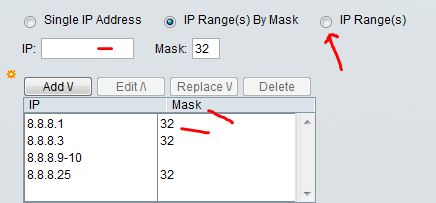
If I try to add a new range at this point I am not allowed to put a dash in the IP field, so no more ranges.
- Mark as New
- Bookmark
- Subscribe
- Mute
- Subscribe to RSS Feed
- Permalink
- Report Inappropriate Content
04-19-2013 10:20 PM
What if you choose the IP Range(s) before importing the file then add one dummy entry. After that try importing the file.
Will that help?
Regards,
Amajd
Rating useful replies is more useful than saying "Thank you"
Find answers to your questions by entering keywords or phrases in the Search bar above. New here? Use these resources to familiarize yourself with the community: